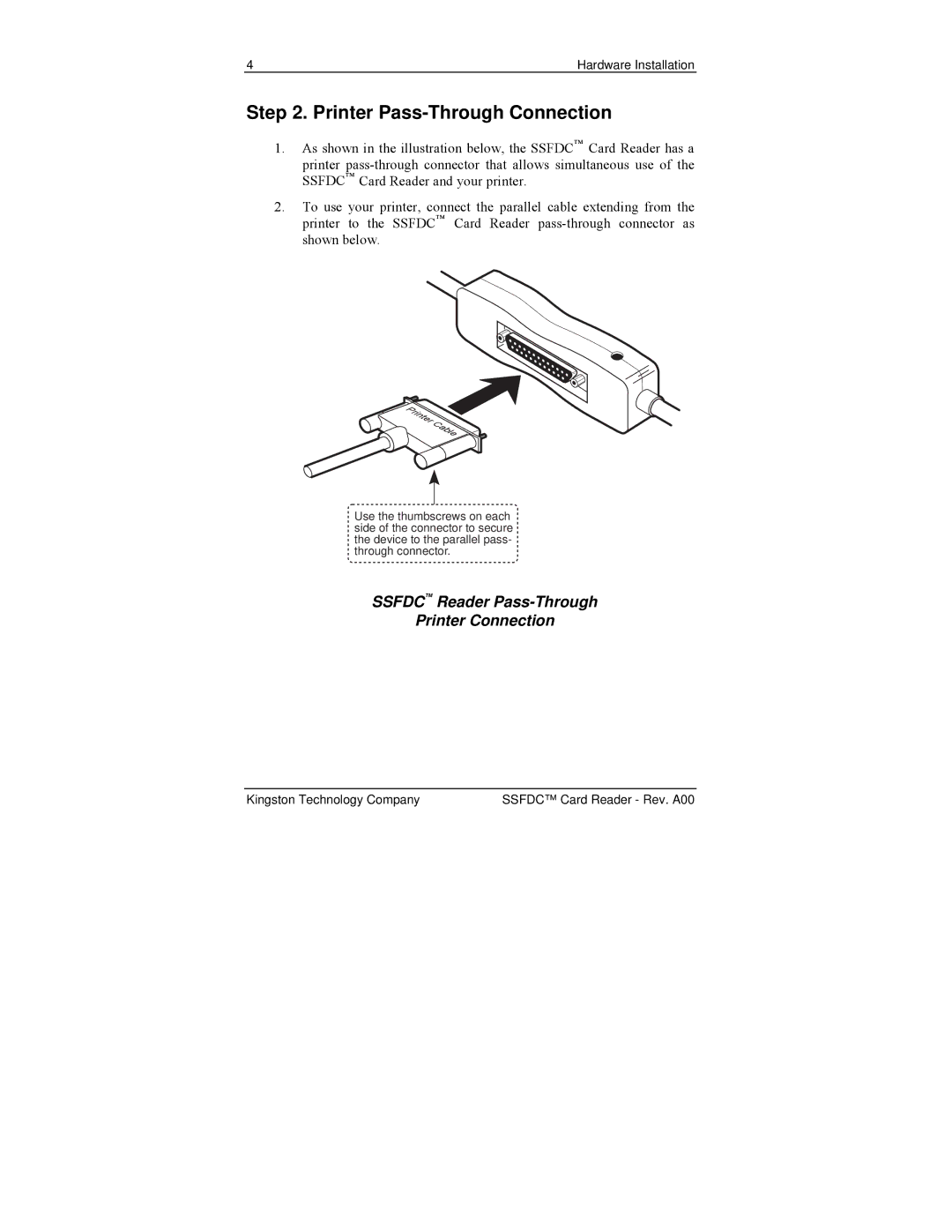4 | Hardware Installation |
Step 2. Printer Pass-Through Connection
1.As shown in the illustration below, the SSFDC™ Card Reader has a printer
2.To use your printer, connect the parallel cable extending from the printer to the SSFDC™ Card Reader
Use the thumbscrews on each side of the connector to secure the device to the parallel pass- through connector.
SSFDC™ Reader
Printer Connection
Kingston Technology Company | SSFDC™ Card Reader - Rev. A00 |