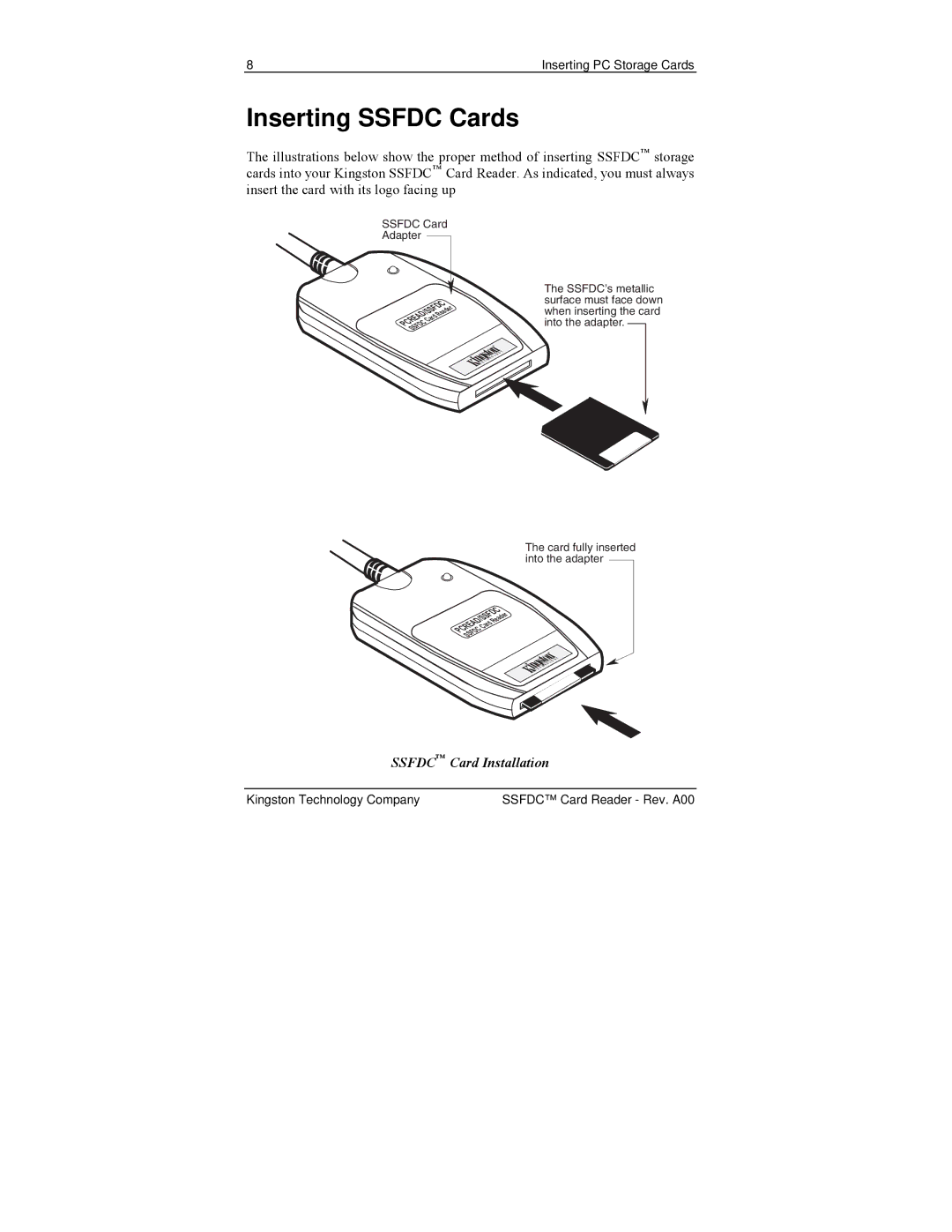8 | Inserting PC Storage Cards |
Inserting SSFDC Cards
The illustrations below show the proper method of inserting SSFDC™ storage cards into your Kingston SSFDC™ Card Reader. As indicated, you must always insert the card with its logo facing up
SSFDC Card
Adapter
PCREAD/SSFDCardeader
TECHNOLOGY
The SSFDC’s metallic surface must face down when inserting the card into the adapter.
The card fully inserted into the adapter
PCREAD/SSFDCardeader
![]() OLOGY
OLOGY
TECHN
SSFDC™ Card Installation
Kingston Technology Company | SSFDC™ Card Reader - Rev. A00 |