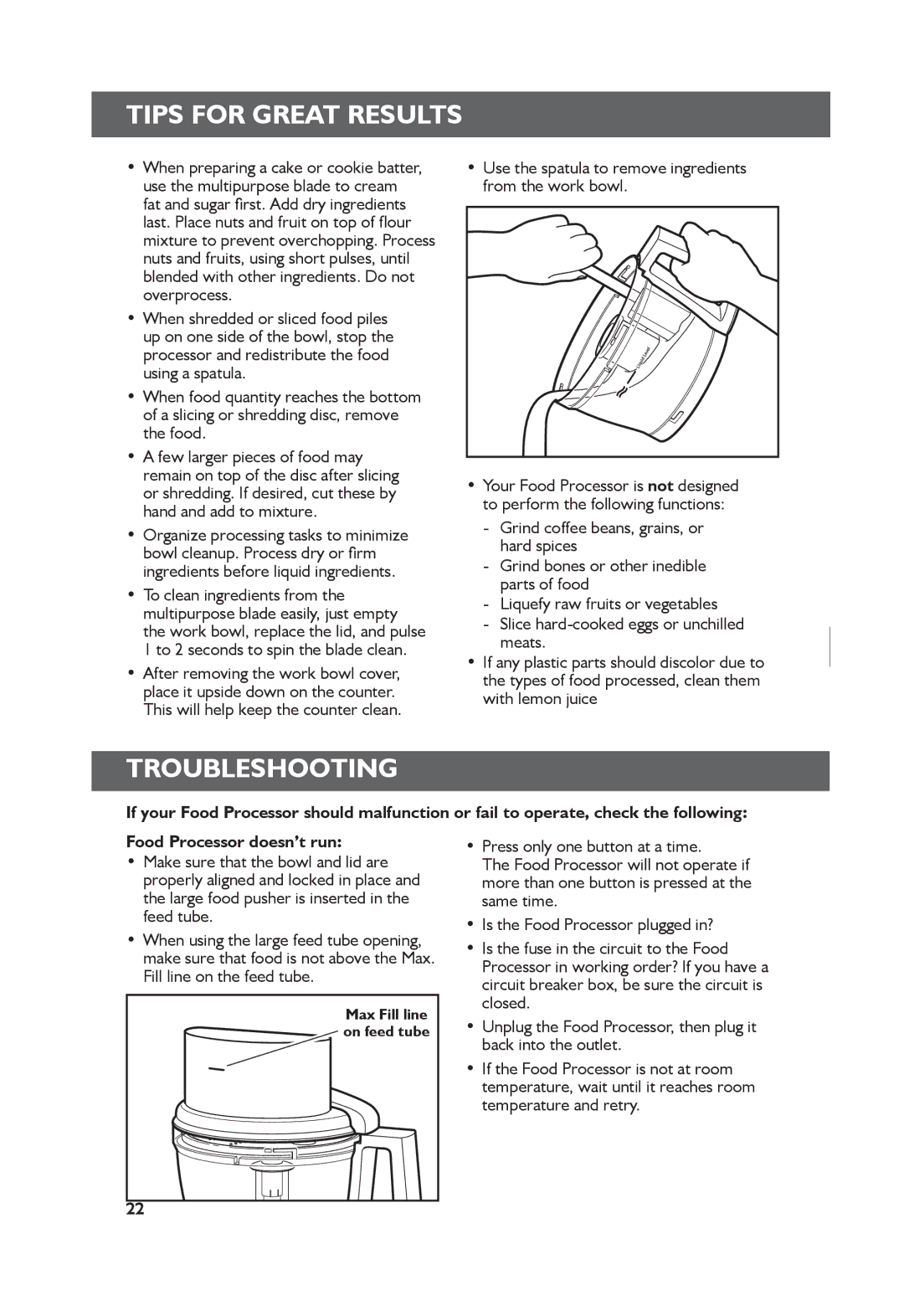Tips for Great Results
•When preparing a cake or cookie batter, use the multipurpose blade to cream fat and sugar first. Add dry ingredients last. Place nuts and fruit on top of flour mixture to prevent overchopping. Process nuts and fruits, using short pulses, until blended with other ingredients. Do not overprocess.
•When shredded or sliced food piles up on one side of the bowl, stop the processor and redistribute the food using a spatula.
•When food quantity reaches the bottom of a slicing or shredding disc, remove the food.
•A few larger pieces of food may remain on top of the disc after slicing or shredding. If desired, cut these by hand and add to mixture.
•Organize processing tasks to minimize bowl cleanup. Process dry or firm ingredients before liquid ingredients.
•To clean ingredients from the multipurpose blade easily, just empty the work bowl, replace the lid, and pulse 1 to 2 seconds to spin the blade clean.
•After removing the work bowl cover, place it upside down on the counter. This will help keep the counter clean.
•Use the spatula to remove ingredients from the work bowl.
•Your Food Processor is not designed to perform the following functions:
•If any plastic parts should discolor due to the types of food processed, clean them with lemon juice
Troubleshooting
If your Food Processor should malfunction or fail to operate, check the following:
Food Processor doesn’t run:
•Make sure that the bowl and lid are properly aligned and locked in place and the large food pusher is inserted in the feed tube.
•When using the large feed tube opening, make sure that food is not above the Max. Fill line on the feed tube.
Max Fill line
![]() on feed tube
on feed tube
•Press only one button at a time.
The Food Processor will not operate if more than one button is pressed at the same time.
•Is the Food Processor plugged in?
•Is the fuse in the circuit to the Food Processor in working order? If you have a circuit breaker box, be sure the circuit is closed.
•Unplug the Food Processor, then plug it back into the outlet.
•If the Food Processor is not at room temperature, wait until it reaches room temperature and retry.
22