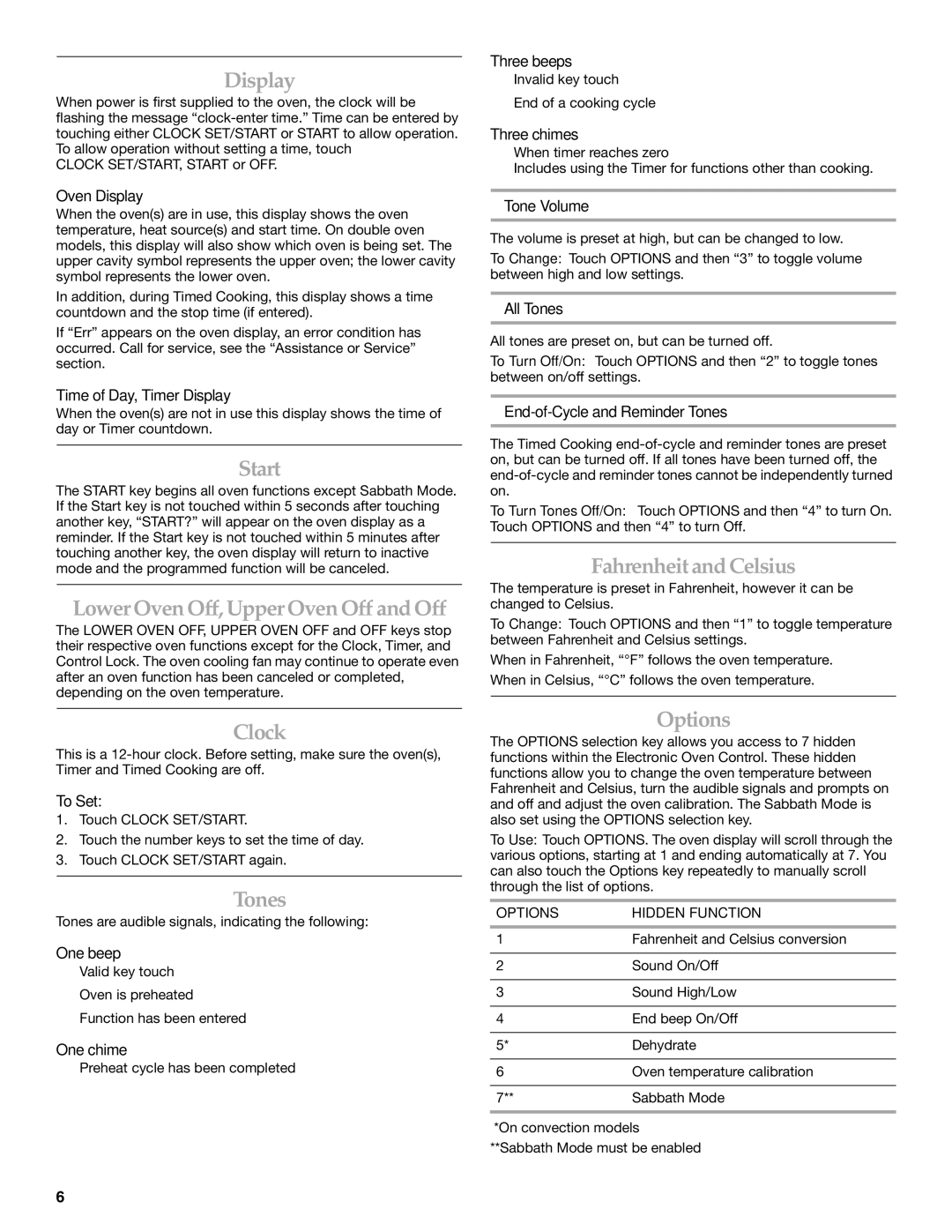KEBS278, KEBS277 specifications
The KitchenAid KEBS278 and KEBS277 are sophisticated built-in ovens designed to elevate your cooking experience with their advanced features and sleek design. Both models are engineered to offer precision and convenience, making them a perfect addition to modern kitchens.The KEBS278 and KEBS277 share a stunning European-inspired design, featuring a glass touch control panel that seamlessly integrates into your kitchen decor. The smooth, easy-to-clean surfaces and the oven’s minimalist aesthetic create a professional look that appeals to home chefs and culinary enthusiasts alike.
One of the most noteworthy features of these ovens is the Even-Heat True Convection cooking system. This technology employs a fan and a third heating element that circulates air evenly throughout the oven, ensuring that dishes cook uniformly and retain their flavor and texture. Whether you're baking cookies or roasting a turkey, this system eliminates hot and cold spots for consistent results.
Both models come equipped with a large capacity oven, allowing for ample cooking space to accommodate multiple dishes simultaneously. The versatility of these ovens extends beyond baking, as they can easily handle roasting, broiling, and even dehydrating. With the built-in temperature probe, users can monitor the internal temperature of their roasts for perfect doneness without opening the oven door.
Additionally, the Keep Warm setting keeps dishes at the ideal serving temperature, while the Sabbath mode allows for cooking on specific religious holidays. The self-cleaning feature simplifies maintenance, enabling users to enjoy their kitchen without the hassle of scrubbing.
Safety is also a key consideration with these models. They feature a control lock that prevents accidental operation, making them a suitable choice for families with young children.
In summary, the KitchenAid KEBS278 and KEBS277 built-in ovens are designed with the modern home cook in mind. With their combination of advanced cooking technologies, precise controls, and elegant design, these ovens are a testament to KitchenAid’s commitment to quality and innovation. Whether you're a novice cook or a seasoned chef, these ovens will help you create culinary masterpieces with ease.