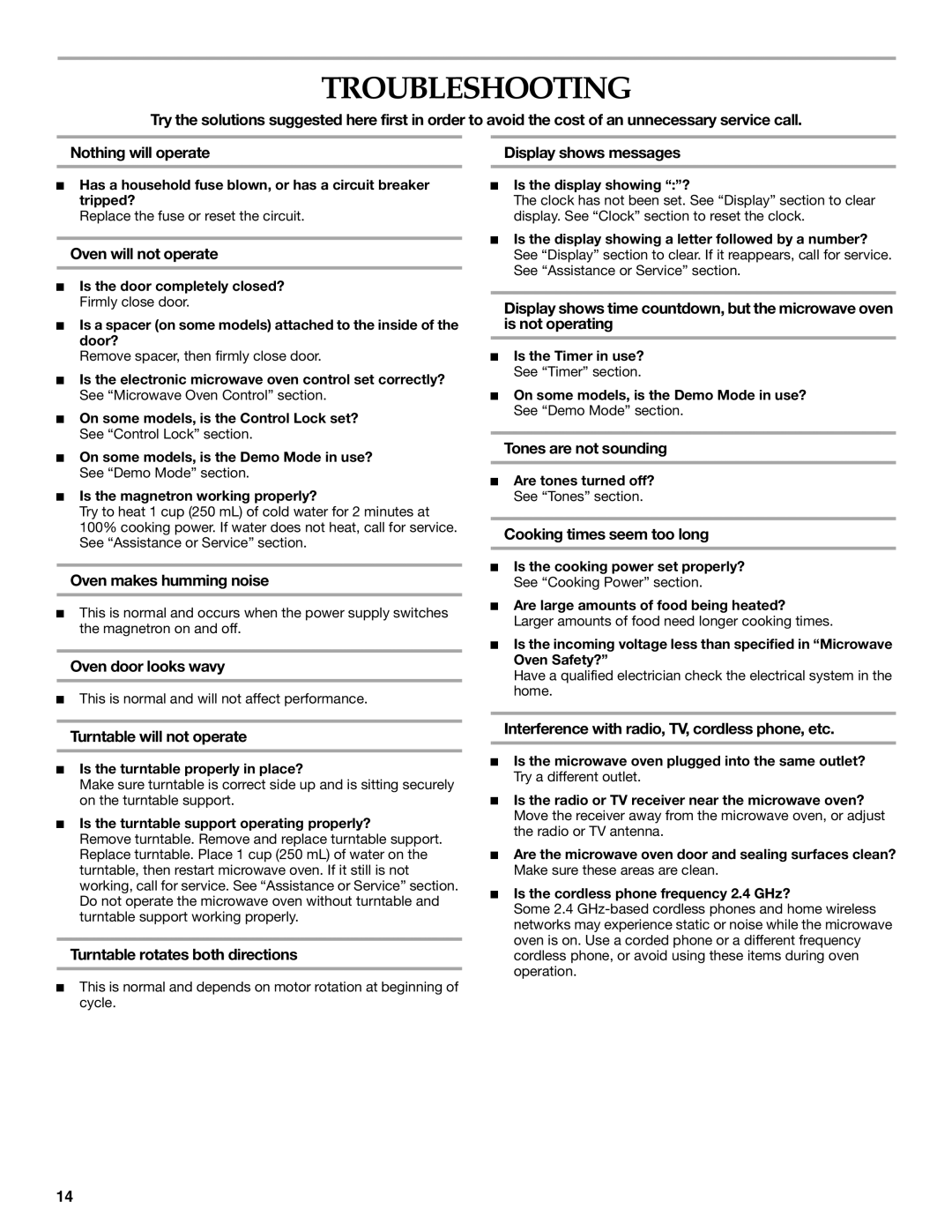YKCMS1555R specifications
The KitchenAid YKCMS1555R is a standout model in the world of kitchen appliances, specifically designed for those who appreciate functionality, style, and advanced technology. This countertop microwave offers a unique combination of versatile cooking options and a sleek design that fits seamlessly into modern kitchens.One of the key features of the YKCMS1555R is its innovative convection cooking capability. This technology ensures even heating by circulating hot air within the microwave. As a result, this microwave does more than simply reheat leftovers; it can bake and brown foods to perfection, transforming your meals into delectable culinary creations. Whether you are roasting a chicken or baking a cake, the convection feature delivers impressive results.
In addition to convection cooking, the KitchenAid microwave comes equipped with a sensor cooking feature. This technology automatically adjusts cooking times and power levels for various dishes, taking the guesswork out of meal preparation. With a variety of pre-set programs for tasks like reheating pizza or steaming vegetables, you can achieve consistent results every time.
Another notable characteristic of the YKCMS1555R is its spacious interior, offering 1.5 cubic feet of cooking space. This ample capacity allows users to accommodate larger dishes, making it an excellent choice for families or those who enjoy hosting gatherings. Moreover, the turntable system ensures that food cooks evenly, reducing hot spots and delivering high-quality results.
The design of the KitchenAid YKCMS1555R is equally impressive. It features a striking, sleek red finish that adds a pop of color to your kitchen. The intuitive control panel includes easy-to-navigate buttons and a large LCD display, allowing users to operate the microwave effortlessly.
In terms of safety features, the YKCMS1555R includes a child lock, providing peace of mind for families with small children. This safety mechanism prevents accidental operation, ensuring that little hands cannot tamper with the appliance.
Overall, the KitchenAid YKCMS1555R is a perfect blend of style and functionality. With its convection cooking, sensor cooking technology, spacious interior, and safety features, it meets the needs of both novice cooks and seasoned chefs alike. Whether you're reheating leftovers or exploring new recipes, this microwave elevates your kitchen experience.