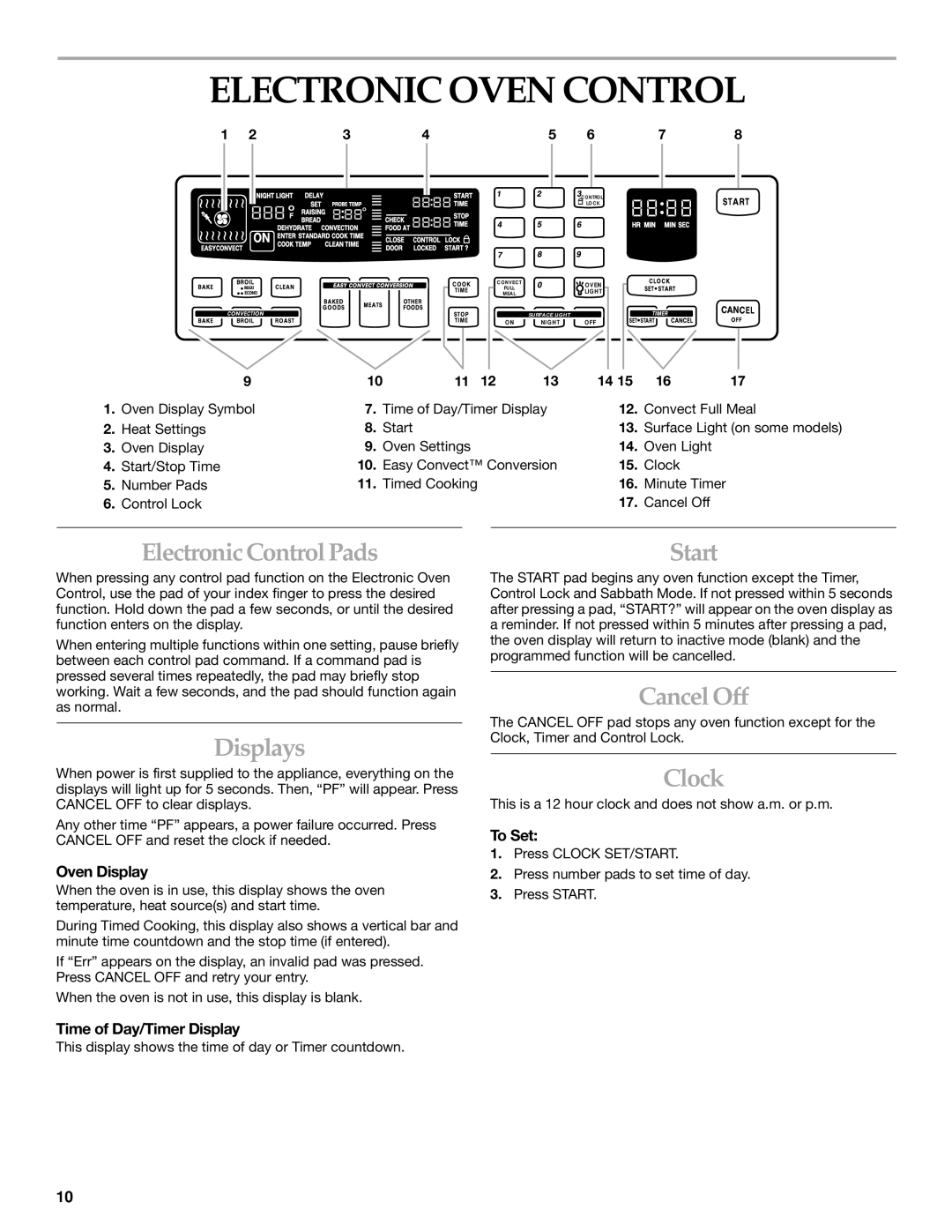KERC607, KESC307, KESH307, YKERC607, YKESC307 specifications
The KitchenAid YKESH307, YKESC307, YKERC607, KESH307, and KESC307 are a series of high-quality kitchen appliances designed to elevate culinary experiences. Known for their robust build and impressive performance, these models integrate innovative technology and user-friendly features, making them essential tools for both budding and seasoned chefs.One of the standout characteristics of these KitchenAid models is their powerful heating elements, which ensure even cooking and consistent results across a variety of dishes. The YKESH307 features multiple cooking modes, including conventional baking, broiling, and convection, allowing users to tailor their cooking processes to their specific needs. The convection technology circulates hot air throughout the oven, significantly reducing cooking times and enhancing the browning of foods.
The design of these ovens is both functional and aesthetically pleasing. With a sleek stainless steel finish and ergonomic knobs, they fit seamlessly into modern kitchens while providing a professional look. Additionally, the intuitive touchscreen interface makes it easy for users to navigate different settings, adjust temperatures, and set cooking timers with just a few taps.
Safety features are also a significant aspect of these KitchenAid models. Equipped with an automatic shut-off system, they ensure peace of mind in case the oven is left on unintentionally. The cool-touch oven doors and inner surfaces minimize the risk of burns and accidents, making them suitable for families with children.
Moreover, cleaning these ovens is a breeze, thanks to the self-cleaning option available in the YKESC307 and KESC307 models. Utilizing high-heat cleaning technology, stubborn residues and food particles are incinerated, allowing you to maintain a spotless oven without the need for harsh chemicals.
In terms of versatility, the YKERC607 stands out with its additional features, such as a built-in air fryer. This technology allows users to prepare healthier meals with less oil while still achieving that coveted crispy texture. Overall, the KitchenAid YKESH307, YKESC307, YKERC607, KESH307, and KESC307 models exemplify excellence in kitchen appliance design, offering reliability, safety, and performance that can enhance any cooking experience.