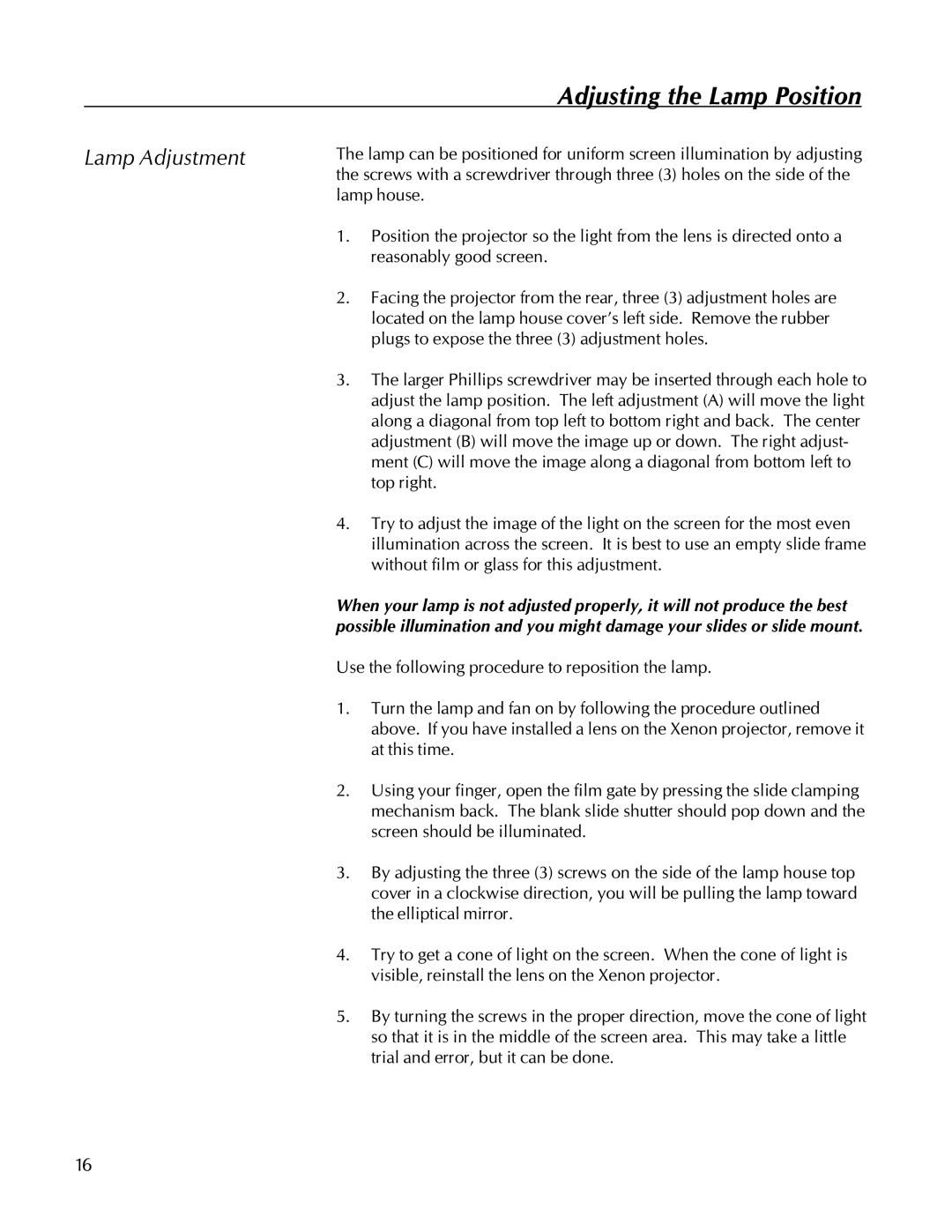Adjusting the Lamp Position
Lamp Adjustment
The lamp can be positioned for uniform screen illumination by adjusting the screws with a screwdriver through three (3) holes on the side of the lamp house.
1.Position the projector so the light from the lens is directed onto a reasonably good screen.
2.Facing the projector from the rear, three (3) adjustment holes are located on the lamp house cover’s left side. Remove the rubber plugs to expose the three (3) adjustment holes.
3.The larger Phillips screwdriver may be inserted through each hole to adjust the lamp position. The left adjustment (A) will move the light along a diagonal from top left to bottom right and back. The center adjustment (B) will move the image up or down. The right adjust- ment (C) will move the image along a diagonal from bottom left to top right.
4.Try to adjust the image of the light on the screen for the most even illumination across the screen. It is best to use an empty slide frame without film or glass for this adjustment.
When your lamp is not adjusted properly, it will not produce the best possible illumination and you might damage your slides or slide mount.
Use the following procedure to reposition the lamp.
1.Turn the lamp and fan on by following the procedure outlined above. If you have installed a lens on the Xenon projector, remove it at this time.
2.Using your finger, open the film gate by pressing the slide clamping mechanism back. The blank slide shutter should pop down and the screen should be illuminated.
3.By adjusting the three (3) screws on the side of the lamp house top cover in a clockwise direction, you will be pulling the lamp toward the elliptical mirror.
4.Try to get a cone of light on the screen. When the cone of light is visible, reinstall the lens on the Xenon projector.
5.By turning the screws in the proper direction, move the cone of light so that it is in the middle of the screen area. This may take a little trial and error, but it can be done.
16