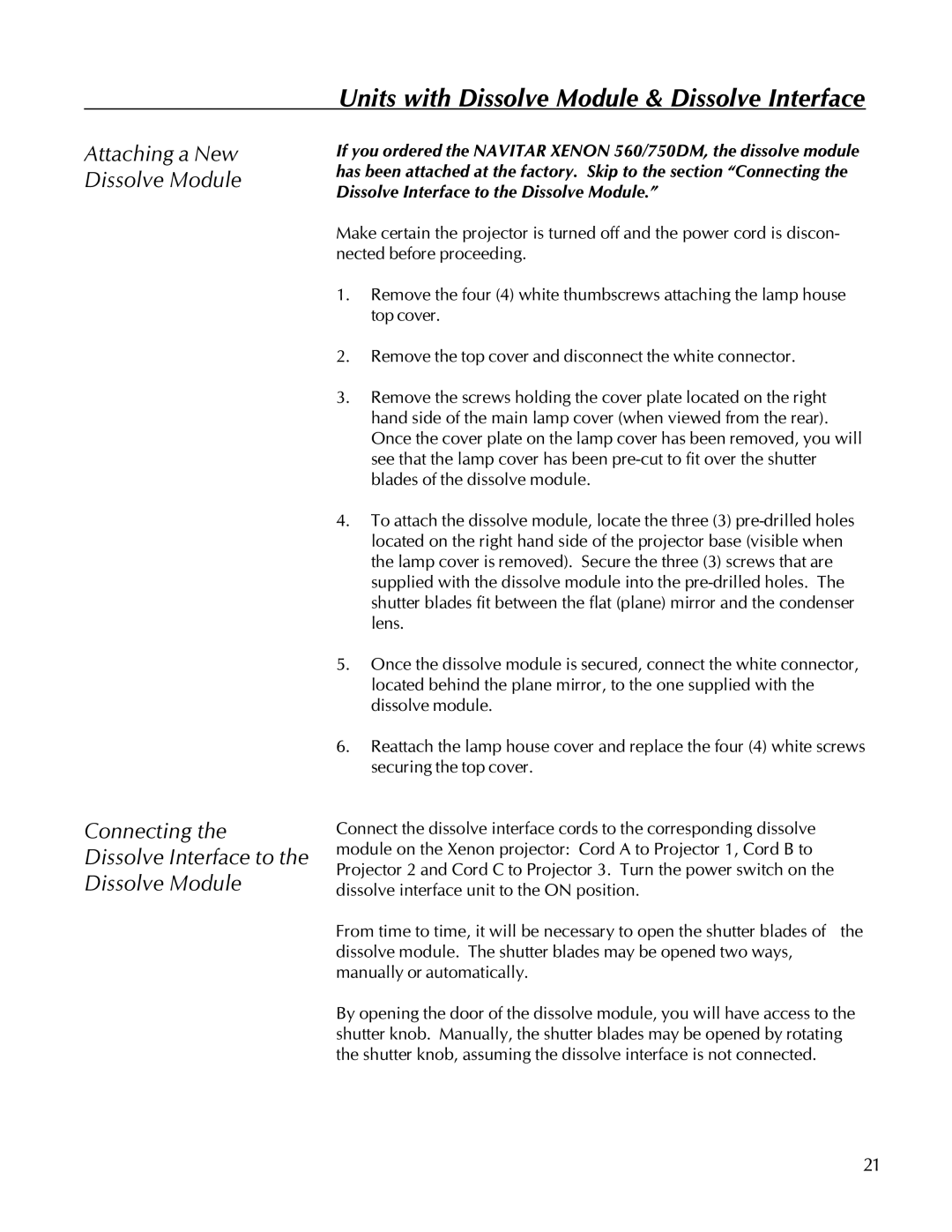Units with Dissolve Module & Dissolve Interface
Attaching a New Dissolve Module
If you ordered the NAVITAR XENON 560/750DM, the dissolve module has been attached at the factory. Skip to the section “Connecting the Dissolve Interface to the Dissolve Module.”
Connecting the Dissolve Interface to the Dissolve Module
Make certain the projector is turned off and the power cord is discon- nected before proceeding.
1.Remove the four (4) white thumbscrews attaching the lamp house top cover.
2.Remove the top cover and disconnect the white connector.
3.Remove the screws holding the cover plate located on the right hand side of the main lamp cover (when viewed from the rear). Once the cover plate on the lamp cover has been removed, you will see that the lamp cover has been
4.To attach the dissolve module, locate the three (3)
5.Once the dissolve module is secured, connect the white connector, located behind the plane mirror, to the one supplied with the dissolve module.
6.Reattach the lamp house cover and replace the four (4) white screws securing the top cover.
Connect the dissolve interface cords to the corresponding dissolve module on the Xenon projector: Cord A to Projector 1, Cord B to Projector 2 and Cord C to Projector 3. Turn the power switch on the dissolve interface unit to the ON position.
From time to time, it will be necessary to open the shutter blades of the dissolve module. The shutter blades may be opened two ways, manually or automatically.
By opening the door of the dissolve module, you will have access to the shutter knob. Manually, the shutter blades may be opened by rotating the shutter knob, assuming the dissolve interface is not connected.
21