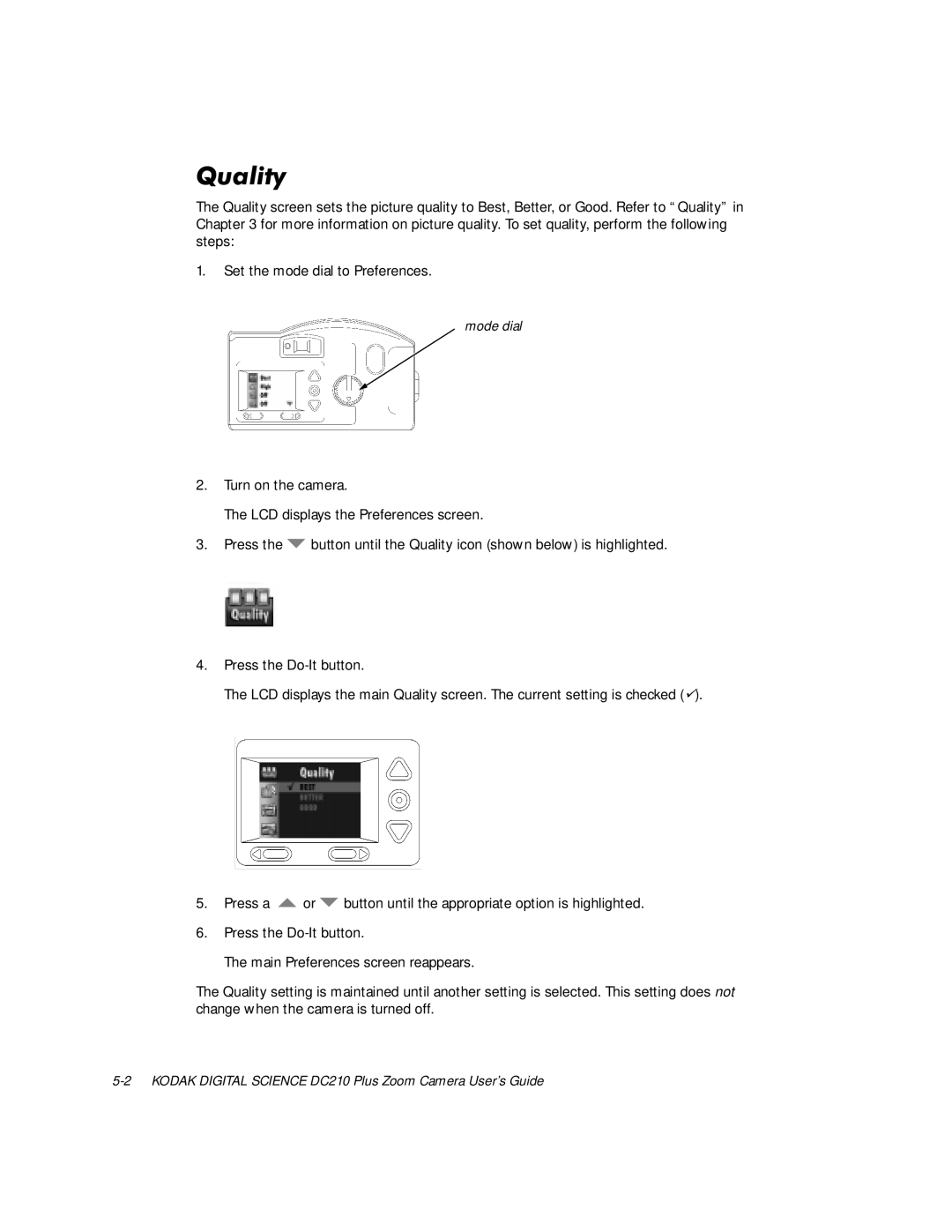4XDOLW\
The Quality screen sets the picture quality to Best, Better, or Good. Refer to “Quality” in Chapter 3 for more information on picture quality. To set quality, perform the following steps:
1.Set the mode dial to Preferences.
mode dial
2.Turn on the camera.
The LCD displays the Preferences screen.
3.Press the ![]() button until the Quality icon (shown below) is highlighted.
button until the Quality icon (shown below) is highlighted.
4.Press the
The LCD displays the main Quality screen. The current setting is checked (').
5.Press a ![]() or
or ![]() button until the appropriate option is highlighted.
button until the appropriate option is highlighted.
6.Press the
The main Preferences screen reappears.
The Quality setting is maintained until another setting is selected. This setting does not change when the camera is turned off.