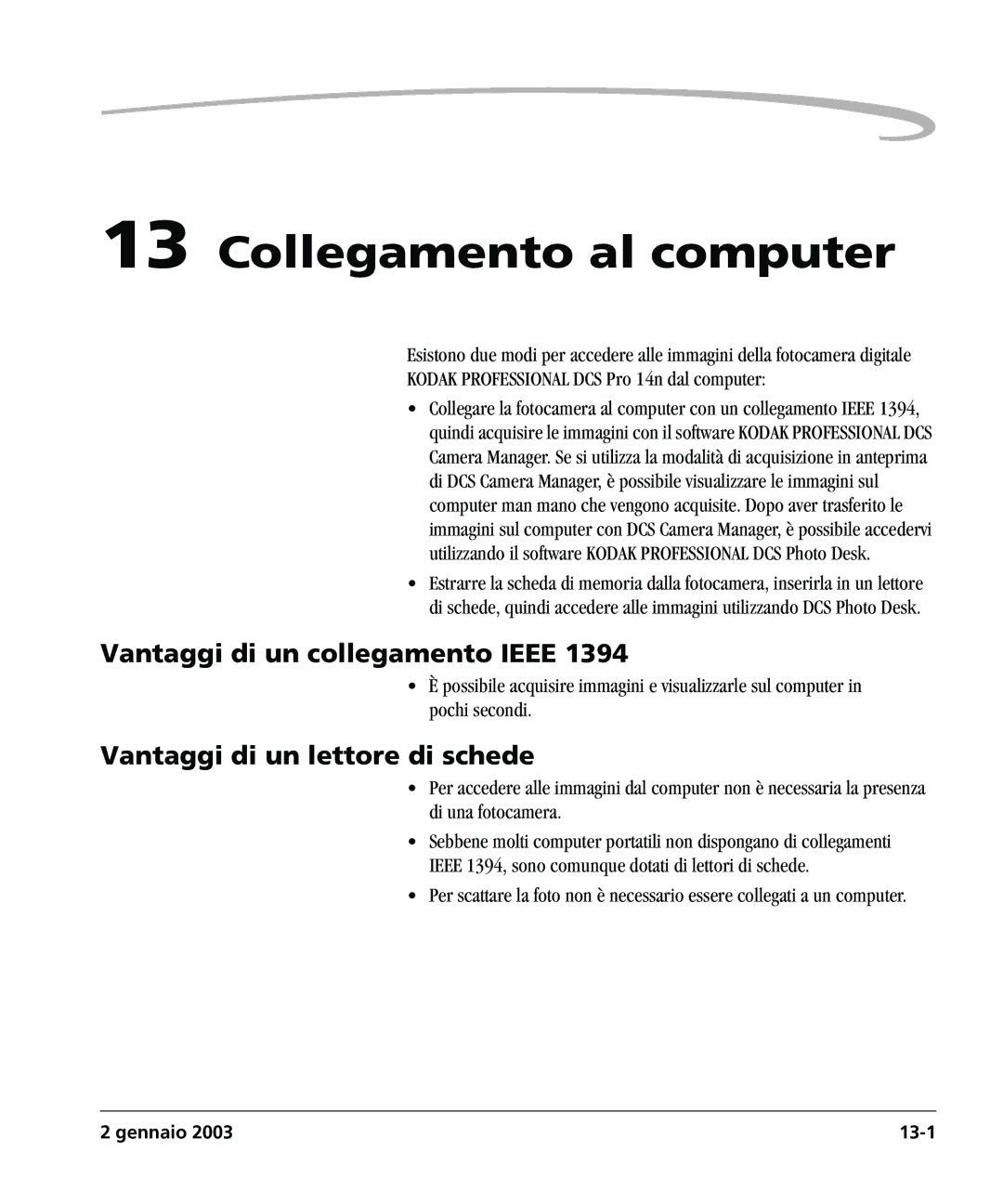Guida Dellutente
Page
Parte 4E2584IT
Page
Informazioni sulla fotocamera
Informazioni importanti
Alimentazione della fotocamera
Sommario
Sommario Nozioni di base
Configurazione della fotocamera
Firmware
ISO
Controllo dellesposizione
Sequenze delle operazioni di acquisizione
Sommario Messa a fuoco
Correzione dellesposizione del flash
Sommario Fotografare con il flash
Uso delle unità flash opzionali
Uso delle immagini presenti nella fotocamera
Collegamento al computer
Appendice C Risoluzione dei problemi Appendice D Garanzia
Cura della fotocamera
Glossario
Registrazione della garanzia della fotocamera
Requisiti del sistema per il computer in uso
Avvertenze
Norme di protezione e precauzioni importanti
Dal computer
Informazioni importanti
Vcci
Emissioni elettromagnetiche
Vista anteriore fotocamera
Nomenclatura
Terminale sincro PC Pulsante di rilascio ottica
Vista superiore
Vista posteriore
Lato sinistro
Vista inferiore fotocamera
Occhiello cinghia
Fotocamera Slot batteria Targhetta
Sportello supporti aperto
Accensione e spegnimento della fotocamera
Slot per schede CF LED scheda occupata Slot scheda SD/MMC
Mirino
Commutatore a
Pulsanti digitali
Quattro vie
Modalità Immagine vedere pagina
Pulsante OK
Consente di attivare unopzione di menu evidenziata
Consente di attivare lo zoom in modalità Zoom
Pulsante Menu
Pulsante Annulla
Pulsante Nav+
Pulsante Stato digitale
Pulsante HotKey
Pulsante Elimina
Display LCD
LCD delle immagini
Accensione del display
Informazioni sulla revisione
Interattivi a opzioni di menu associate sul
Qualità Jpeg
Uso dei menu
Scorrimento dei menu
Informazioni sulla fotocamera
Rilasciare il pulsante HotKey per attivare lopzione di menu
Uso del pulsante HotKey per evidenziare le opzioni di menu
Obiettivo
Selettore comandi principali e selettore comandi secondari
Montaggio dellobiettivo
Smontaggio dellobiettivo
Sensore CCD
Illuminatore display LCD
Diottrie del mirino
Rimuovere il paraocchio in gomma
Indicatore piano sensore
Slitta flash Terminale sincro PC Porta accessorio esterno
Porta accessorio esterno
Slitta flash
Terminale sincro PC
Montaggio della cinghietta a tracolla
Cinghiette della fotocamera
Montaggio della cinghietta di impugnatura
Page
Alimentazione della fotocamera
Carica delle batterie
Alimentazione della fotocamera con la batteria
LED di alimentazione
Inserimento/estrazione
Condizione di errore
Delle batterie
Fermo
Della batteria
Controllo dello stato
Batteria a bottone CR
Conservazione delle batterie
Batterie
Smaltimento delle
Operazioni di base della fotocamera
Nozioni di base
Montaggio dellobiettivo
Impostazione della messa a fuoco
Inserimento di una scheda di memoria
Nozioni di base
Suggerimenti
Composizione, messa a fuoco e acquisizione delle immagini
Uso dellunità flash incorporata
Modalità Base
Impostazione della modalità Base
Accesso alle funzioni con il menu Base
Impostazione dei
Opzioni di menu
Valori ISO
Collegamento
Impostazione della risoluzione
Scheda
Formattazione di una
Visualizzate sul display LCD delle immagini
Display
Nota la modifica del contrasto non influisce sulle immagini
Scegliere Contrasto visore dal menu Base
Nozioni di base
Controllo della versione
Firmware
Del firmware
Nozioni di base Aggiornamento del firmware
Impostazione della
Impostazione dellora e della data
Modalità utente
HotKey vedere pagina
Uso del pulsante HotKey per evidenziare le opzioni di menu
Impostazione del risparmio batteria
Configurazione della fotocamera
Da 15 minuti a tre ore
Tempo di risparmio batteria della fotocamera
Tempo di risparmio batteria del visore
Da 30 secondi a 10 minuti Premere il pulsante OK
Impostazioni personalizzate
Spento
Tabella delle impostazioni personalizzate
= tempi, a = diaframma
Del selettore dei comandi Predefinita Digitali
LCD
Display LCD di stato si Illuminazione
Controllo della versione
Firmware
Del firmware
Aggiornare il firmware della fotocamera
Aggiornamento del
Download del firmware Sul computer
Fotocamera
Selezione di un formato video
Denominazione di cartelle e file
Impostazione degli HotKey
Salvataggio di un file info immagine su una scheda
Informazioni sulle immagini
Sul computer
Caricamento di un file info immagine da una scheda
Selezione di una lingua
Ora e data
Ripristino delle impostazioni predefinite
Impostazione della modalità utente
Uso del pulsante di scatto verticale dellotturatore
Intervallometro
Attiva Scegliere Intervallometro dal menu
Modifica delle impostazioni dellintervallometro
Con la prima cifra evidenziata
Del commutatore a quattro vie per Modificare la prima cifra
Ritardo Scegliere Intervallometro dal menu
Ripristino a due pulsanti
Secondo
ISO
Impostazione del valore ISO con i controlli della fotocamera
Rilascio del blocco selettore modalità avanzamento
Modalità avanzamento
Annullamento dellautoscatto
Uso dellautoscatto
Blocco delle impostazioni dellesposizione
Schede di memoria
Impostazione di schede, cartelle e file
Impostazione di schede, cartelle e file
Inserimento di schede Estrazione di schede
Possibile salvare le immagini come file Raw o Jpeg
Tipi di file
DCS Photo Desk
DCS prima di acquisirle
Scheda CF
Scelta del tipo di file da scrivere su una scheda
Nessuna ridondanza
Standby
Possibile formattare una scheda in due modi
Impostazione di schede, cartelle e file
Impostazione di schede, cartelle e file
Selezione di una cartella di acquisizione
Cartelle per immagini acquisite
Creazione di una nuova cartella
File immagine
Per i file Raw sono disponibili tre risoluzioni
Impostazione della risoluzione Raw
Per i file Jpeg sono disponibili quattro risoluzioni
Impostazione della risoluzione Jpeg
Collegamento
Regolazione nel software DCS Photo Desk
Aspetto
Modificata anche nel software DCS Photo Desk
Massima luminosità e nelle zone in ombra
Riduzione rumore Selezione del livello di nitidezza
Impostazione di schede, cartelle e file
Bilanciamento del bianco
Controllo dellesposizione
Automatico
Bilanciamento del bianco predefinito
Alle immagini acquisite successivamente
Bilanciamento scatto
Uso dellimmagine corrente per il bilanciamento scatto
Gennaio
Salvata
Controllo dellesposizione Uso di unimpostazione
Gennaio
Impostazioni
Eliminazione delle
Evidenziare unimpostazione
Schermata di conferma
Sistemi di misurazione
Esposizione
Dellesposizione
Scelta di un sistema Di misurazione
Misurazione spot
Controllo dellesposizione Misurazione centrata
Controllo dellesposizione
Automatica programmata
Controllo dellesposizione Modalità di esposizione
Grafico del programma
Programma flessibile
Far ruotare il selettore della modalità esposizione su S
Diaframmi AE
Modalità Priorità di
Manuale
Modalità Esposizione
Controllo dellesposizione
Automatica
Blocco dellesposizione
Display analogico elettronico dellesposizione
Controllo dellesposizione
Annullamento della
Correzione
Correzione dellesposizione
Controllo dellesposizione
5, +0.5
Esposizioni automatiche
Annullamento del gruppo di
Far scomparire
Controllo dellesposizione
Page
Messa a fuoco automatica
Messa a fuoco
Messa a fuoco Scelta di una modalità di messa a fuoco
Modalità Area AF
Messa a fuoco Scelta di una modalità Area AF
Fuoco
Messa a fuoco Scelta di unarea di messa
Indicatori del mirino e del display LCD di stato superiore
Operazioni e situazioni appropriate
Non attivata Il fuoco viene raggiunto sullarea
Illuminatore AF Assist
Irregolarmente
Attivata con
Fuoco
Blocco della messa a
Scene a basso contrasto
Messa a fuoco manuale
Soggetto o scena con elementi schematici
Ad esempio, le finestre di un edificio
Profondità di campo
Uso del telemetro elettronico per la messa a fuoco manuale
Distanza focale e in particolar modo del diaframma
Diventa sfuocato
Funzione di ricerca per la messa a fuoco
Sequenze delle operazioni di acquisizione
Preparazione di periferiche e supporti
Delle immagini di prova
Verifica saltuaria
Acquisizione delle
Trasferimento delle
Modifica delle immagini
Extended Range Imaging File Format Module
Kodak Professional
Considerare i file Raw il negativo digitale
Acquisizione e valutazione delle immagini di prova
Sullacquisizione delle immagini
Quando si utilizza il software DCS Photo Desk
Page
Unità flash incorporata
Fotografare con il flash
Flash bilanciato multisensore per SLR digitale
Comando flash D-TTL
Unità flash opzionale viene selezionata la
Incorporata
Uso dellunità flash
Di tipo G o di tipo D
Continua nelle fotografie con il flash
Gennaio 10-5
100 200 400 800 Portata di scatto
Portata di scatto del flash per lunità flash incorporata
Valore Dellapertura
Lunità flash incorporata
Obiettivi utilizzabili con
Spia di pronto
Gennaio 10-9
Sincronizzazione tendina anteriore
Modalità di sincronizzazione flash
Sincronizzazione tendina posteriore
Sincronizzazione lenta
Riduzione occhi rossi con sincronizzazione lenta
Riduzione occhi rossi
Dopo aver impostato la correzione dellesposizione del flash
Correzione dellesposizione del flash
Flash bilanciato multisensore 3D per
Uso delle unità flash opzionali
SLR digitale Altri obiettivi CPU
Tutti i tipi Flash TTL standard per SLR digitale
SB-115/SB-145
SB-28./SB-261 SB-272 SB-25/SB-24 SB-233/SB-294 SB-21B3
Il valore ISO disponibile è 80
Flash opzionali
Occhi rossi dellunità flash
Al valore ISO
Selezione di una cartella di revisione
Revisione delle immagini
Scegliere Cartella Revisione dal menu Revisione
Selezione di una modalità Immagine
Modalità istogramma
Modalità a immagine singola
Viene visualizzata limmagine selezionata vedere pagina
Interpretazione di un istogramma
Attivazione o disattivazione del riquadro area di zoom Zoom
Modalità Zoom
Panning
Direzione opposta
Modalità a immagini multiple
Consultazione delle
Barra di stato
Barra della posizione
Gennaio 11-7
Sovraesposizione
Indicatore di
Modifica del contrasto
Del display
Eliminazione delle immagini
Contrassegno di immagini
Registrazione di file audio
Page
Collegare un cavo video non fornito alla porta uscita video
Collegamento
Attivazione del video esterno
Vantaggi di un lettore di schede
Vantaggi di un collegamento Ieee
Collegamento della fotocamera al computer
Uso del lettore di schede
Chiusura-Scollegamento dal computer
Page
Manipolazione
Cura della fotocamera
Smontare lobiettivo dalla fotocamera prima di pulirlo
Pulizia
Nota non lubrificare la fotocamera
Sensore CCD sporco
Il sensore CCD
Osservazione di
Unimmagine di prova
Cura della fotocamera Controllo e pulizia del sensore CCD
Spegnere la fotocamera Sostituire lobiettivo
Protezione nei periodi di inattività
Display LCD di stato superiore e posteriore
Luce bianca integrata
Da EV -1 a EV 19 ISO pari a 100 a temperature normali
Primo piano, se disponibile
Blocco della messa a fuoco Disponibile Otturatore
Specifiche
Esposizioni
Retroilluminato
Altezza-larghezza ritaglio, Rapporto del microspettrografo
Ritaglio, Bilanciamento del bianco, Risoluzione, ISO
TTL con supporto di Unità flash
Telecomando
1125 x
Frequenza di scatto
Dellotturatore
CA Kodak Professional DCS Pro 14n
Page
Appendice B Compatibilità degli obiettivi
Compatibilità degli obiettivi
Obiettivi compatibili e accessori
Allobiettivo
Obiettivi e accessori non compatibili
Page
La batteria
Visualizzata Lampeggia La batteria sta per esaurirsi
Mettere a fuoco manualmente
Fuoco automatica
Risoluzione dei problemi
Oppure selezionare la modalità
Pari a 30 secondi o inferiore
Il valore
Si scatta una foto con il flash
Commutatore a quattro vie sia sbloccato
Il commutatore a quattro vie non funziona-Verificare che il
Risoluzione dei problemi
Page
Fotocamera digitale Kodak Professional DCS Pro 14n
Riparazioni in garanzia
Limitazioni
Mancato uso di accessori forniti da Kodak, quali i cavi
Garanzia
Modifiche o assistenza non autorizzata Uso improprio Abuso
Richiesta di assistenza
Al di fuori degli Stati Uniti
Altri paesi, contattare il rappresentante Kodak più vicino
Opzioni di assistenza per il prodotto
Garanzia
Page
Blocco AE Esposizione automatica
Glossario
Distanza focale
Display LCD
Flash manuale
Funzione di ricerca per la messa a fuoco
Istogramma
Gruppo di esposizioni
Modalità di avanzamento
Numero F
Glossario-4 Gennaio
Di luce
Sistema di misurazione a matrice Vignettatura
Indice
Indice
Istogramma, interpretazione
Tempi di risposta a temperature particolarmente basse
Manipolazione della fotocamera, 14-1 menu
Fotogramma singolo, 5-22 continua
Riduzione occhi rossi
Rapporto altezza-larghezza ritaglio, 6-10 recupero file
Pulizia Sequenza delle operazioni
Zoom
Controllo Controllo nella modalità base, 4-15 video esterno
Page
Eastman Kodak Company