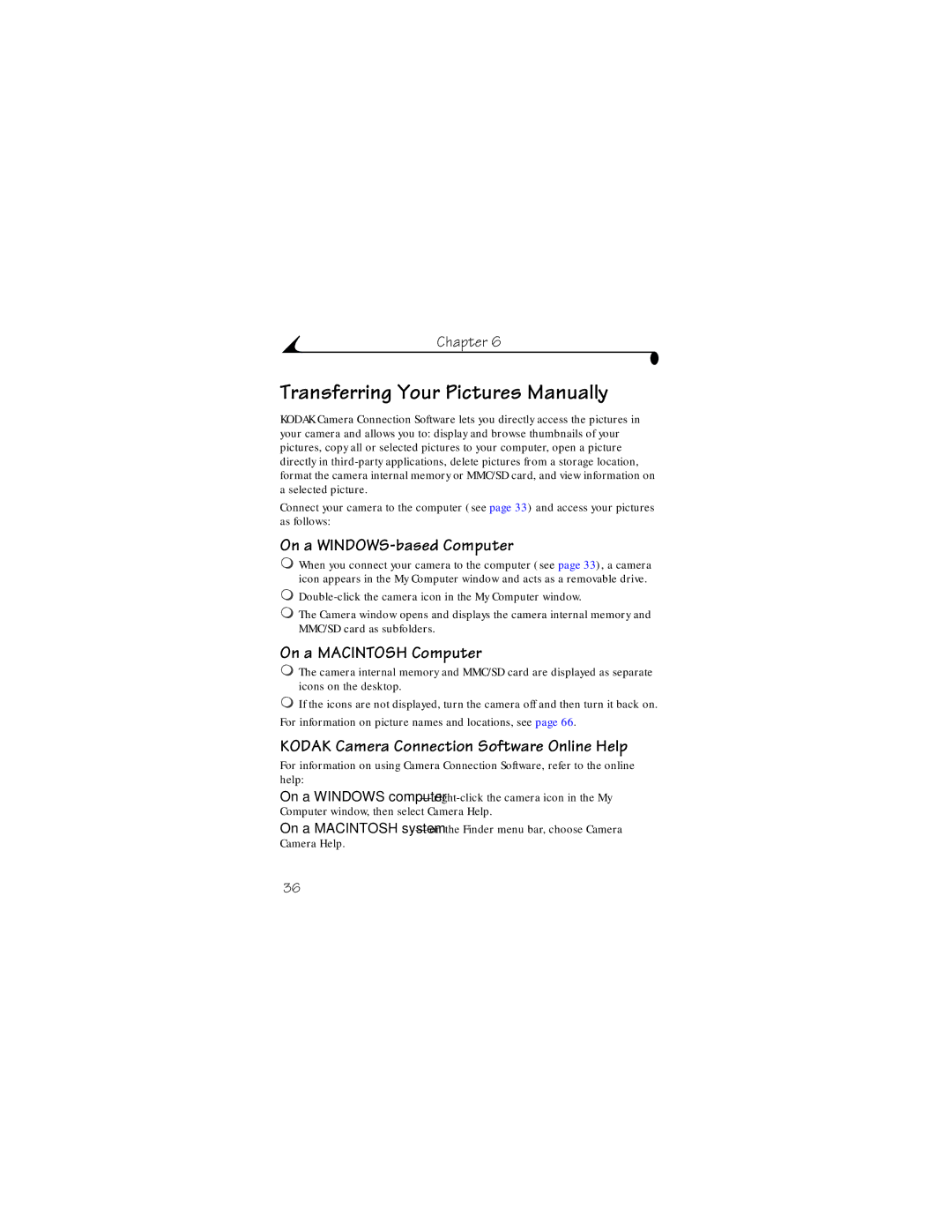DX3215 specifications
The Kodak DX3215 is a compact digital camera that revolutionized photography for its time, making it accessible to everyday users while still offering a range of impressive features. Introduced in the early 2000s, the DX3215 is part of Kodak's EasyShare line, which emphasizes simplicity and user-friendliness, appealing to both casual photographers and those looking to explore digital imaging.One of the standout features of the Kodak DX3215 is its 3.1-megapixel resolution. While this may seem modest by today's standards, it was a significant offering in the early 2000s, enabling users to capture images that maintained a decent quality for printing and sharing. The camera is equipped with a 3x optical zoom lens, which allows users to capture subjects from a distance without compromising image clarity. The zoom capability enhances versatility, making it suitable for diverse photography scenes, from landscapes to close-up shots.
The Kodak DX3215 utilizes a 1/2.7-inch CCD sensor, which contributes to the camera’s ability to produce vibrant colors and detail. The camera also features a built-in flash that assists in low-light conditions, ensuring that users can capture memorable moments regardless of the lighting situation. An additional key characteristic is the camera's ability to record video clips with sound, which adds a dynamic element to photography by allowing users to capture motion along with still images.
In terms of user interface, the Kodak DX3215 boasts an intuitive design with a straightforward navigation menu, making it easy for novices to operate. It also features a 1.5-inch LCD screen that provides a clear view of the subjects being photographed and allows users to review their images immediately after taking them.
The camera supports various storage media, utilizing CompactFlash cards, which were a popular choice in the digital camera market during its time. With its USB connectivity, transferring images to a computer is a straightforward process, a functionality that aligns well with Kodak's EasyShare concept, promoting easy sharing of photos.
Overall, the Kodak DX3215 encapsulates the spirit of early 2000s digital photography, combining user-friendly features with essential technologies to create a reliable camera for capturing life’s moments. Its designed simplicity and respectable image quality made it a valuable tool for both amateur photographers and families looking to document their experiences.