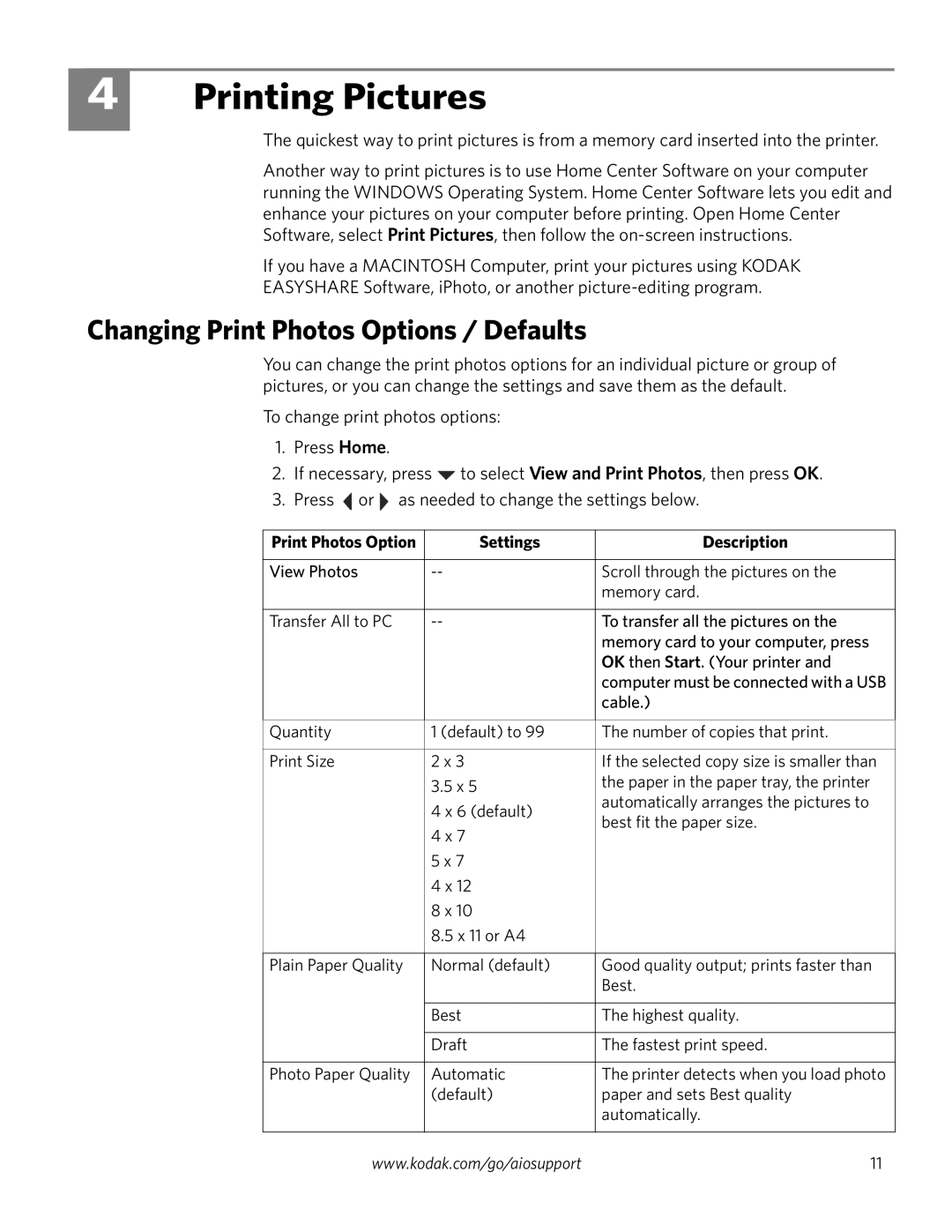4
Printing Pictures
The quickest way to print pictures is from a memory card inserted into the printer.
Another way to print pictures is to use Home Center Software on your computer running the WINDOWS Operating System. Home Center Software lets you edit and enhance your pictures on your computer before printing. Open Home Center Software, select Print Pictures, then follow the
If you have a MACINTOSH Computer, print your pictures using KODAK
EASYSHARE Software, iPhoto, or another
Changing Print Photos Options / Defaults
You can change the print photos options for an individual picture or group of pictures, or you can change the settings and save them as the default.
To change print photos options:
1.Press Home.
2.If necessary, press ![]() to select View and Print Photos, then press OK.
to select View and Print Photos, then press OK.
3.Press ![]() or
or ![]() as needed to change the settings below.
as needed to change the settings below.
Print Photos Option | Settings | Description |
|
|
|
View Photos | Scroll through the pictures on the | |
|
| memory card. |
|
|
|
Transfer All to PC | To transfer all the pictures on the | |
|
| memory card to your computer, press |
|
| OK then Start. (Your printer and |
|
| computer must be connected with a USB |
|
| cable.) |
|
|
|
Quantity | 1 (default) to 99 | The number of copies that print. |
|
|
|
Print Size | 2 x 3 | If the selected copy size is smaller than |
| 3.5 x 5 | the paper in the paper tray, the printer |
| 4 x 6 (default) | automatically arranges the pictures to |
| best fit the paper size. | |
| 4 x 7 | |
|
| |
| 5 x 7 |
|
| 4 x 12 |
|
| 8 x 10 |
|
| 8.5 x 11 or A4 |
|
|
|
|
Plain Paper Quality | Normal (default) | Good quality output; prints faster than |
|
| Best. |
|
|
|
| Best | The highest quality. |
|
|
|
| Draft | The fastest print speed. |
|
|
|
Photo Paper Quality | Automatic | The printer detects when you load photo |
| (default) | paper and sets Best quality |
|
| automatically. |
|
|
|
www.kodak.com/go/aiosupport | 11 |