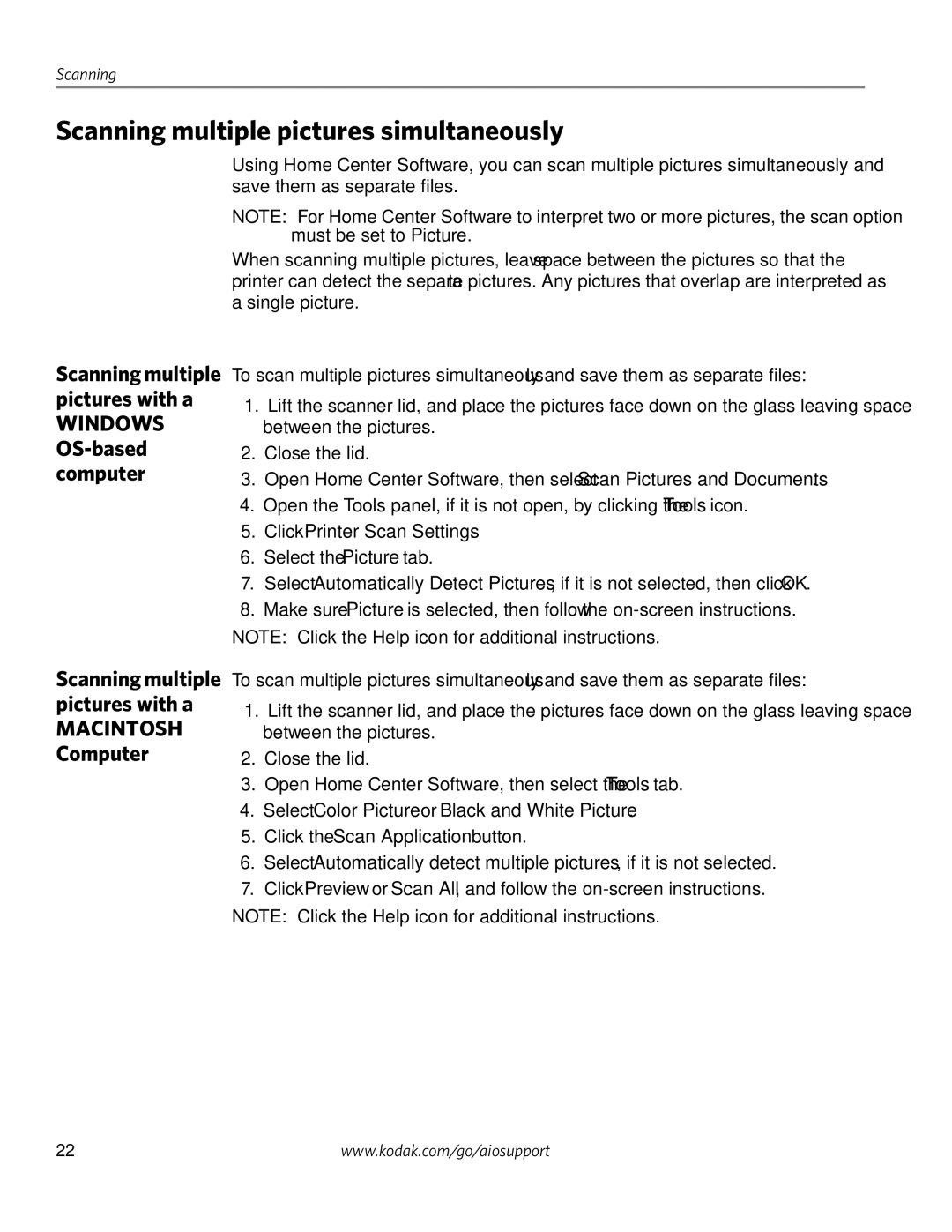Scanning
Scanning multiple pictures simultaneously
Scanning multiple pictures with a
WINDOWS
OS-based computer
Scanning multiple pictures with a
MACINTOSH Computer
Using Home Center Software, you can scan multiple pictures simultaneously and save them as separate files.
NOTE: For Home Center Software to interpret two or more pictures, the scan option must be set to Picture.
When scanning multiple pictures, leave space between the pictures so that the printer can detect the separate pictures. Any pictures that overlap are interpreted as a single picture.
To scan multiple pictures simultaneously and save them as separate files:
1.Lift the scanner lid, and place the pictures face down on the glass leaving space between the pictures.
2.Close the lid.
3.Open Home Center Software, then select Scan Pictures and Documents.
4.Open the Tools panel, if it is not open, by clicking the Tools icon.
5.Click Printer Scan Settings.
6.Select the Picture tab.
7.Select Automatically Detect Pictures, if it is not selected, then click OK.
8.Make sure Picture is selected, then follow the
NOTE: Click the Help icon for additional instructions.
To scan multiple pictures simultaneously and save them as separate files:
1.Lift the scanner lid, and place the pictures face down on the glass leaving space between the pictures.
2.Close the lid.
3.Open Home Center Software, then select the Tools tab.
4.Select Color Picture or Black and White Picture.
5.Click the Scan Application button.
6.Select Automatically detect multiple pictures, if it is not selected.
7.Click Preview or Scan All, and follow the
NOTE: Click the Help icon for additional instructions.
22 | www.kodak.com/go/aiosupport |