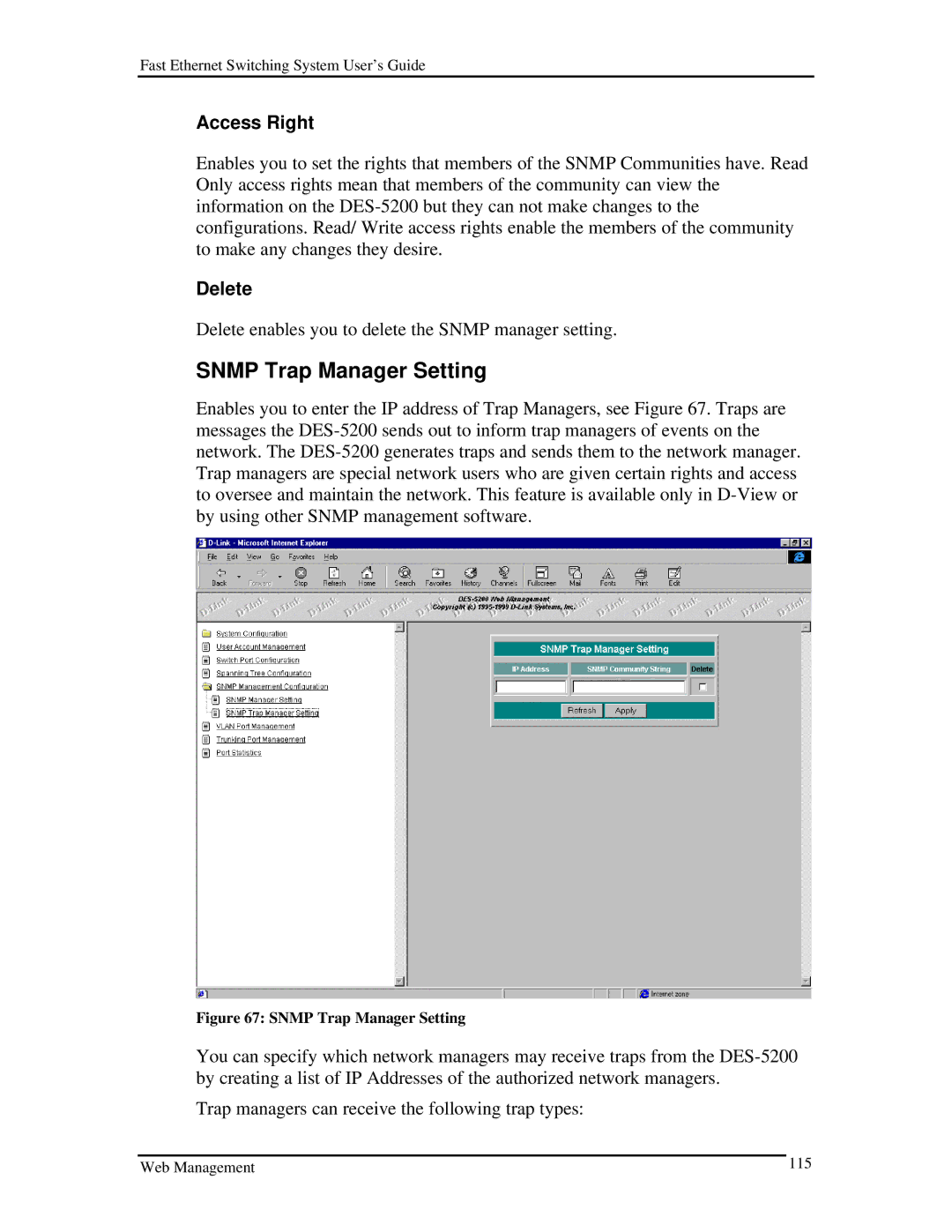Fast Ethernet Switching System User’s Guide
Access Right
Enables you to set the rights that members of the SNMP Communities have. Read Only access rights mean that members of the community can view the information on the
Delete
Delete enables you to delete the SNMP manager setting.
SNMP Trap Manager Setting
Enables you to enter the IP address of Trap Managers, see Figure 67. Traps are messages the
Figure 67: SNMP Trap Manager Setting
You can specify which network managers may receive traps from the
Trap managers can receive the following trap types:
Web Management | 115 |