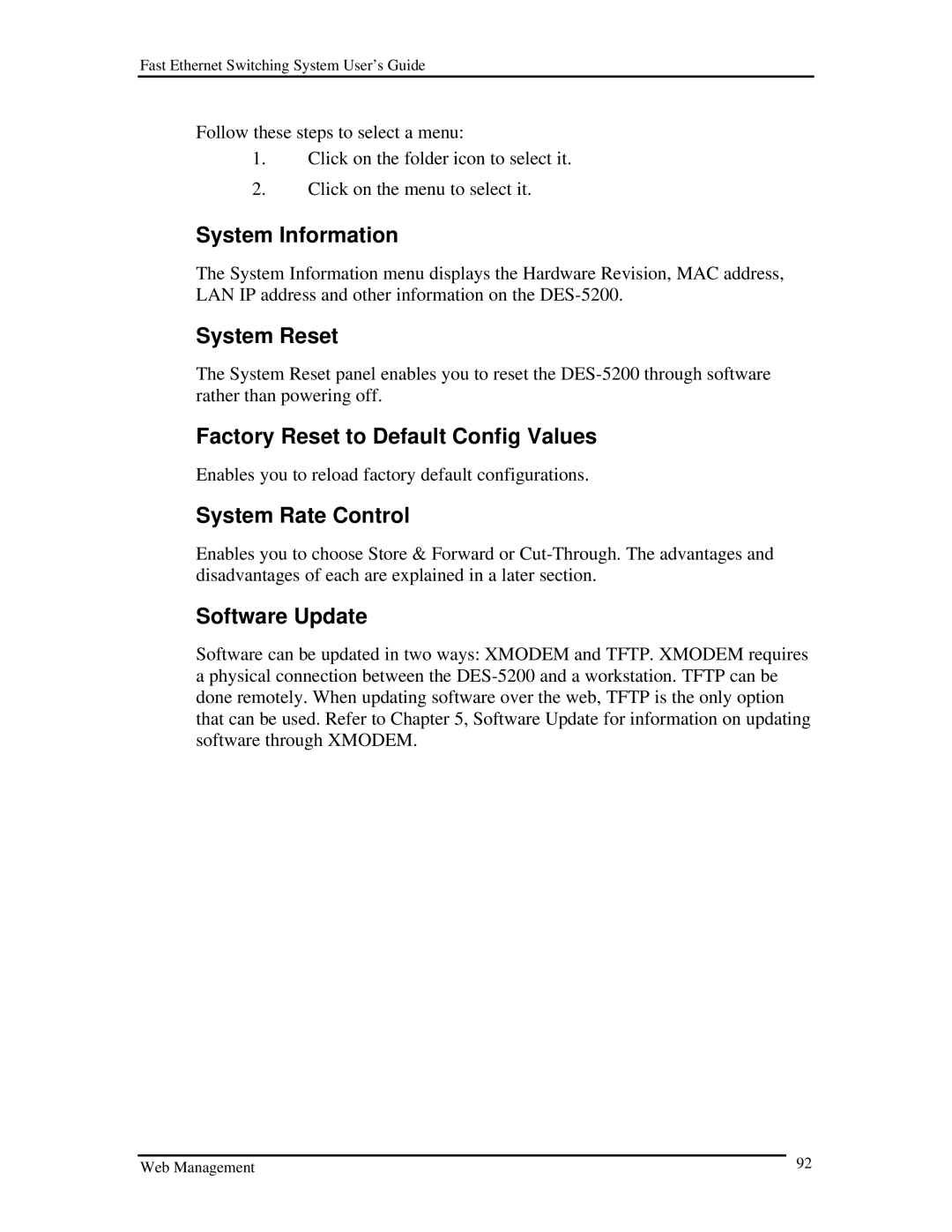Fast Ethernet Switching System User’s Guide
Follow these steps to select a menu:
1.Click on the folder icon to select it.
2.Click on the menu to select it.
System Information
The System Information menu displays the Hardware Revision, MAC address, LAN IP address and other information on the
System Reset
The System Reset panel enables you to reset the
Factory Reset to Default Config Values
Enables you to reload factory default configurations.
System Rate Control
Enables you to choose Store & Forward or
Software Update
Software can be updated in two ways: XMODEM and TFTP. XMODEM requires a physical connection between the
Web Management | 92 |