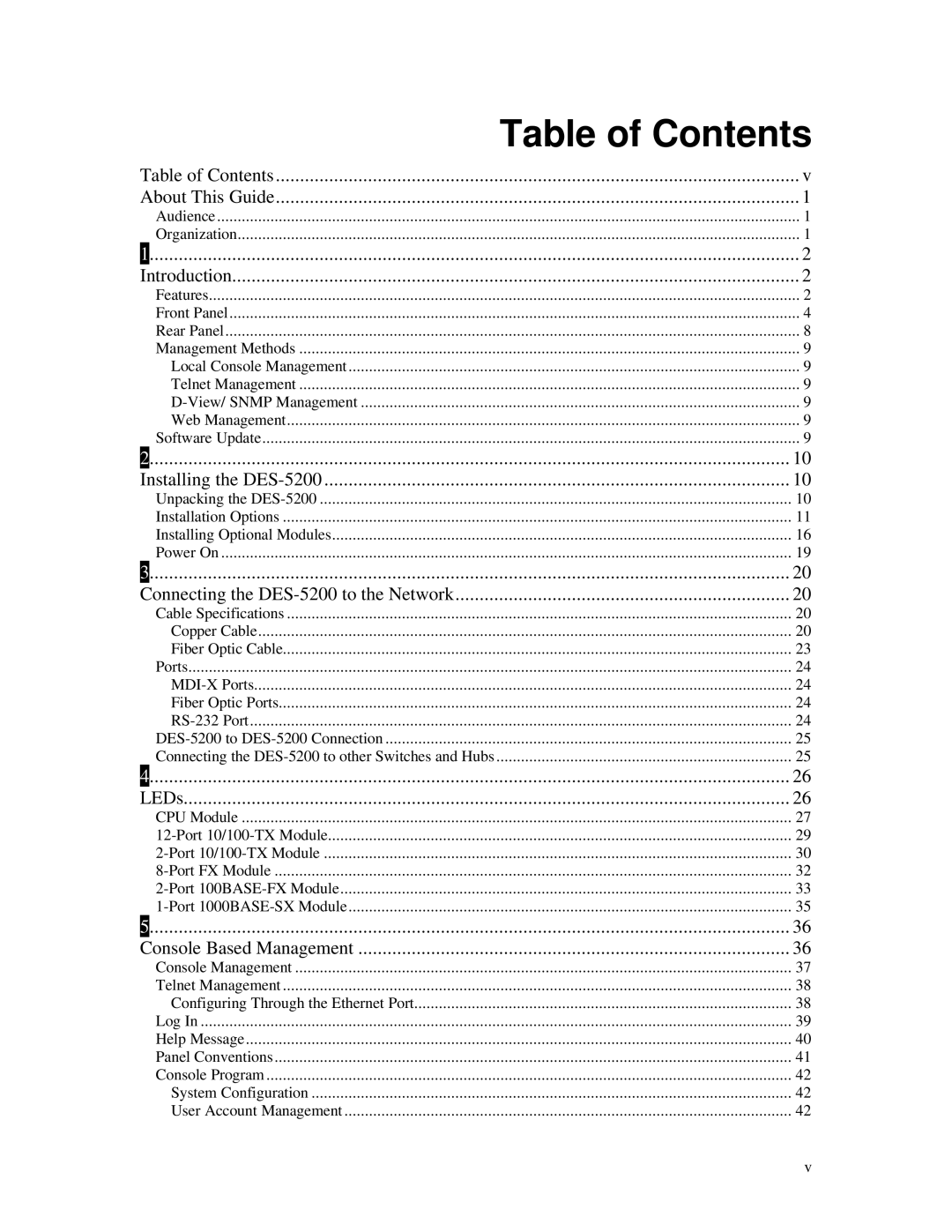| Table of Contents |
Table of Contents | v |
About This Guide | 1 |
Audience | 1 |
Organization | 1 |
...................................................................................................................................... | 2 |
Introduction | 2 |
Features | 2 |
Front Panel | 4 |
Rear Panel | 8 |
Management Methods | 9 |
Local Console Management | 9 |
Telnet Management | 9 |
9 | |
Web Management | 9 |
Software Update | 9 |
.................................................................................................................................... | 10 |
Installing the | 10 |
Unpacking the | 10 |
Installation Options | 11 |
Installing Optional Modules | 16 |
Power On | 19 |
.................................................................................................................................... | 20 |
Connecting the | 20 |
Cable Specifications | 20 |
Copper Cable | 20 |
Fiber Optic Cable | 23 |
Ports | 24 |
24 | |
Fiber Optic Ports | 24 |
24 | |
25 | |
Connecting the | 25 |
.................................................................................................................................... | 26 |
LEDs | 26 |
CPU Module | 27 |
29 | |
30 | |
32 | |
33 | |
35 | |
.................................................................................................................................... | 36 |
Console Based Management | 36 |
Console Management | 37 |
Telnet Management | 38 |
Configuring Through the Ethernet Port | 38 |
Log In | 39 |
Help Message | 40 |
Panel Conventions | 41 |
Console Program | 42 |
System Configuration | 42 |
User Account Management | 42 |
v