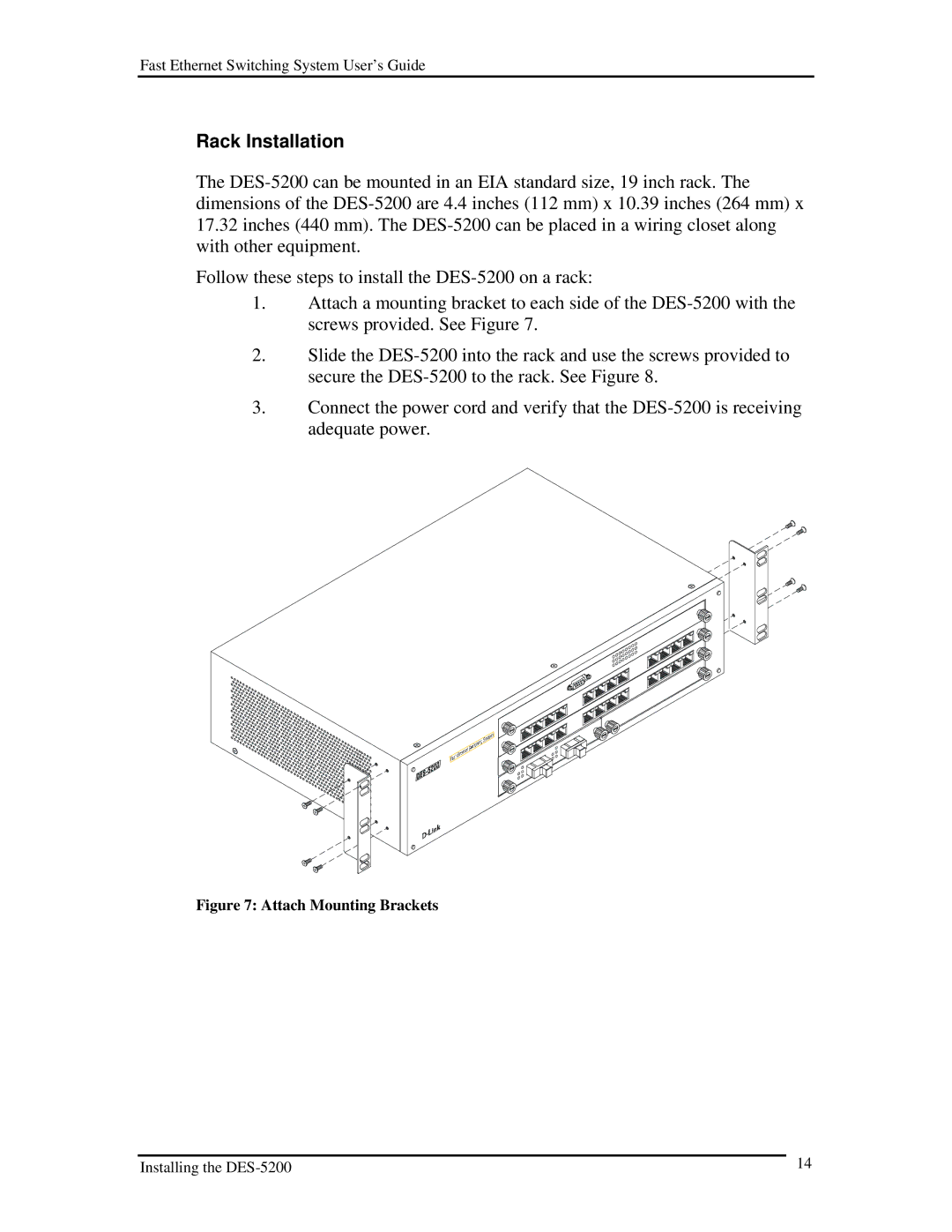Fast Ethernet Switching System User’s Guide
Rack Installation
The DES-5200 can be mounted in an EIA standard size, 19 inch rack. The dimensions of the DES-5200 are 4.4 inches (112 mm) x 10.39 inches (264 mm) x
17.32inches (440 mm). The DES-5200 can be placed in a wiring closet along with other equipment.
Follow these steps to install the DES-5200 on a rack:
1.Attach a mounting bracket to each side of the DES-5200 with the screws provided. See Figure 7.
2.Slide the DES-5200 into the rack and use the screws provided to secure the DES-5200 to the rack. See Figure 8.
3.Connect the power cord and verify that the DES-5200 is receiving adequate power.
Figure 7: Attach Mounting Brackets
Installing the DES-5200 | 14 |