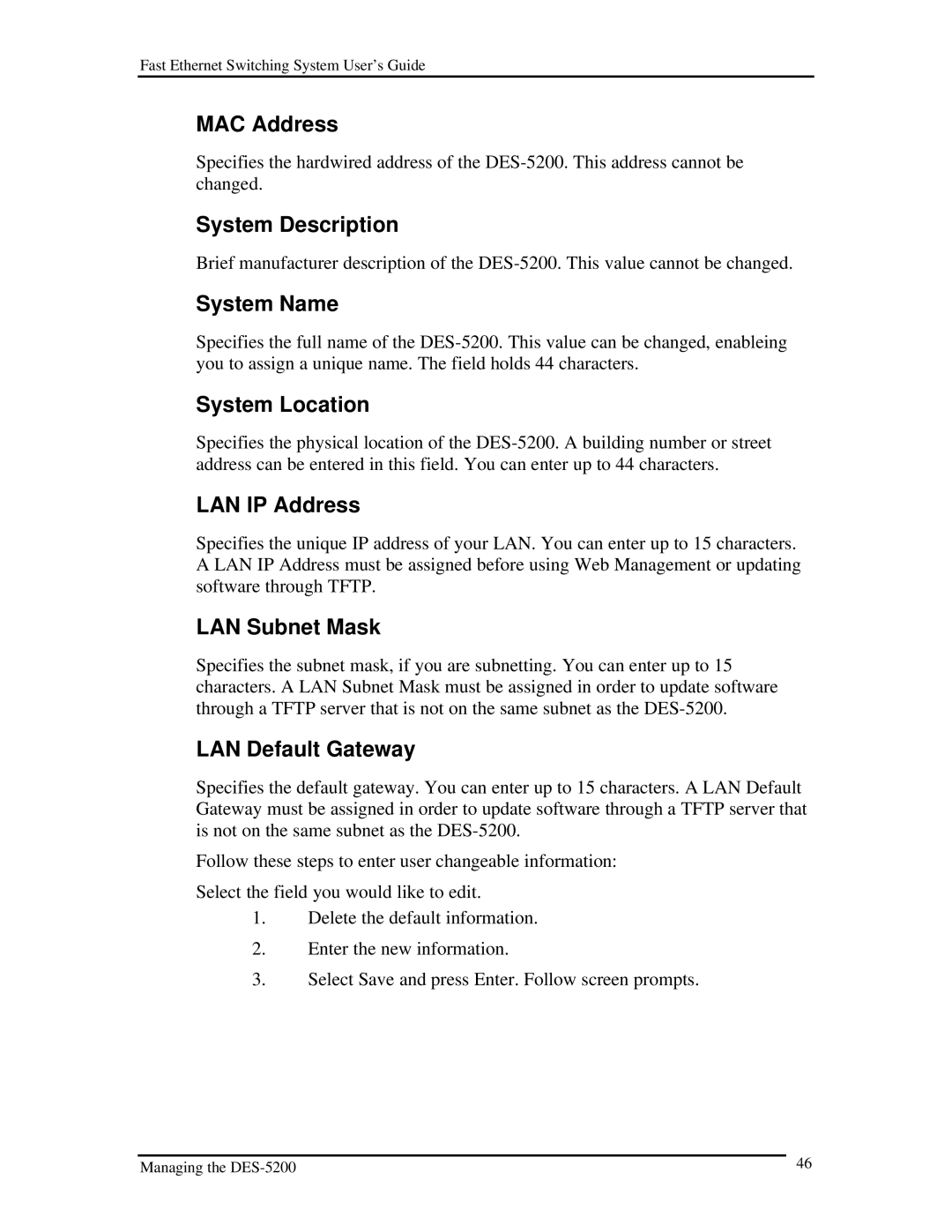Fast Ethernet Switching System User’s Guide
MAC Address
Specifies the hardwired address of the
System Description
Brief manufacturer description of the
System Name
Specifies the full name of the
System Location
Specifies the physical location of the
LAN IP Address
Specifies the unique IP address of your LAN. You can enter up to 15 characters. A LAN IP Address must be assigned before using Web Management or updating software through TFTP.
LAN Subnet Mask
Specifies the subnet mask, if you are subnetting. You can enter up to 15 characters. A LAN Subnet Mask must be assigned in order to update software through a TFTP server that is not on the same subnet as the
LAN Default Gateway
Specifies the default gateway. You can enter up to 15 characters. A LAN Default Gateway must be assigned in order to update software through a TFTP server that is not on the same subnet as the
Follow these steps to enter user changeable information:
Select the field you would like to edit.
1.Delete the default information.
2.Enter the new information.
3.Select Save and press Enter. Follow screen prompts.
Managing the | 46 |