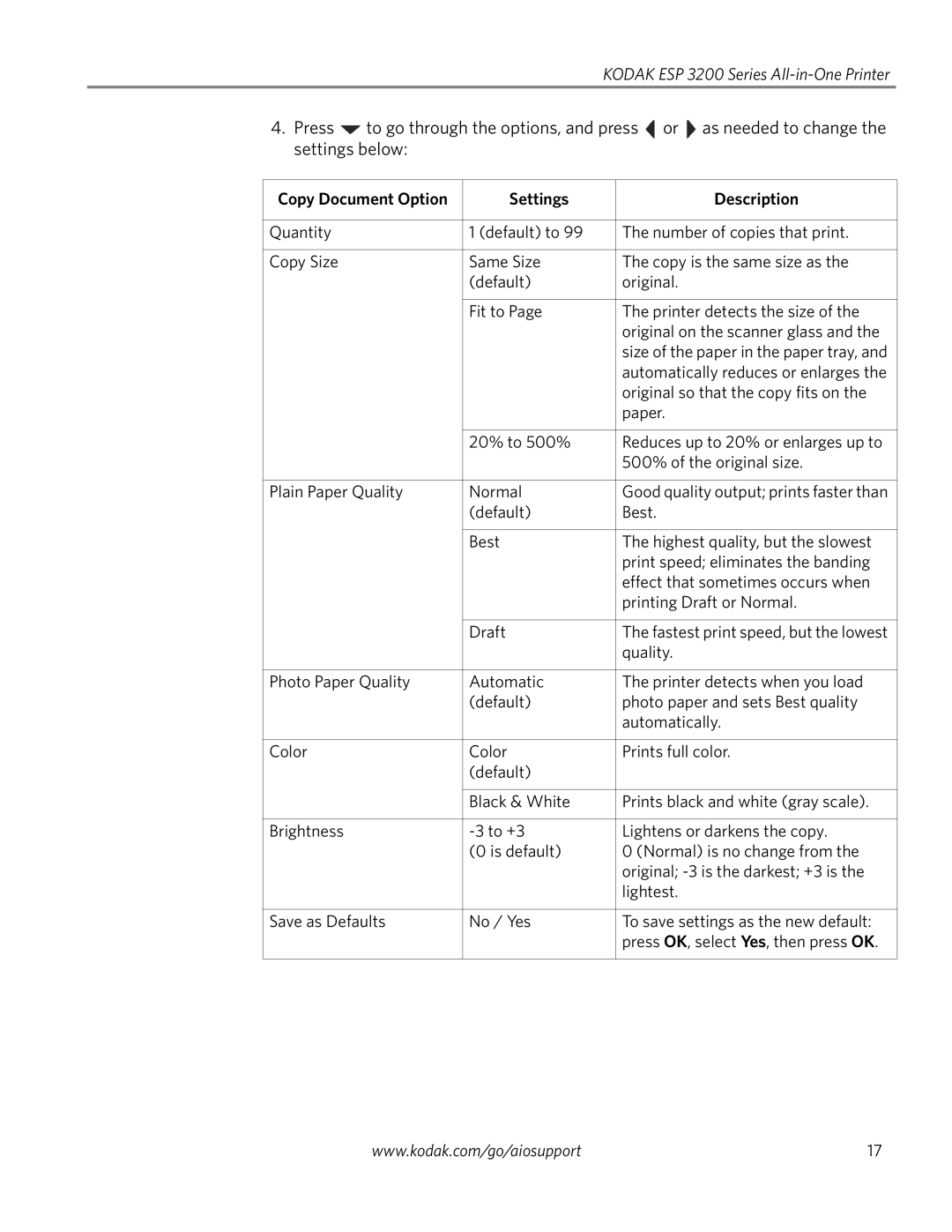KODAK ESP 3200 Series
4.Press ![]() to go through the options, and press
to go through the options, and press ![]() or
or ![]() as needed to change the settings below:
as needed to change the settings below:
Copy Document Option | Settings | Description |
|
|
|
Quantity | 1 (default) to 99 | The number of copies that print. |
|
|
|
Copy Size | Same Size | The copy is the same size as the |
| (default) | original. |
|
|
|
| Fit to Page | The printer detects the size of the |
|
| original on the scanner glass and the |
|
| size of the paper in the paper tray, and |
|
| automatically reduces or enlarges the |
|
| original so that the copy fits on the |
|
| paper. |
|
|
|
| 20% to 500% | Reduces up to 20% or enlarges up to |
|
| 500% of the original size. |
|
|
|
Plain Paper Quality | Normal | Good quality output; prints faster than |
| (default) | Best. |
|
|
|
| Best | The highest quality, but the slowest |
|
| print speed; eliminates the banding |
|
| effect that sometimes occurs when |
|
| printing Draft or Normal. |
|
|
|
| Draft | The fastest print speed, but the lowest |
|
| quality. |
|
|
|
Photo Paper Quality | Automatic | The printer detects when you load |
| (default) | photo paper and sets Best quality |
|
| automatically. |
|
|
|
Color | Color | Prints full color. |
| (default) |
|
|
|
|
| Black & White | Prints black and white (gray scale). |
|
|
|
Brightness | Lightens or darkens the copy. | |
| (0 is default) | 0 (Normal) is no change from the |
|
| original; |
|
| lightest. |
|
|
|
Save as Defaults | No / Yes | To save settings as the new default: |
|
| press OK, select Yes, then press OK. |
|
|
|
www.kodak.com/go/aiosupport | 17 |