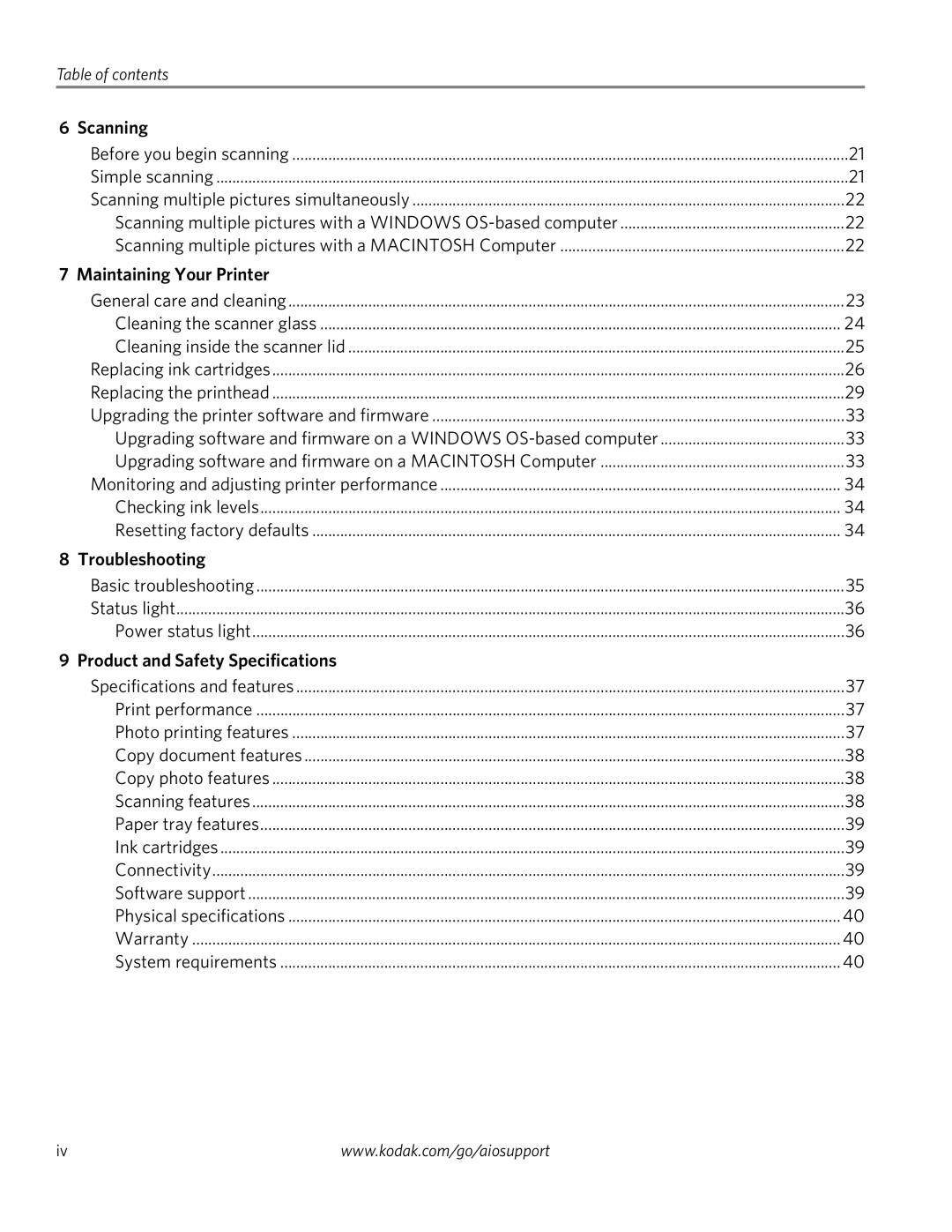Table of contents |
|
6 Scanning |
|
Before you begin scanning | 21 |
Simple scanning | 21 |
Scanning multiple pictures simultaneously | 22 |
Scanning multiple pictures with a WINDOWS | 22 |
Scanning multiple pictures with a MACINTOSH Computer | 22 |
7 Maintaining Your Printer |
|
General care and cleaning | 23 |
Cleaning the scanner glass | 24 |
Cleaning inside the scanner lid | 25 |
Replacing ink cartridges | 26 |
Replacing the printhead | 29 |
Upgrading the printer software and firmware | 33 |
Upgrading software and firmware on a WINDOWS | 33 |
Upgrading software and firmware on a MACINTOSH Computer | 33 |
Monitoring and adjusting printer performance | 34 |
Checking ink levels | 34 |
Resetting factory defaults | 34 |
8 Troubleshooting |
|
Basic troubleshooting | 35 |
Status light | 36 |
Power status light | 36 |
9 Product and Safety Specifications |
|
Specifications and features | 37 |
Print performance | 37 |
Photo printing features | 37 |
Copy document features | 38 |
Copy photo features | 38 |
Scanning features | 38 |
Paper tray features | 39 |
Ink cartridges | 39 |
Connectivity | 39 |
Software support | 39 |
Physical specifications | 40 |
Warranty | 40 |
System requirements | 40 |
iv | www.kodak.com/go/aiosupport |