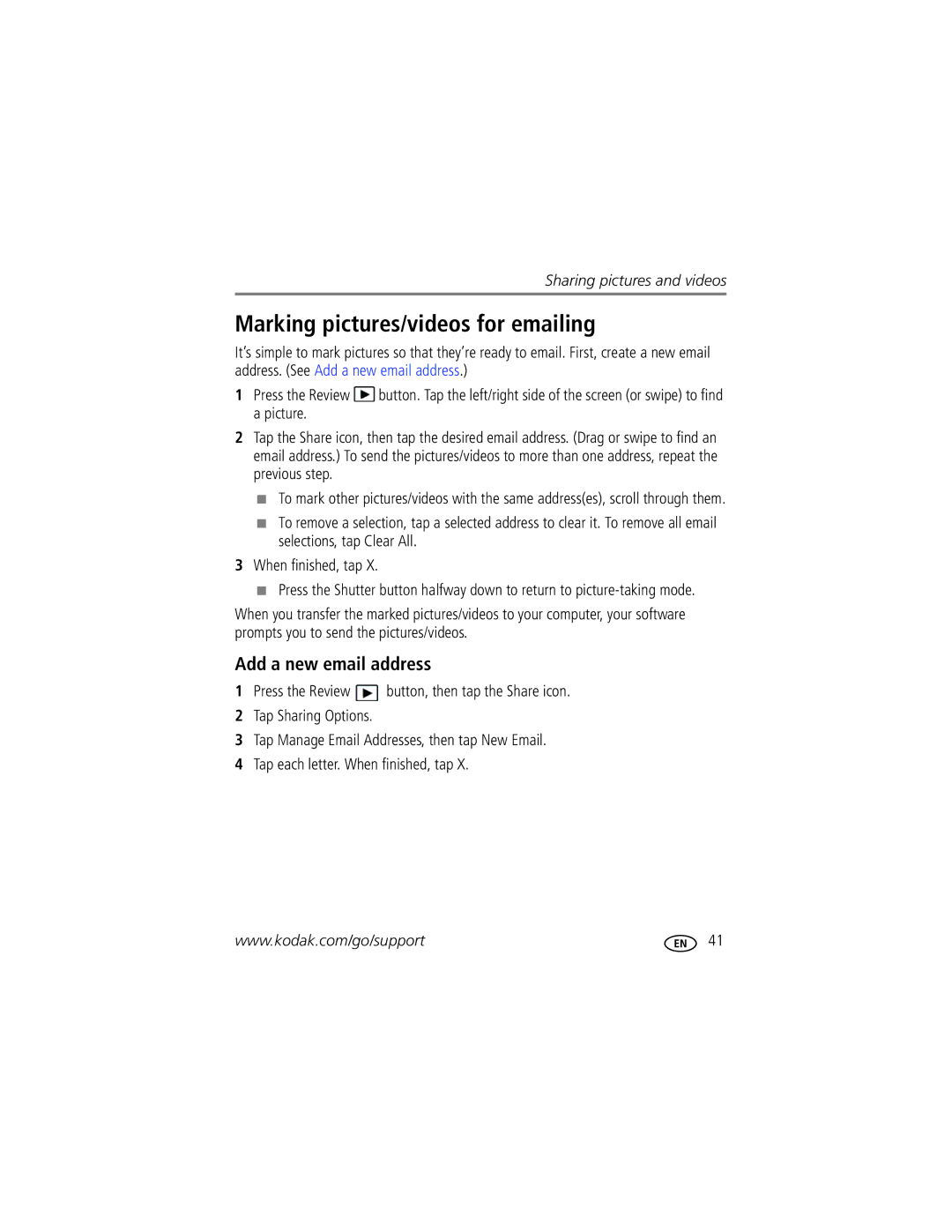Sharing pictures and videos
Marking pictures/videos for emailing
It’s simple to mark pictures so that they’re ready to email. First, create a new email address. (See Add a new email address.)
1Press the Review ![]() button. Tap the left/right side of the screen (or swipe) to find a picture.
button. Tap the left/right side of the screen (or swipe) to find a picture.
2Tap the Share icon, then tap the desired email address. (Drag or swipe to find an email address.) To send the pictures/videos to more than one address, repeat the previous step.
■To mark other pictures/videos with the same address(es), scroll through them.
■To remove a selection, tap a selected address to clear it. To remove all email selections, tap Clear All.
3When finished, tap X.
■Press the Shutter button halfway down to return to
When you transfer the marked pictures/videos to your computer, your software prompts you to send the pictures/videos.
Add a new email address
1Press the Review ![]() button, then tap the Share icon.
button, then tap the Share icon.
2Tap Sharing Options.
3Tap Manage Email Addresses, then tap New Email.
4Tap each letter. When finished, tap X.
www.kodak.com/go/support | 41 |