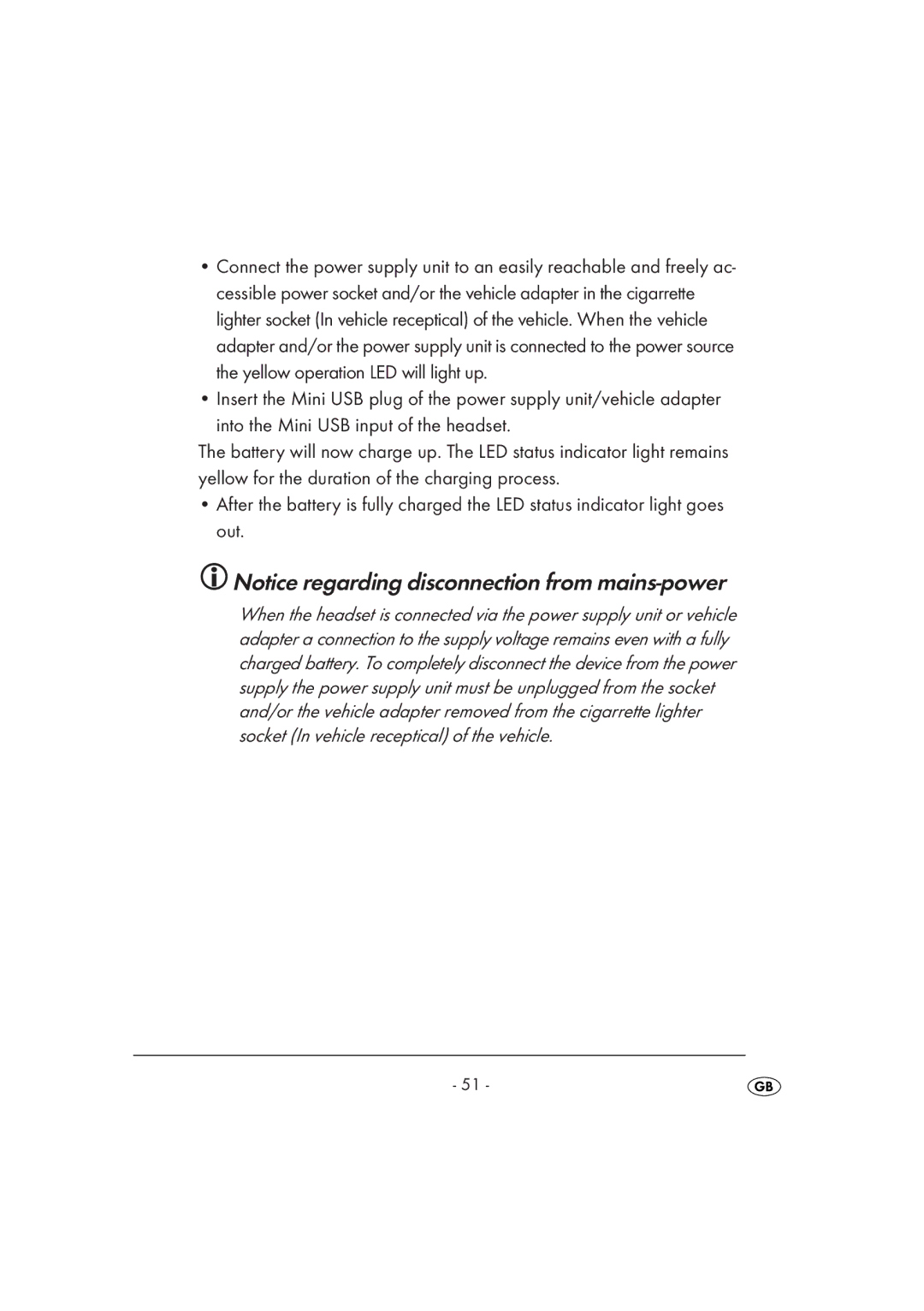•Connect the power supply unit to an easily reachable and freely ac- cessible power socket and/or the vehicle adapter in the cigarrette lighter socket (In vehicle receptical) of the vehicle. When the vehicle adapter and/or the power supply unit is connected to the power source the yellow operation LED will light up.
•Insert the Mini USB plug of the power supply unit/vehicle adapter
into the Mini USB input of the headset.
The battery will now charge up. The LED status indicator light remains yellow for the duration of the charging process.
•After the battery is fully charged the LED status indicator light goes out.
![]() Notice regarding disconnection from
Notice regarding disconnection from
When the headset is connected via the power supply unit or vehicle adapter a connection to the supply voltage remains even with a fully charged battery. To completely disconnect the device from the power supply the power supply unit must be unplugged from the socket and/or the vehicle adapter removed from the cigarrette lighter socket (In vehicle receptical) of the vehicle.
- 51 -