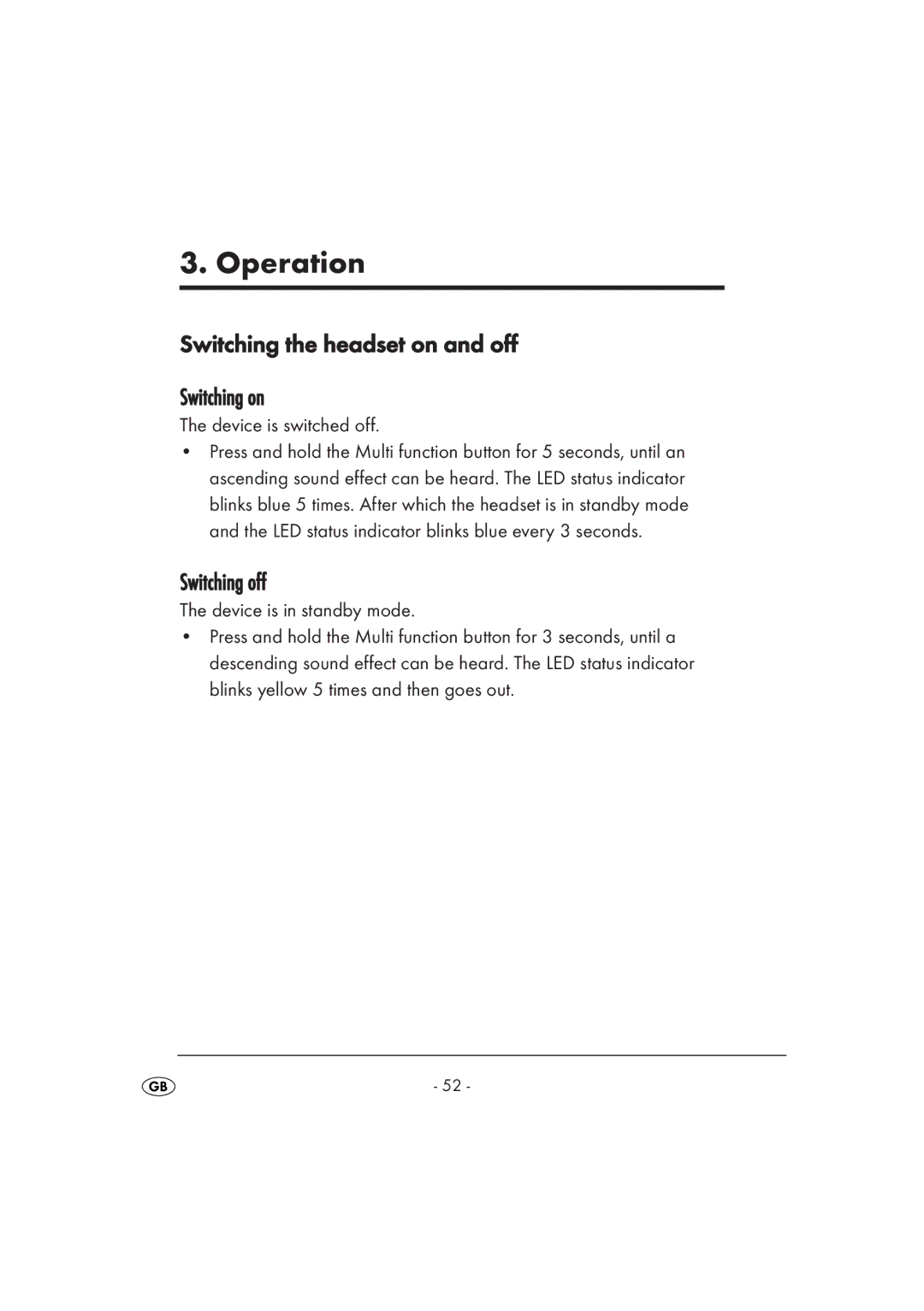3. Operation
Switching the headset on and off
Switching on
The device is switched off.
•Press and hold the Multi function button for 5 seconds, until an ascending sound effect can be heard. The LED status indicator blinks blue 5 times. After which the headset is in standby mode and the LED status indicator blinks blue every 3 seconds.
Switching off
The device is in standby mode.
•Press and hold the Multi function button for 3 seconds, until a descending sound effect can be heard. The LED status indicator blinks yellow 5 times and then goes out.
- 52 -