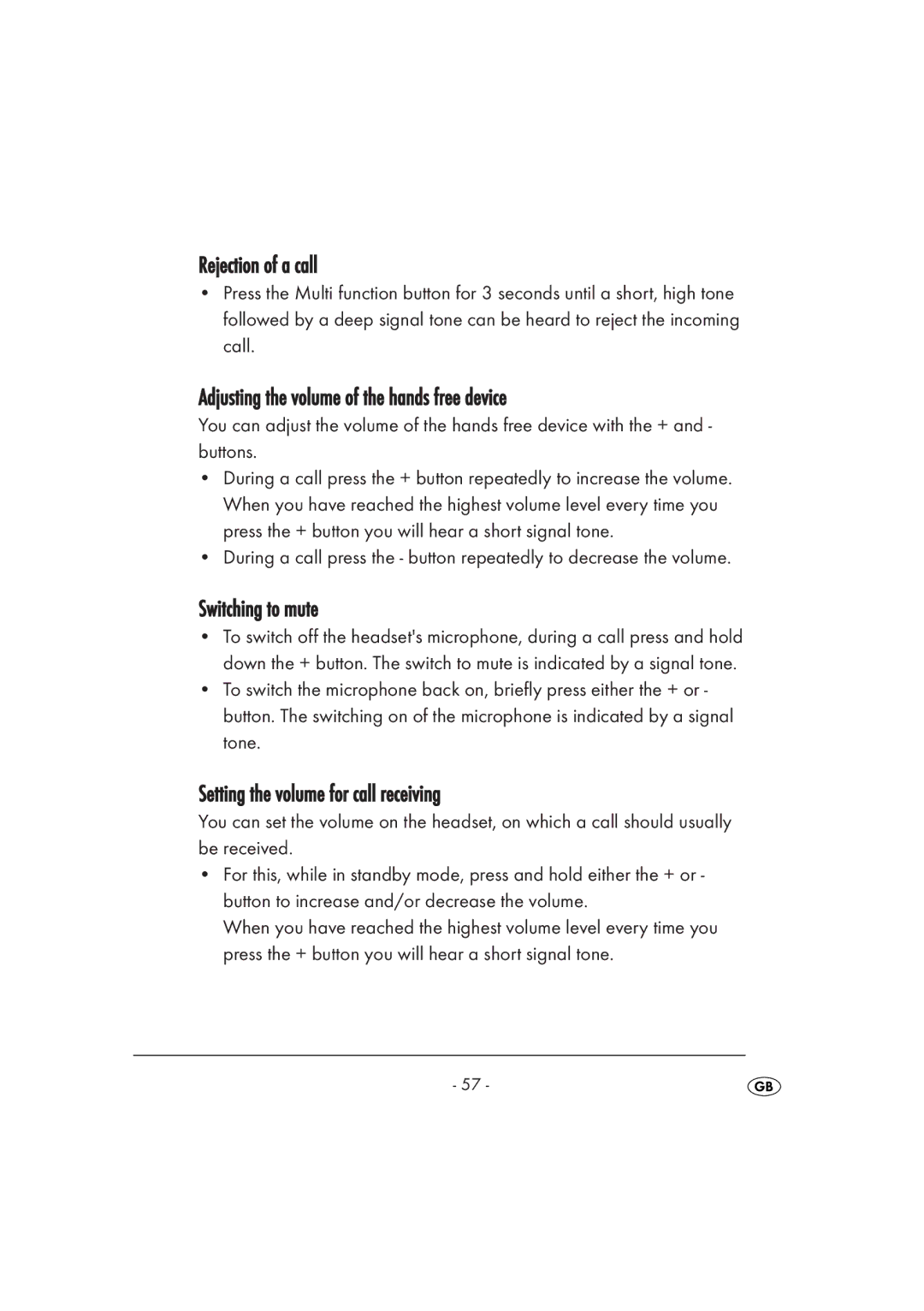Rejection of a call
•Press the Multi function button for 3 seconds until a short, high tone followed by a deep signal tone can be heard to reject the incoming call.
Adjusting the volume of the hands free device
You can adjust the volume of the hands free device with the + and - buttons.
•During a call press the + button repeatedly to increase the volume. When you have reached the highest volume level every time you press the + button you will hear a short signal tone.
•During a call press the - button repeatedly to decrease the volume.
Switching to mute
•To switch off the headset's microphone, during a call press and hold down the + button. The switch to mute is indicated by a signal tone.
•To switch the microphone back on, briefly press either the + or - button. The switching on of the microphone is indicated by a signal tone.
Setting the volume for call receiving
You can set the volume on the headset, on which a call should usually be received.
•For this, while in standby mode, press and hold either the + or - button to increase and/or decrease the volume.
When you have reached the highest volume level every time you press the + button you will hear a short signal tone.
- 57 -