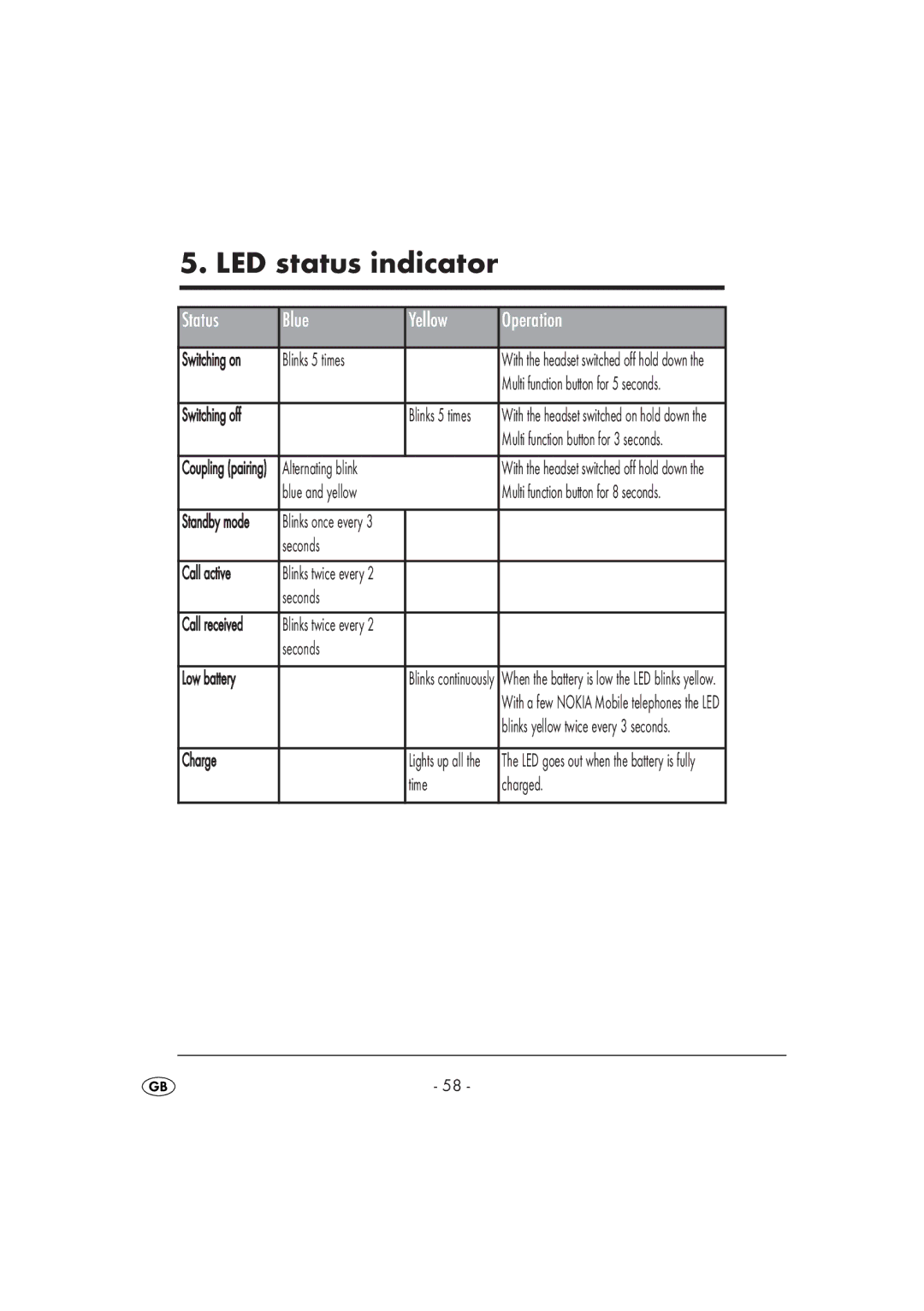5. LED status indicator
Status | Blue | Yellow | Operation |
|
|
|
|
Switching on | Blinks 5 times |
| With the headset switched off hold down the |
|
|
| Multi function button for 5 seconds. |
|
|
|
|
Switching off |
| Blinks 5 times | With the headset switched on hold down the |
|
|
| Multi function button for 3 seconds. |
|
|
|
|
Coupling (pairing) | Alternating blink |
| With the headset switched off hold down the |
| blue and yellow |
| Multi function button for 8 seconds. |
|
|
|
|
Standby mode | Blinks once every 3 |
|
|
| seconds |
|
|
|
|
|
|
Call active | Blinks twice every 2 |
|
|
| seconds |
|
|
|
|
|
|
Call received | Blinks twice every 2 |
|
|
| seconds |
|
|
|
|
|
|
Low battery |
| Blinks continuously | When the battery is low the LED blinks yellow. |
|
|
| With a few NOKIA Mobile telephones the LED |
|
|
| blinks yellow twice every 3 seconds. |
|
|
|
|
Charge |
| Lights up all the | The LED goes out when the battery is fully |
|
| time | charged. |
|
|
|
|
- 58 -