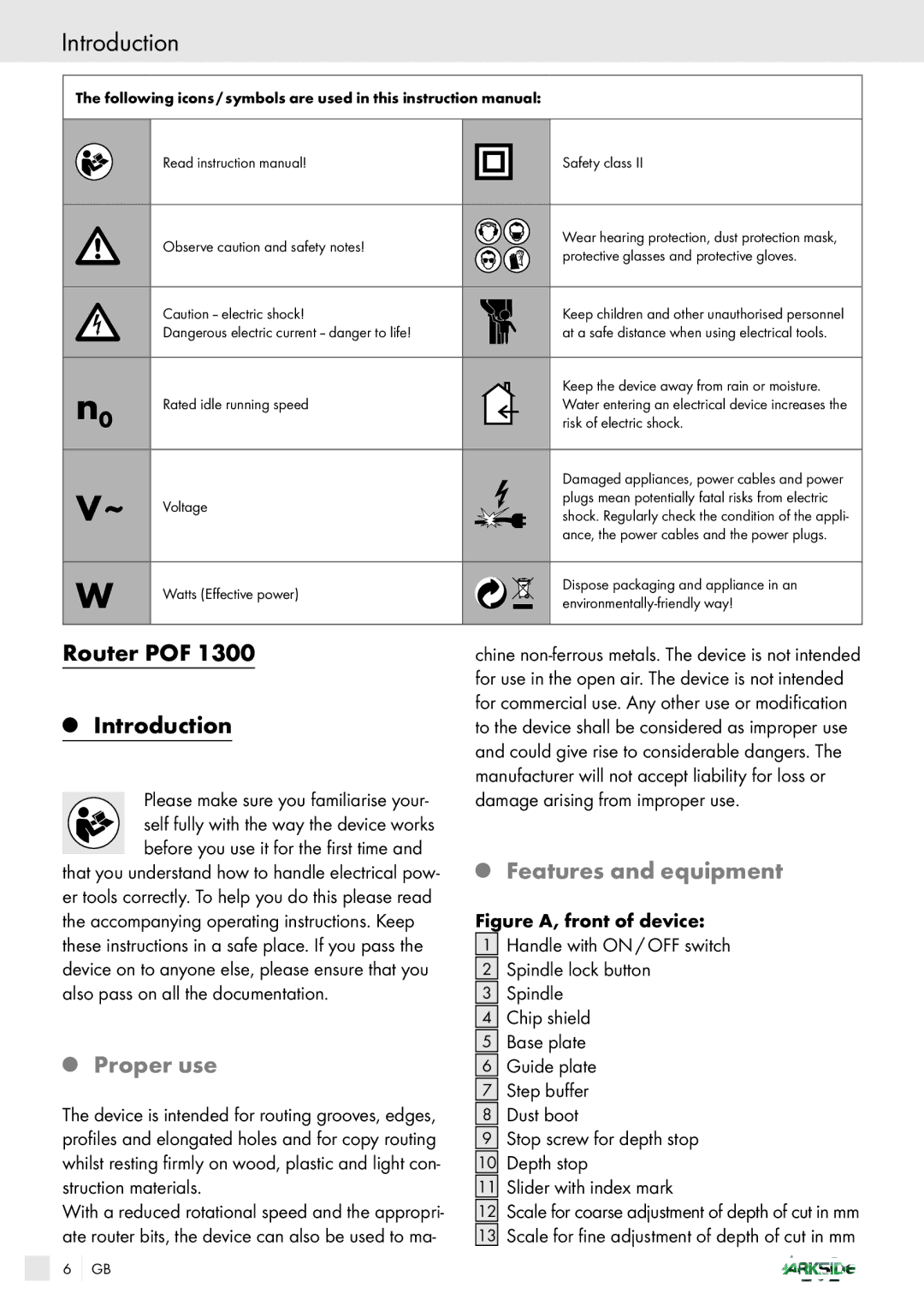Introduction
The following icons / symbols are used in this instruction manual:
|
| Read instruction manual! |
|
|
|
|
|
|
|
| Safety class II |
|
|
|
|
|
|
|
|
|
| ||
|
|
|
|
|
|
|
|
|
|
|
|
|
|
|
|
|
|
|
|
|
|
|
|
|
| Observe caution and safety notes! |
|
|
|
|
|
|
|
| Wear hearing protection, dust protection mask, |
|
|
|
|
|
|
|
|
|
| protective glasses and protective gloves. | |
|
|
|
|
|
|
|
|
|
|
| |
|
|
|
|
|
|
|
|
|
|
|
|
|
|
|
|
|
|
|
|
|
| Keep children and other unauthorised personnel | |
|
| Dangerous electric |
|
|
|
|
|
|
|
| at a safe distance when using electrical tools. |
|
|
|
|
|
|
|
|
|
|
|
|
n0 |
|
|
|
|
|
|
|
|
| Keep the device away from rain or moisture. | |
|
|
|
|
|
|
|
|
| |||
Rated idle running speed |
|
|
|
|
|
|
|
| Water entering an electrical device increases the | ||
|
|
|
|
|
|
|
|
| risk of electric shock. | ||
V |
|
|
|
|
|
|
|
|
|
| Damaged appliances, power cables and power |
~ | Voltage |
|
|
|
|
|
|
|
| plugs mean potentially fatal risks from electric | |
|
|
|
|
|
|
|
| shock. Regularly check the condition of the appli- | |||
|
|
|
|
|
|
|
|
| |||
|
|
|
|
|
|
|
|
|
| ance, the power cables and the power plugs. | |
|
|
|
|
|
|
|
|
|
|
|
|
W | Watts (Effective power) |
|
|
|
|
|
|
|
| Dispose packaging and appliance in an | |
|
|
|
|
|
|
|
| ||||
|
|
|
|
|
|
|
| ||||
|
|
|
|
|
|
|
|
|
|
|
|
Router POF 1300
QIntroduction
Please make sure you familiarise your- self fully with the way the device works
before you use it for the first time and that you understand how to handle electrical pow- er tools correctly. To help you do this please read the accompanying operating instructions. Keep these instructions in a safe place. If you pass the device on to anyone else, please ensure that you also pass on all the documentation.
QProper use
The device is intended for routing grooves, edges, profiles and elongated holes and for copy routing whilst resting firmly on wood, plastic and light con- struction materials.
With a reduced rotational speed and the appropri- ate router bits, the device can also be used to ma-
6 GB
chine
QFeatures and equipment
Figure A, front of device:
1Handle with ON / OFF switch
2Spindle lock button
3Spindle
4Chip shield
5Base plate
6Guide plate
7Step buffer
8Dust boot
9Stop screw for depth stop
10Depth stop
11Slider with index mark
12Scale for coarse adjustment of depth of cut in mm
13Scale for fine adjustment of depth of cut in mm