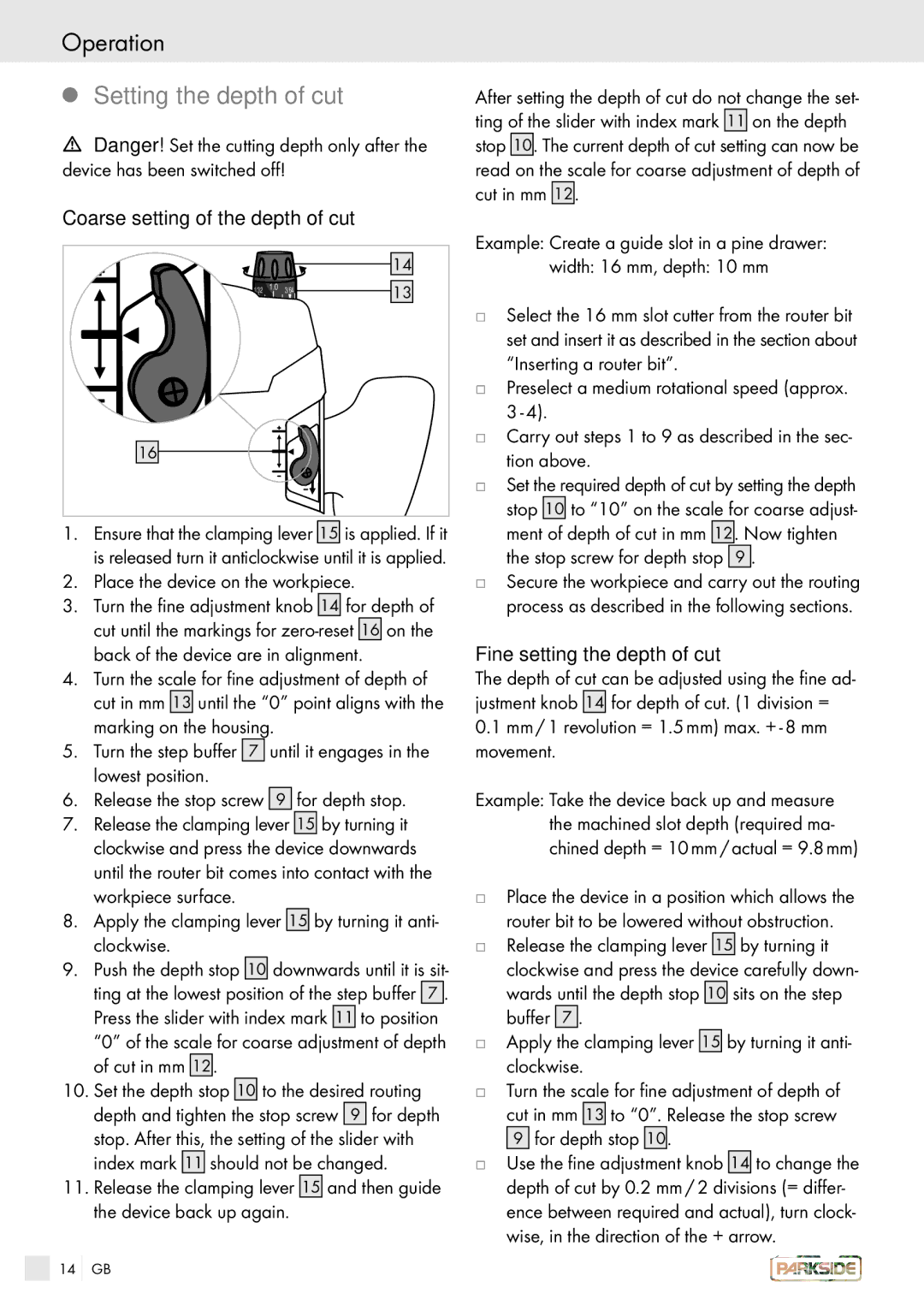Operation
QSetting the depth of cut
mDanger! Set the cutting depth only after the device has been switched off!
Coarse setting of the depth of cut
|
| 14 |
1.0 | 3/64 | 13 |
|
| |
16 |
|
|
1.Ensure that the clamping lever 15 is applied. If it is released turn it anticlockwise until it is applied.
2.Place the device on the workpiece.
3.Turn the fine adjustment knob 14 for depth of cut until the markings for
4.Turn the scale for fine adjustment of depth of cut in mm 13 until the “0” point aligns with the marking on the housing.
5.Turn the step buffer 7 until it engages in the lowest position.
6.Release the stop screw 9 for depth stop.
7.Release the clamping lever 15 by turning it clockwise and press the device downwards until the router bit comes into contact with the workpiece surface.
8.Apply the clamping lever 15 by turning it anti- clockwise.
9.Push the depth stop 10 downwards until it is sit- ting at the lowest position of the step buffer 7 . Press the slider with index mark 11 to position “0” of the scale for coarse adjustment of depth of cut in mm 12.
10.Set the depth stop 10 to the desired routing depth and tighten the stop screw 9 for depth stop. After this, the setting of the slider with index mark 11 should not be changed.
11.Release the clamping lever 15 and then guide the device back up again.
After setting the depth of cut do not change the set- ting of the slider with index mark 11 on the depth stop 10. The current depth of cut setting can now be read on the scale for coarse adjustment of depth of cut in mm 12.
Example: Create a guide slot in a pine drawer: width: 16 mm, depth: 10 mm
jSelect the 16 mm slot cutter from the router bit set and insert it as described in the section about “Inserting a router bit”.
jPreselect a medium rotational speed (approx.
jCarry out steps 1 to 9 as described in the sec- tion above.
jSet the required depth of cut by setting the depth stop 10 to “10” on the scale for coarse adjust- ment of depth of cut in mm 12. Now tighten the stop screw for depth stop 9 .
jSecure the workpiece and carry out the routing process as described in the following sections.
Fine setting the depth of cut
The depth of cut can be adjusted using the fine ad- justment knob 14 for depth of cut. (1 division =
0.1mm / 1 revolution = 1.5 mm) max. + - 8 mm movement.
Example: Take the device back up and measure the machined slot depth (required ma- chined depth = 10 mm / actual = 9.8 mm)
jPlace the device in a position which allows the router bit to be lowered without obstruction.
jRelease the clamping lever 15 by turning it clockwise and press the device carefully down- wards until the depth stop 10 sits on the step buffer 7 .
jApply the clamping lever 15 by turning it anti- clockwise.
jTurn the scale for fine adjustment of depth of cut in mm 13 to “0”. Release the stop screw 9 for depth stop 10.
jUse the fine adjustment knob 14 to change the depth of cut by 0.2 mm / 2 divisions (= differ- ence between required and actual), turn clock- wise, in the direction of the + arrow.
14 GB