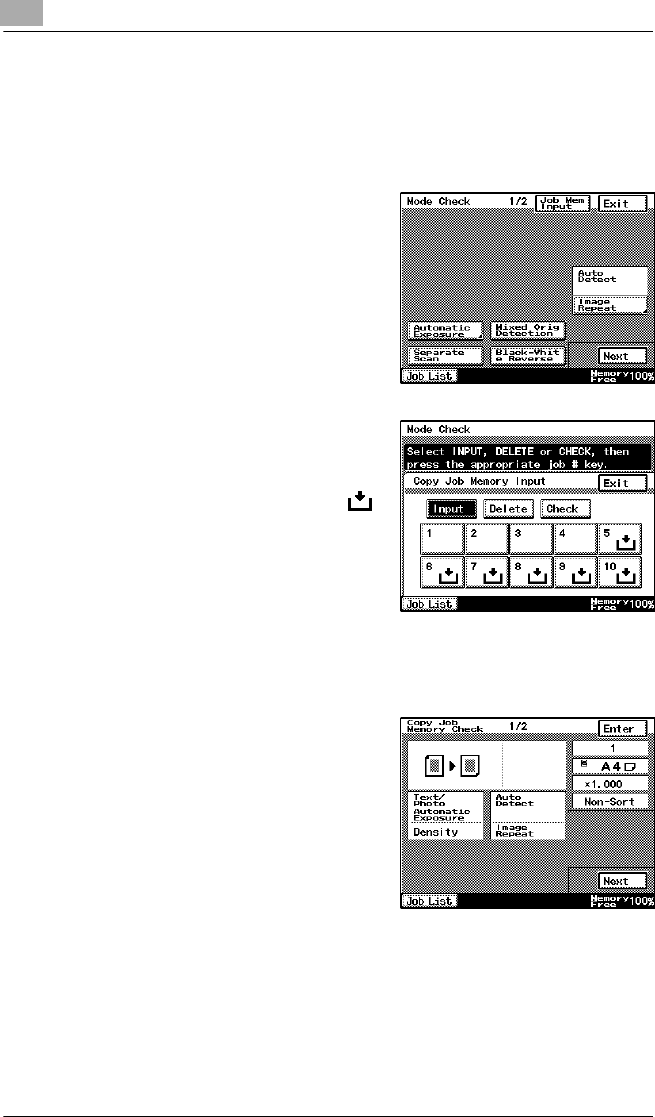
7Utility Mode Operations
7-34 Di2510/Di3010/Di3510
7.6 Using Copy ProgramsUp to 10 sets of copy settings can be stored as copy programs.
To store a copy program
1Press the [Mode Check] key.
2Touch [Job Mem Input], and then
touch the number where you wish to
store the copy program.
HNumber buttons on which
does not appear have already
been assigned a copy program.
If a button that has already been
programmed is selected, the
previously assigned copy
program is deleted.
3Touch [Check], and then touch a number button.
4 Check the programmed settings.
HTo display screen 2/2, touch
[Next]. To return to screen 1/2,
touch [Back].
5Touch [Enter] to return to the Mode
Check screen, and then touch [Exit]
to return to the Basics screen.