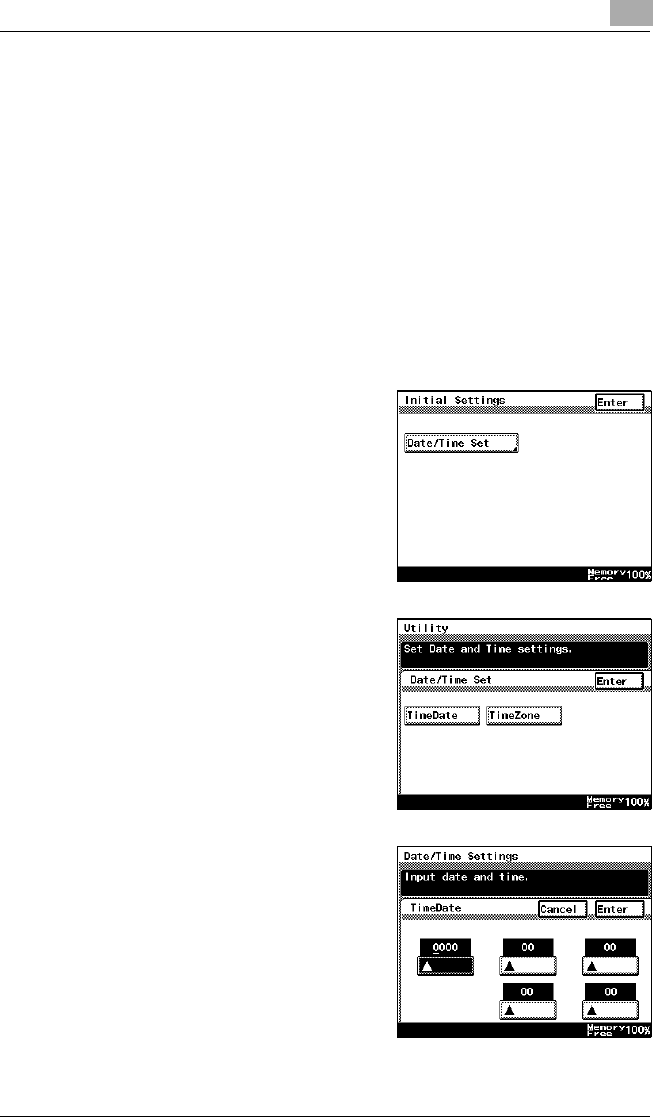
Administrator Management Operations 8
Di2510/Di3010/Di3510 8-3
8.2 Initial SettingsSpecify the date and time
Specify the date and time so that they will be correctly recorded in the
reports.
To set the date and time
1Follow the procedure described in “To display the Administrator
Management screens” on page 8-1 to display the Administrator
Management screen.
2Touch [Admin. 1], and then touch [Initial Settings].
3Touch [Date/Time Set].
4Touch [TimeDate].
5Use the 10-Key Pad to type in the
current date and time, and then
touch [Enter].
HTo re-enter the entered value,
press the [C] key.
HTouch the button for the year,
month, day, hour or minutes,
and then use the 10-Key Pad to
enter the value.