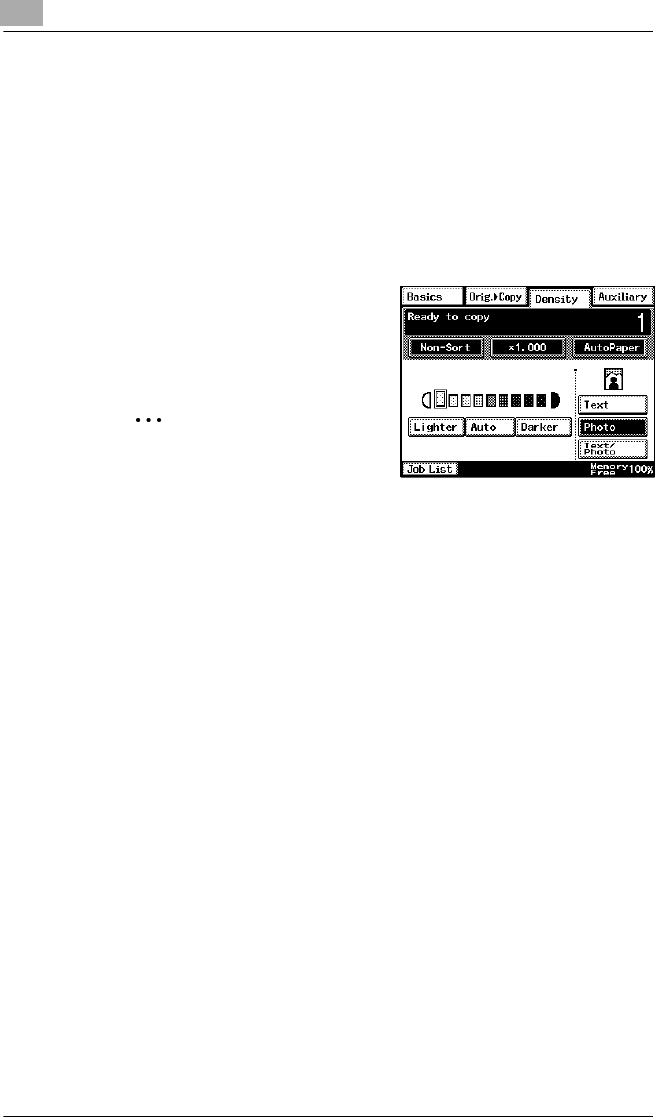
11 Specifying Copy Settings
11-32 Di2510/Di3010/Di3510
Selecting the “Photo” Setting
Select the “Photo” setting when copying documents with halftones such
as photographs.
1Position the document(s) to be copied.
HFor details, refer to “10 Original Documents”.
2Touch [Density].
3Touch [Photo].
4Touch [Lighter] and [Darker] to
select the desired Density setting.
Note
The “Auto” Density setting
cannot be selected if the “Photo”
setting is selected. Selecting the “Auto” setting automatically
selects the “Text” setting.