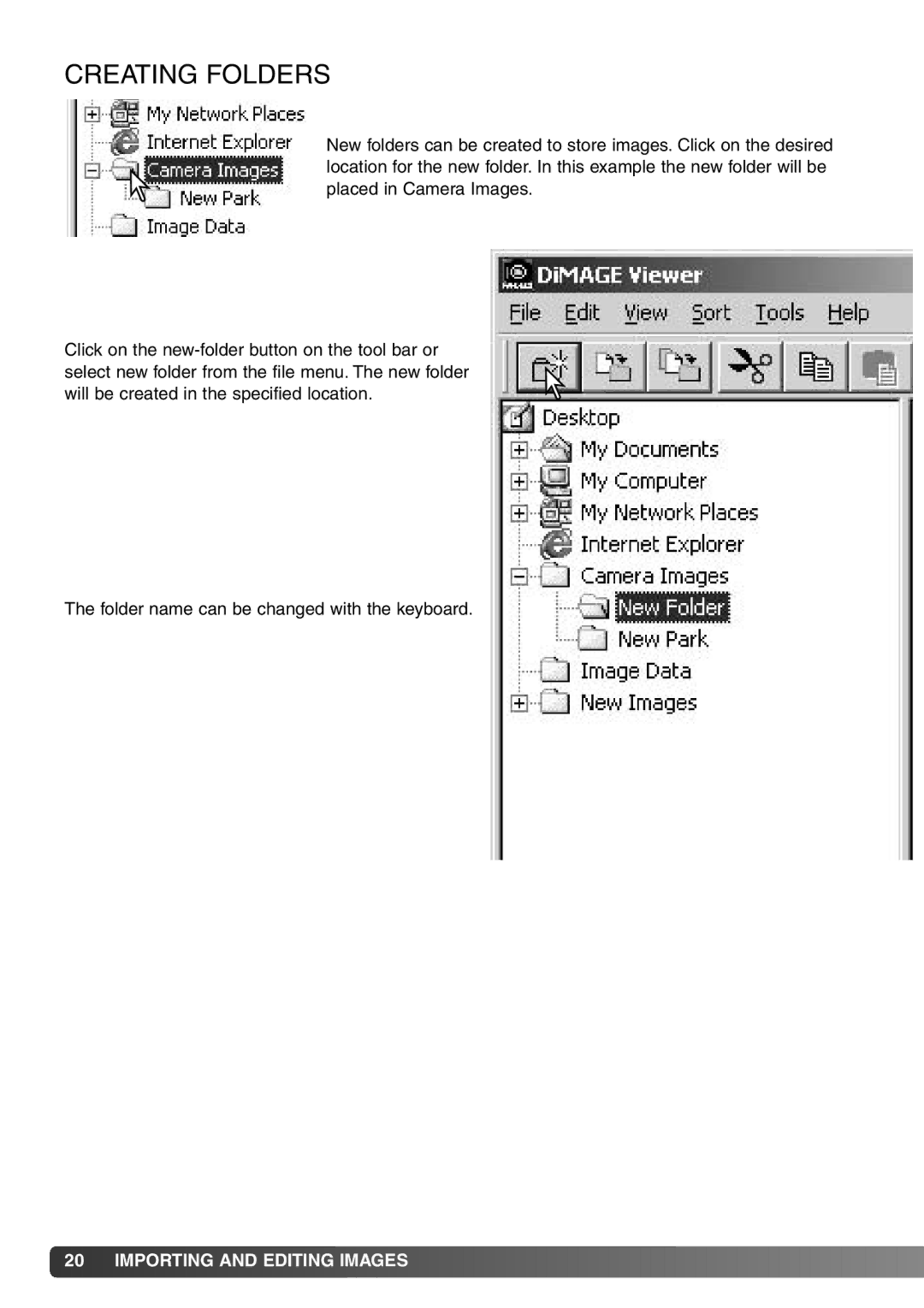CREATING FOLDERS
New folders can be created to store images. Click on the desired location for the new folder. In this example the new folder will be placed in Camera Images.
Click on the
The folder name can be changed with the keyboard.
![]() 20
20![]()
![]() IMPORTING AND EDITING IMAGES
IMPORTING AND EDITING IMAGES![]()
![]()
![]()
![]()
![]()
![]()
![]()
![]()
![]()
![]()
![]()
![]()
![]()
![]()
![]()
![]()
![]()
![]()
![]()
![]()
![]()
![]()
![]()
![]()
![]()