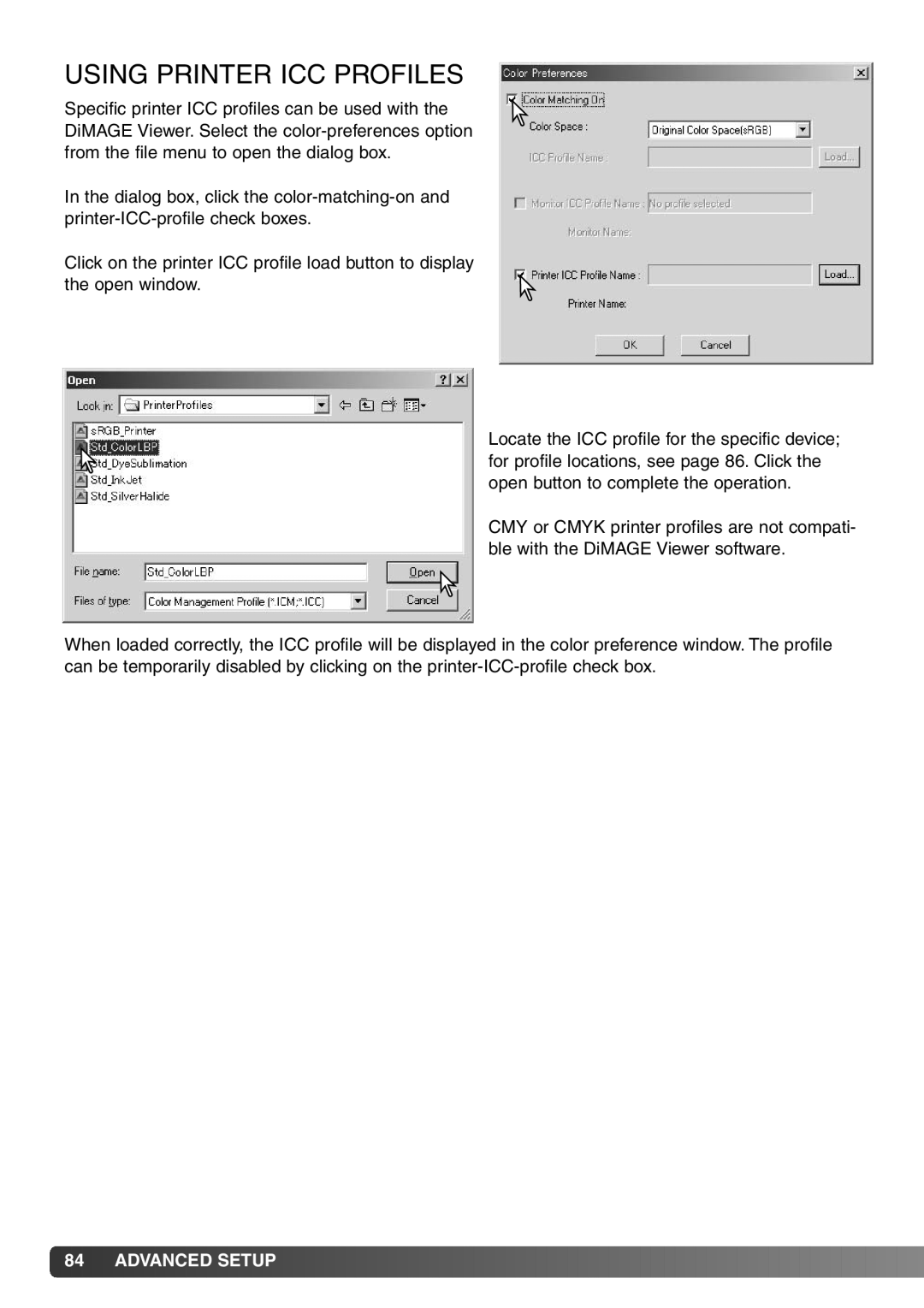USING PRINTER ICC PROFILES
Specific printer ICC profiles can be used with the DiMAGE Viewer. Select the
In the dialog box, click the
Click on the printer ICC profile load button to display the open window.
Locate the ICC profile for the specific device; for profile locations, see page 86. Click the open button to complete the operation.
CMY or CMYK printer profiles are not compati- ble with the DiMAGE Viewer software.
When loaded correctly, the ICC profile will be displayed in the color preference window. The profile can be temporarily disabled by clicking on the