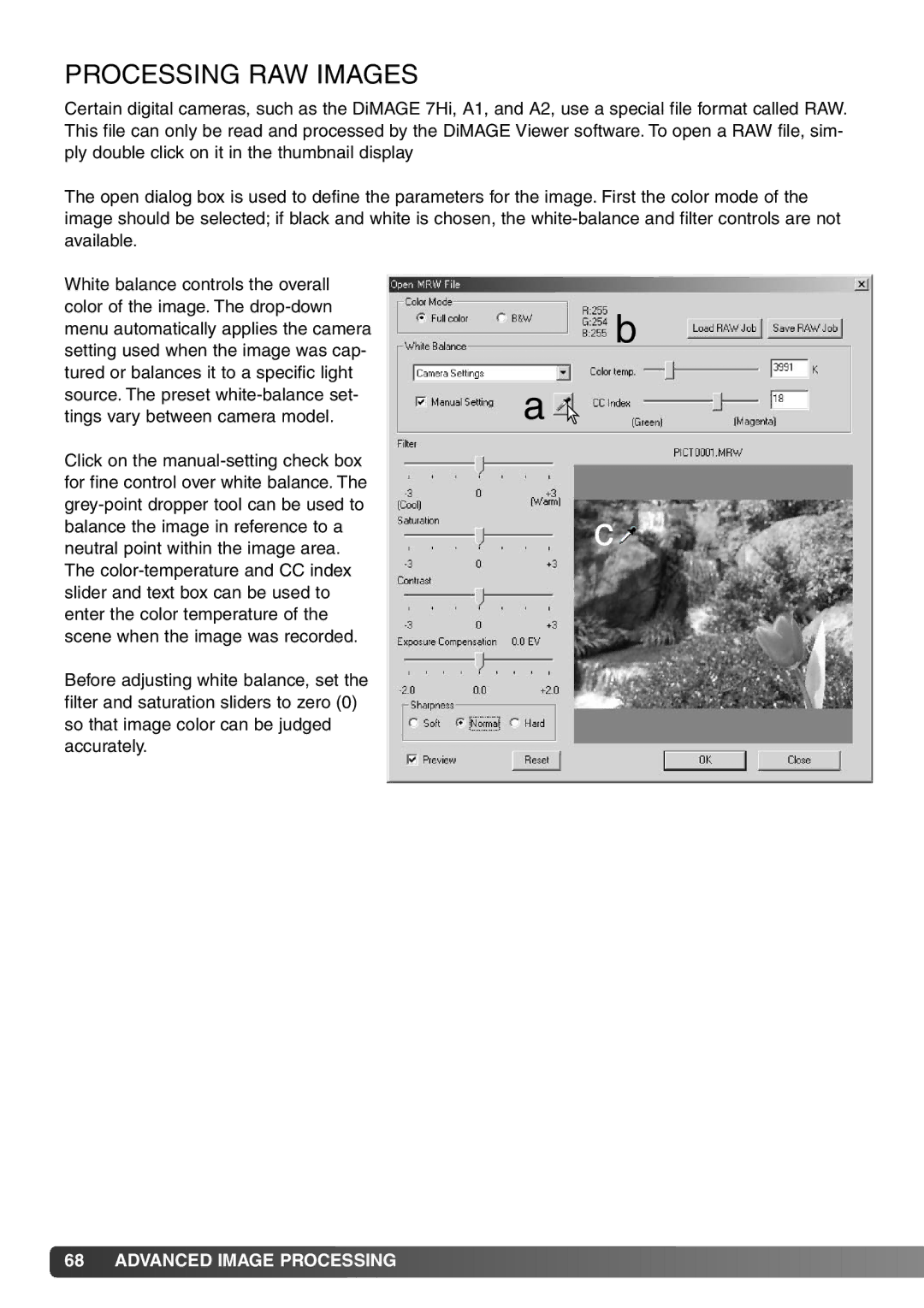PROCESSING RAW IMAGES
Certain digital cameras, such as the DiMAGE 7Hi, A1, and A2, use a special file format called RAW. This file can only be read and processed by the DiMAGE Viewer software. To open a RAW file, sim- ply double click on it in the thumbnail display
The open dialog box is used to define the parameters for the image. First the color mode of the image should be selected; if black and white is chosen, the
White balance controls the overall color of the image. The
Click on the
Before adjusting white balance, set the filter and saturation sliders to zero (0) so that image color can be judged accurately.
b
a
c ![]()
![]() 68
68![]()
![]() ADVANCED IMAGE PROCESSING
ADVANCED IMAGE PROCESSING![]()
![]()
![]()
![]()
![]()
![]()
![]()
![]()
![]()
![]()
![]()
![]()
![]()
![]()
![]()
![]()
![]()
![]()
![]()
![]()
![]()
![]()
![]()
![]()
![]()