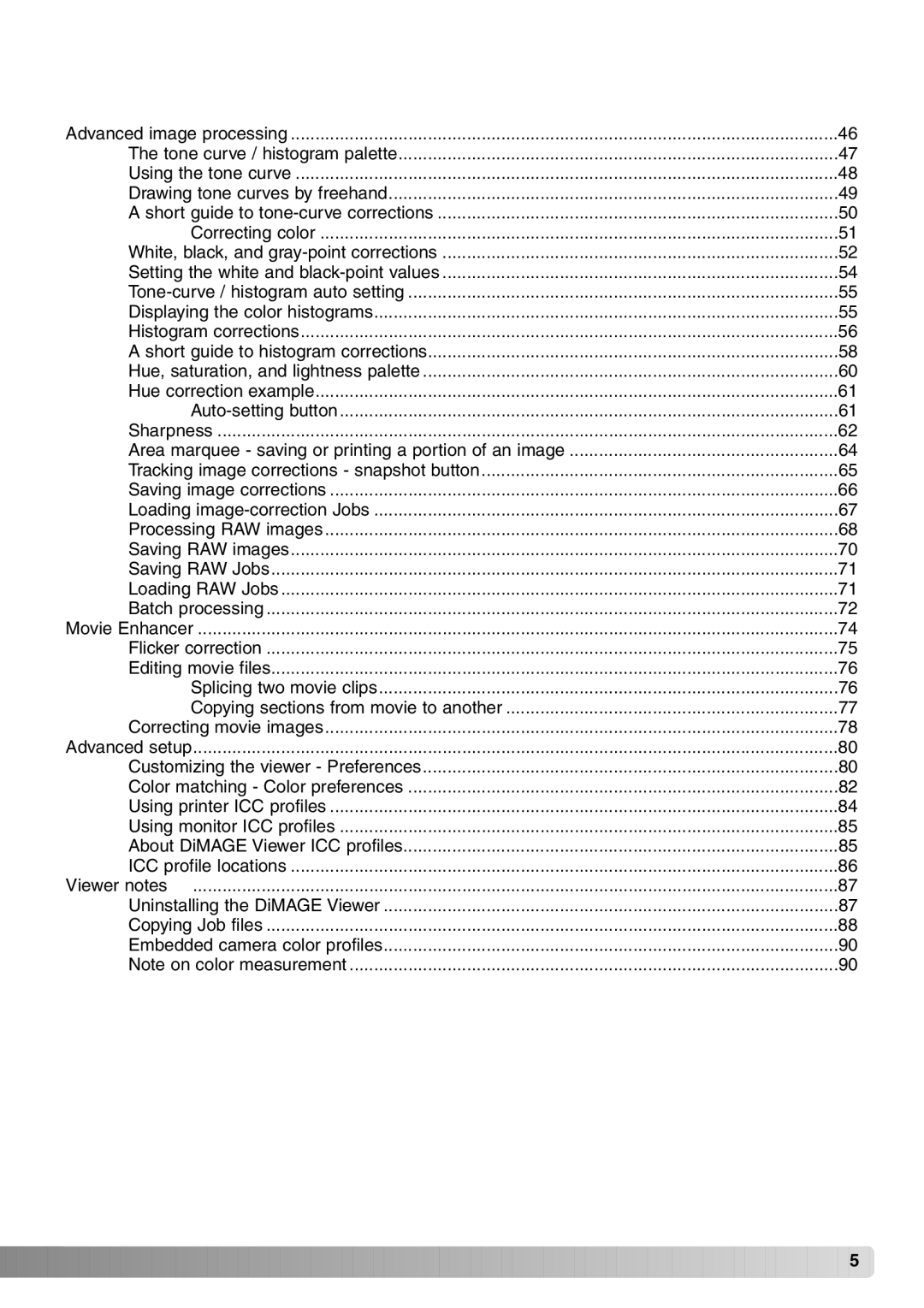Advanced image processing | 46 |
The tone curve / histogram palette | 47 |
Using the tone curve | 48 |
Drawing tone curves by freehand | 49 |
A short guide to | 50 |
Correcting color | 51 |
White, black, and | 52 |
Setting the white and | 54 |
55 | |
Displaying the color histograms | 55 |
Histogram corrections | 56 |
A short guide to histogram corrections | 58 |
Hue, saturation, and lightness palette | 60 |
Hue correction example | 61 |
61 | |
Sharpness | 62 |
Area marquee - saving or printing a portion of an image | 64 |
Tracking image corrections - snapshot button | 65 |
Saving image corrections | 66 |
Loading | 67 |
Processing RAW images | 68 |
Saving RAW images | 70 |
Saving RAW Jobs | 71 |
Loading RAW Jobs | 71 |
Batch processing | 72 |
Movie Enhancer | 74 |
Flicker correction | 75 |
Editing movie files | 76 |
Splicing two movie clips | 76 |
Copying sections from movie to another | 77 |
Correcting movie images | 78 |
Advanced setup | 80 |
Customizing the viewer - Preferences | 80 |
Color matching - Color preferences | 82 |
Using printer ICC profiles | 84 |
Using monitor ICC profiles | 85 |
About DiMAGE Viewer ICC profiles | 85 |
ICC profile locations | 86 |
Viewer notes | 87 |
Uninstalling the DiMAGE Viewer | 87 |
Copying Job files | 88 |
Embedded camera color profiles | 90 |
Note on color measurement | 90 |
![]()
![]()
![]()
![]()
![]()
![]()
![]()
![]()
![]()
![]()
![]()
![]()
![]()
![]()
![]()
![]()
![]()
![]()
![]()
![]()
![]()
![]()
![]()
![]()
![]()
![]()
![]()
![]()
![]()
![]()
![]()
![]()
![]()
![]()
![]()
![]()
![]()
![]()
![]()
![]()
![]() 5
5![]()