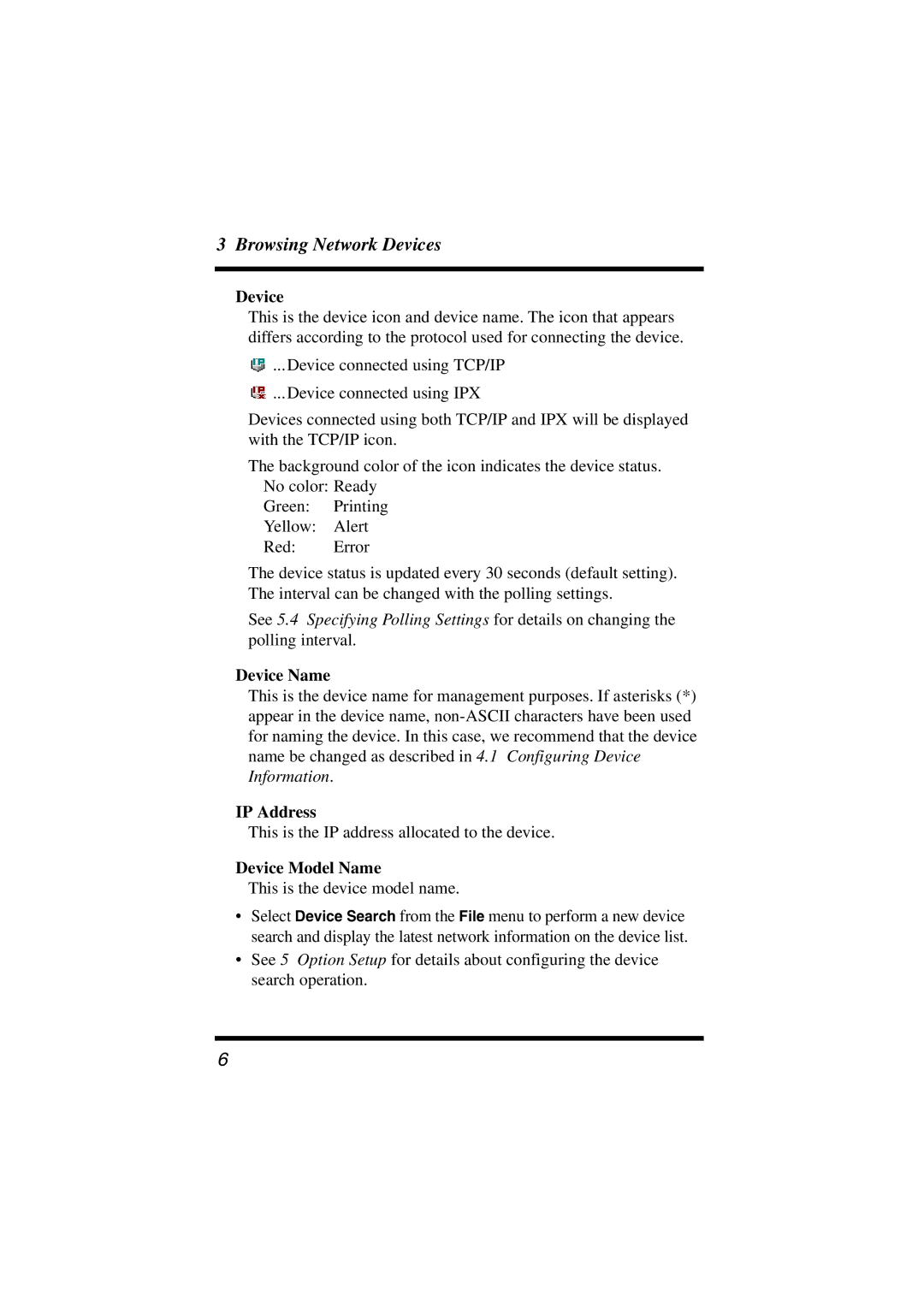3Browsing Network Devices
Device
This is the device icon and device name. The icon that appears differs according to the protocol used for connecting the device.
![]() ...Device connected using TCP/IP
...Device connected using TCP/IP
![]() ...Device connected using IPX
...Device connected using IPX
Devices connected using both TCP/IP and IPX will be displayed with the TCP/IP icon.
The background color of the icon indicates the device status. No color: Ready
Green: Printing
Yellow: Alert
Red: Error
The device status is updated every 30 seconds (default setting). The interval can be changed with the polling settings.
See 5.4 Specifying Polling Settings for details on changing the polling interval.
Device Name
This is the device name for management purposes. If asterisks (*) appear in the device name,
IP Address
This is the IP address allocated to the device.
Device Model Name
This is the device model name.
•Select Device Search from the File menu to perform a new device search and display the latest network information on the device list.
•See 5 Option Setup for details about configuring the device search operation.
6