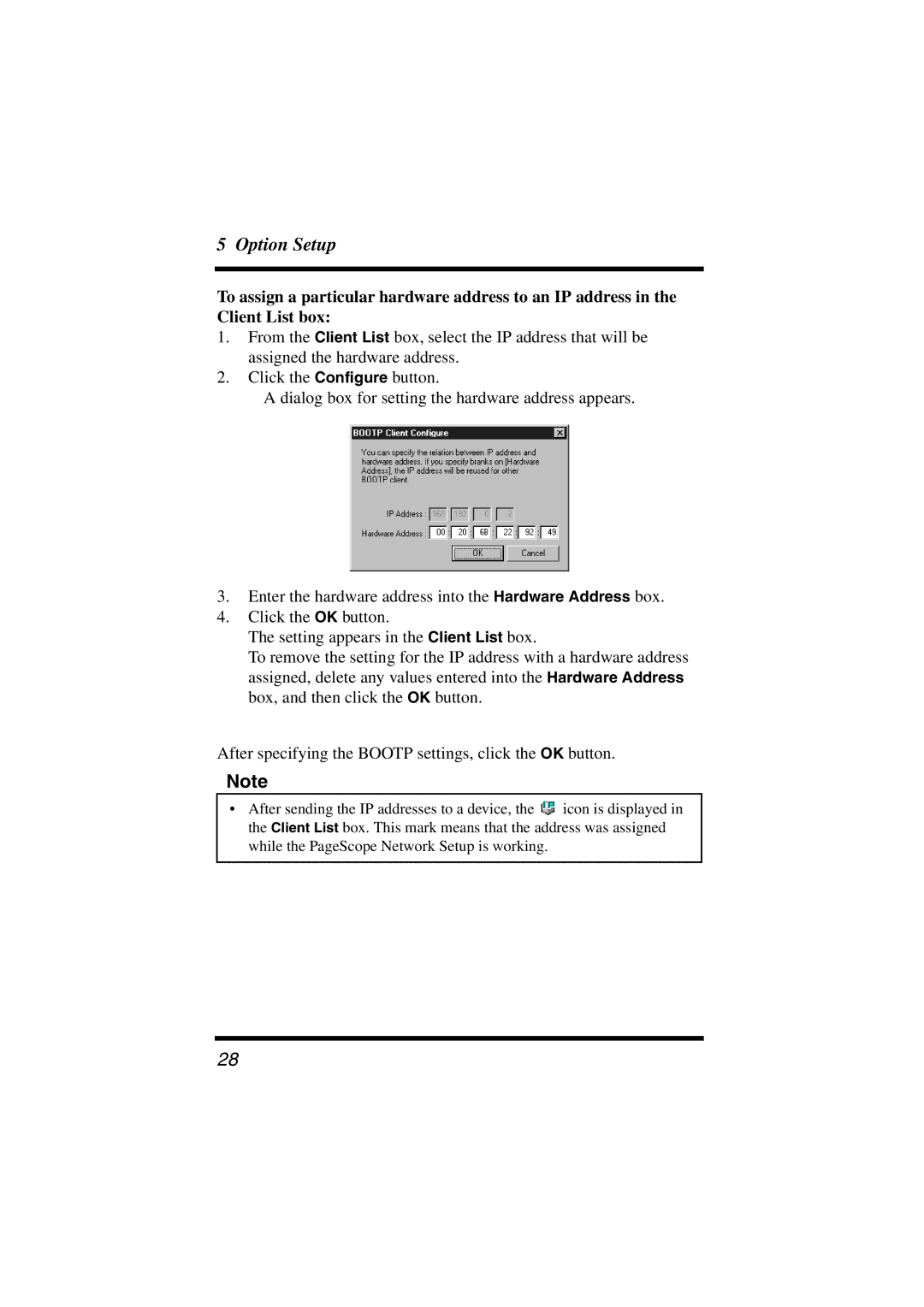5 Option Setup
To assign a particular hardware address to an IP address in the Client List box:
1.From the Client List box, select the IP address that will be assigned the hardware address.
2.Click the Configure button.
A dialog box for setting the hardware address appears.
3.Enter the hardware address into the Hardware Address box.
4.Click the OK button.
The setting appears in the Client List box.
To remove the setting for the IP address with a hardware address assigned, delete any values entered into the Hardware Address box, and then click the OK button.
After specifying the BOOTP settings, click the OK button.
Note
•After sending the IP addresses to a device, the ![]() icon is displayed in the Client List box. This mark means that the address was assigned while the PageScope Network Setup is working.
icon is displayed in the Client List box. This mark means that the address was assigned while the PageScope Network Setup is working.
28