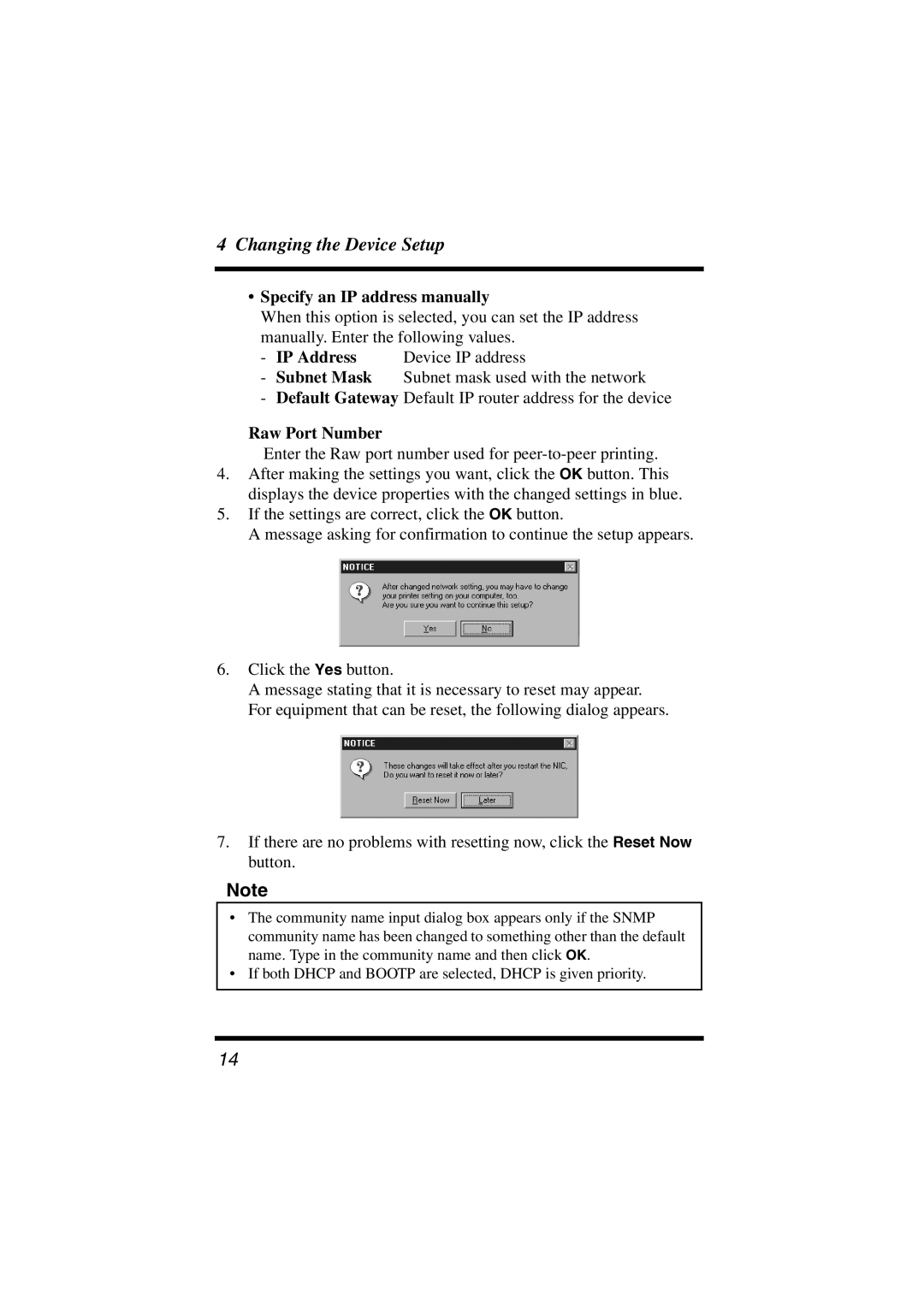4Changing the Device Setup
•Specify an IP address manually
When this option is selected, you can set the IP address
manually. Enter the following values.
- IP Address | Device IP address |
-Subnet Mask Subnet mask used with the network
-Default Gateway Default IP router address for the device
Raw Port Number
Enter the Raw port number used for
4.After making the settings you want, click the OK button. This displays the device properties with the changed settings in blue.
5.If the settings are correct, click the OK button.
A message asking for confirmation to continue the setup appears.
6.Click the Yes button.
A message stating that it is necessary to reset may appear. For equipment that can be reset, the following dialog appears.
7.If there are no problems with resetting now, click the Reset Now button.
Note
•The community name input dialog box appears only if the SNMP community name has been changed to something other than the default name. Type in the community name and then click OK.
•If both DHCP and BOOTP are selected, DHCP is given priority.
14