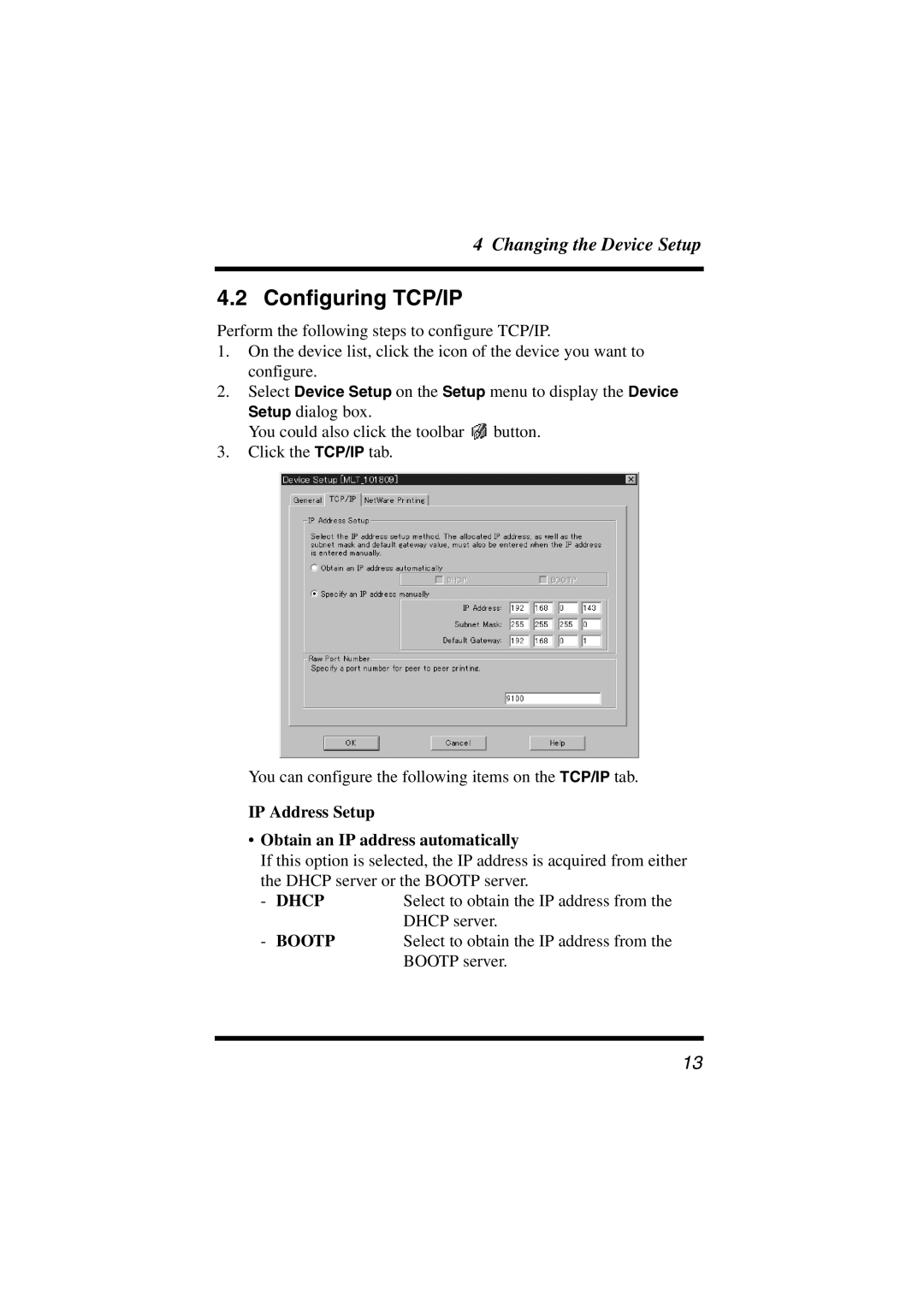4 Changing the Device Setup
4.2 Configuring TCP/IP
Perform the following steps to configure TCP/IP.
1.On the device list, click the icon of the device you want to configure.
2.Select Device Setup on the Setup menu to display the Device Setup dialog box.
You could also click the toolbar ![]() button.
button.
3.Click the TCP/IP tab.
You can configure the following items on the TCP/IP tab.
IP Address Setup
•Obtain an IP address automatically
If this option is selected, the IP address is acquired from either
the DHCP server or the BOOTP server.
- | DHCP | Select to obtain the IP address from the |
|
| DHCP server. |
- | BOOTP | Select to obtain the IP address from the |
|
| BOOTP server. |
13