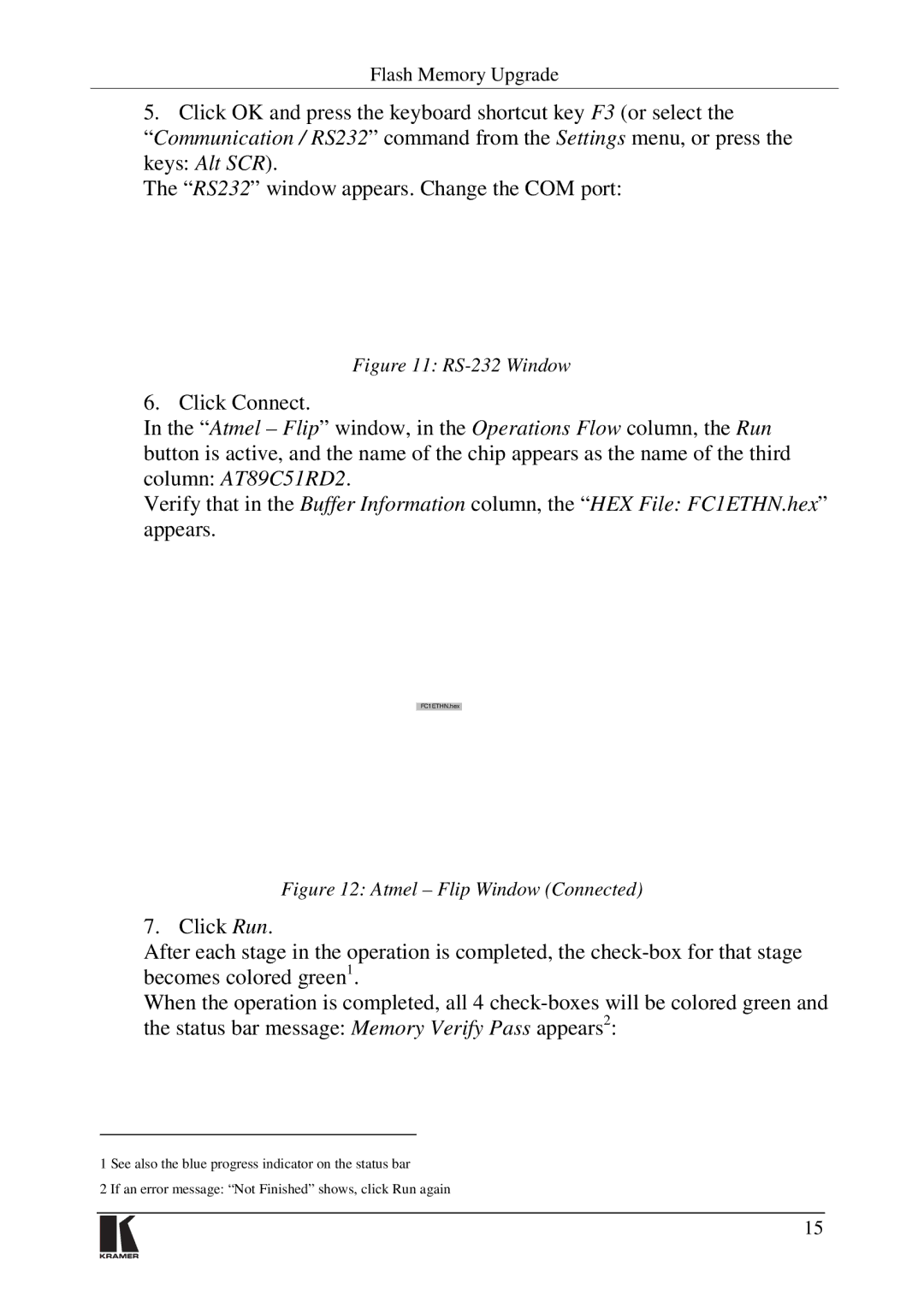Flash Memory Upgrade
5. Click OK and press the keyboard shortcut key F3 (or select the
“Communication / RS232” command from the Settings menu, or press the keys: Alt SCR).
The “RS232” window appears. Change the COM port:
Figure 11: RS-232 Window
6. Click Connect.
In the “Atmel – Flip” window, in the Operations Flow column, the Run button is active, and the name of the chip appears as the name of the third column: AT89C51RD2.
Verify that in the Buffer Information column, the “HEX File: FC1ETHN.hex” appears.
FC1ETHN.hex
Figure 12: Atmel – Flip Window (Connected)
7. Click Run.
After each stage in the operation is completed, the
When the operation is completed, all 4
1 See also the blue progress indicator on the status bar
2 If an error message: “Not Finished” shows, click Run again
15