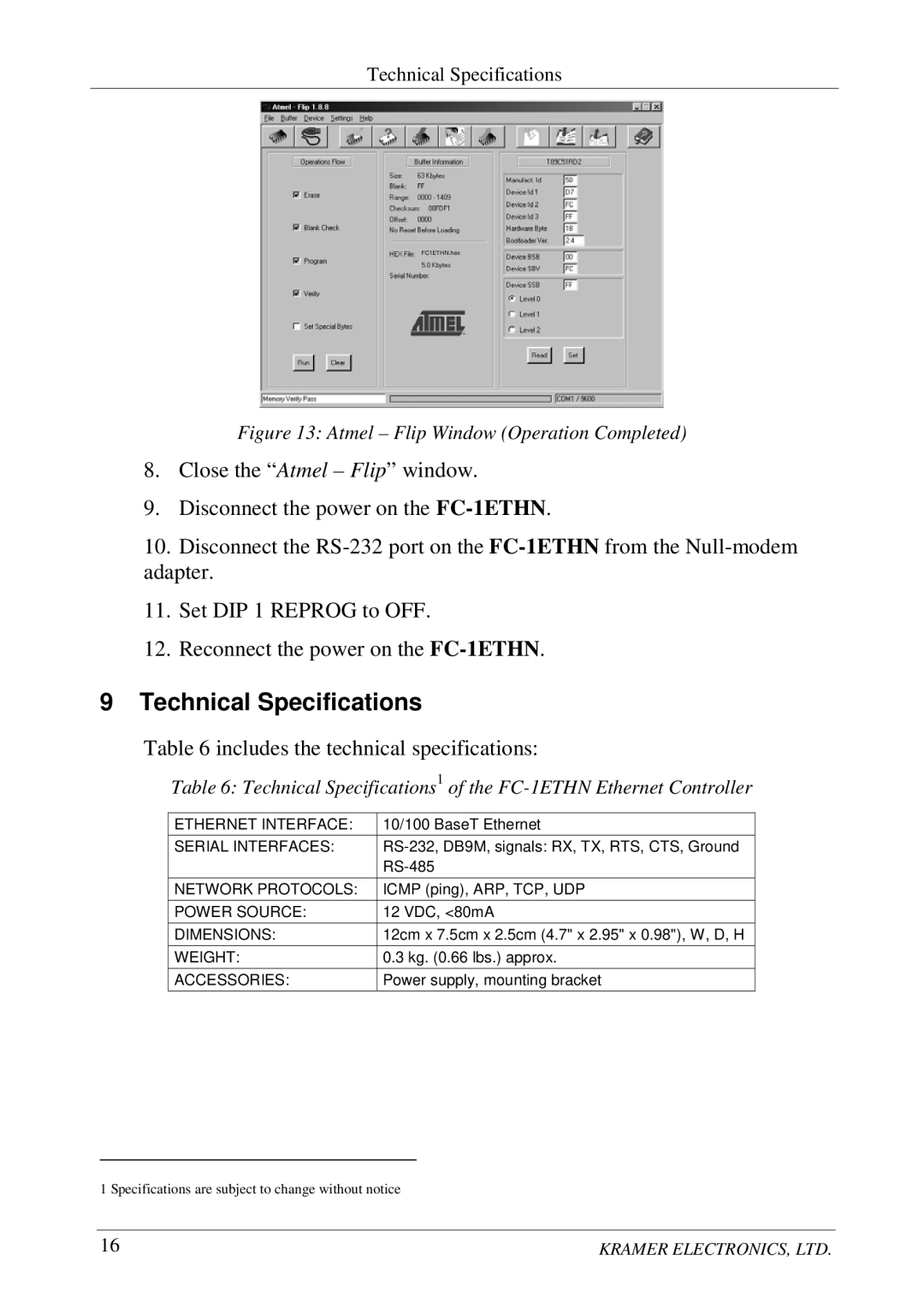Technical Specifications
FC1ETHN.hex
Figure 13: Atmel – Flip Window (Operation Completed)
8.Close the “Atmel – Flip” window.
9.Disconnect the power on the
10.Disconnect the
11.Set DIP 1 REPROG to OFF.
12.Reconnect the power on the
9 Technical Specifications
Table 6 includes the technical specifications:
Table 6: Technical Specifications1 of the
ETHERNET INTERFACE: | 10/100 BaseT Ethernet |
SERIAL INTERFACES: | |
| |
|
|
NETWORK PROTOCOLS: | ICMP (ping), ARP, TCP, UDP |
|
|
POWER SOURCE: | 12 VDC, <80mA |
DIMENSIONS: | 12cm x 7.5cm x 2.5cm (4.7" x 2.95" x 0.98"), W, D, H |
WEIGHT: | 0.3 kg. (0.66 lbs.) approx. |
|
|
ACCESSORIES: | Power supply, mounting bracket |
|
|
1 Specifications are subject to change without notice
16 | KRAMER ELECTRONICS, LTD. |