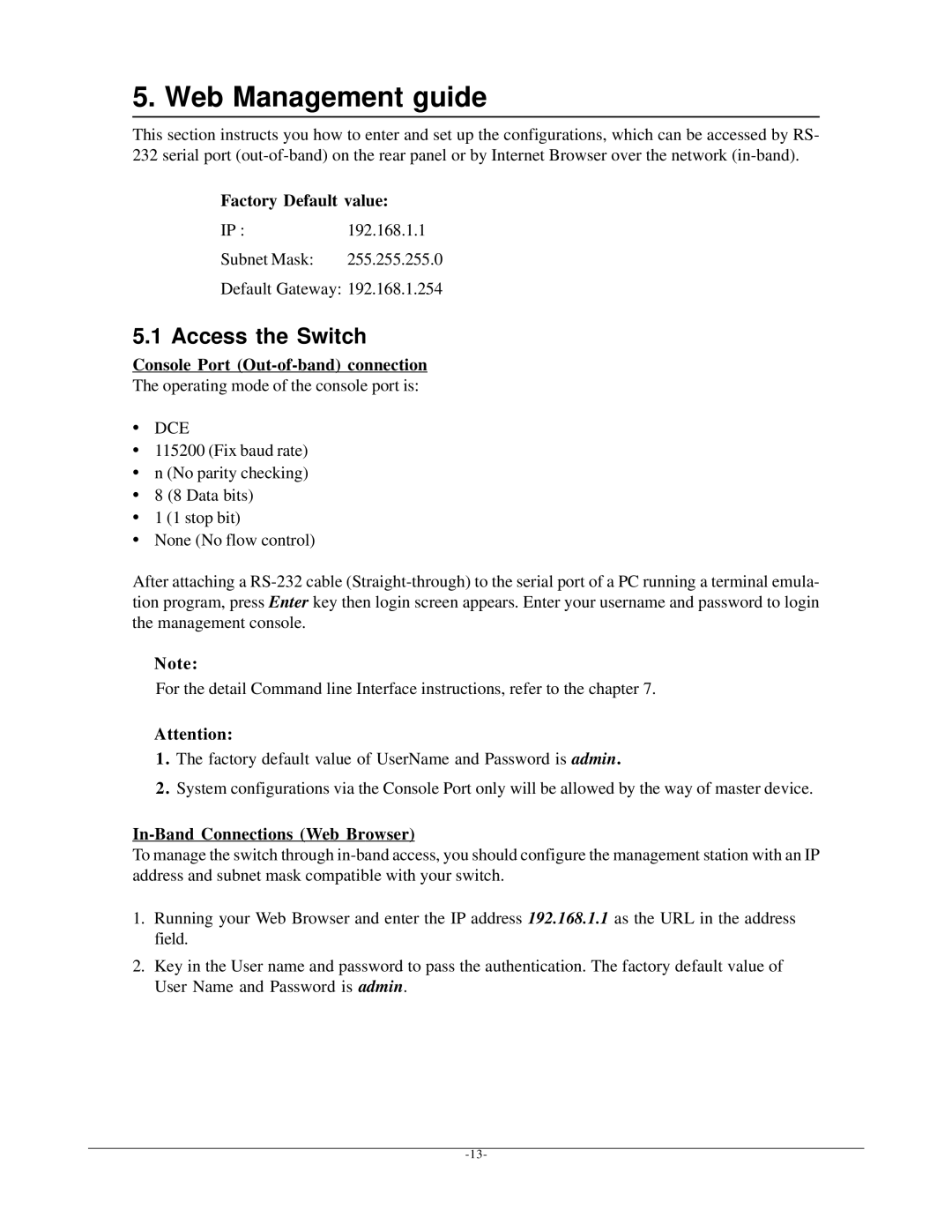KGS-2401 specifications
KTI Networks KGS-2401 is a sophisticated gigabit Ethernet switch designed for seamless data distribution in various networking environments. Catering to businesses and workgroups, this switch is built to enhance connectivity, ensuring high performance and reliability.One of the main features of the KGS-2401 is its 24 Gigabit Ethernet ports, enabling robust data transfer rates of up to 1 Gbps per port. This high throughput is essential for demanding applications such as video streaming, large file transfers, and real-time communications. The switch supports auto-MDI/MDI-X on all ports, simplifying network setup by eliminating the need for crossover cables.
The KGS-2401 employs Store-and-Forward switching technology, which ensures that it only forwards error-free frames to the network. This feature minimizes the chance of collisions and optimizes bandwidth utilization. The switch is equipped with a non-blocking architecture, allowing for the full bandwidth capacity to be utilized on all ports simultaneously, thereby avoiding bottlenecks that can degrade performance.
Another key characteristic is the KGS-2401’s support for Quality of Service (QoS). This allows administrators to prioritize different types of traffic, enhancing the quality of voice and video transmission. By managing data packets, businesses can ensure that critical applications receive the necessary bandwidth while maintaining overall network efficiency.
The KGS-2401 also features extended Layer 2 management capabilities, which include VLAN support and port mirroring. Virtual Local Area Networks facilitate network segmentation, improving security and performance by isolating broadcast domains. Port mirroring is valuable for network monitoring and troubleshooting, providing insights into traffic patterns and potential issues.
On the power front, the KGS-2401 is designed with energy efficiency in mind. It incorporates features like Energy-Efficient Ethernet (IEEE 802.3az) to reduce power consumption during low traffic periods. This not only lowers operational costs but also supports environmentally friendly practices.
In summary, the KTI Networks KGS-2401 is a powerful and flexible gigabit Ethernet switch suited for various networking needs. Its high port density, advanced management features, and commitment to energy efficiency make it an ideal choice for organizations aiming to enhance their network infrastructure while maintaining cost-effectiveness and performance.