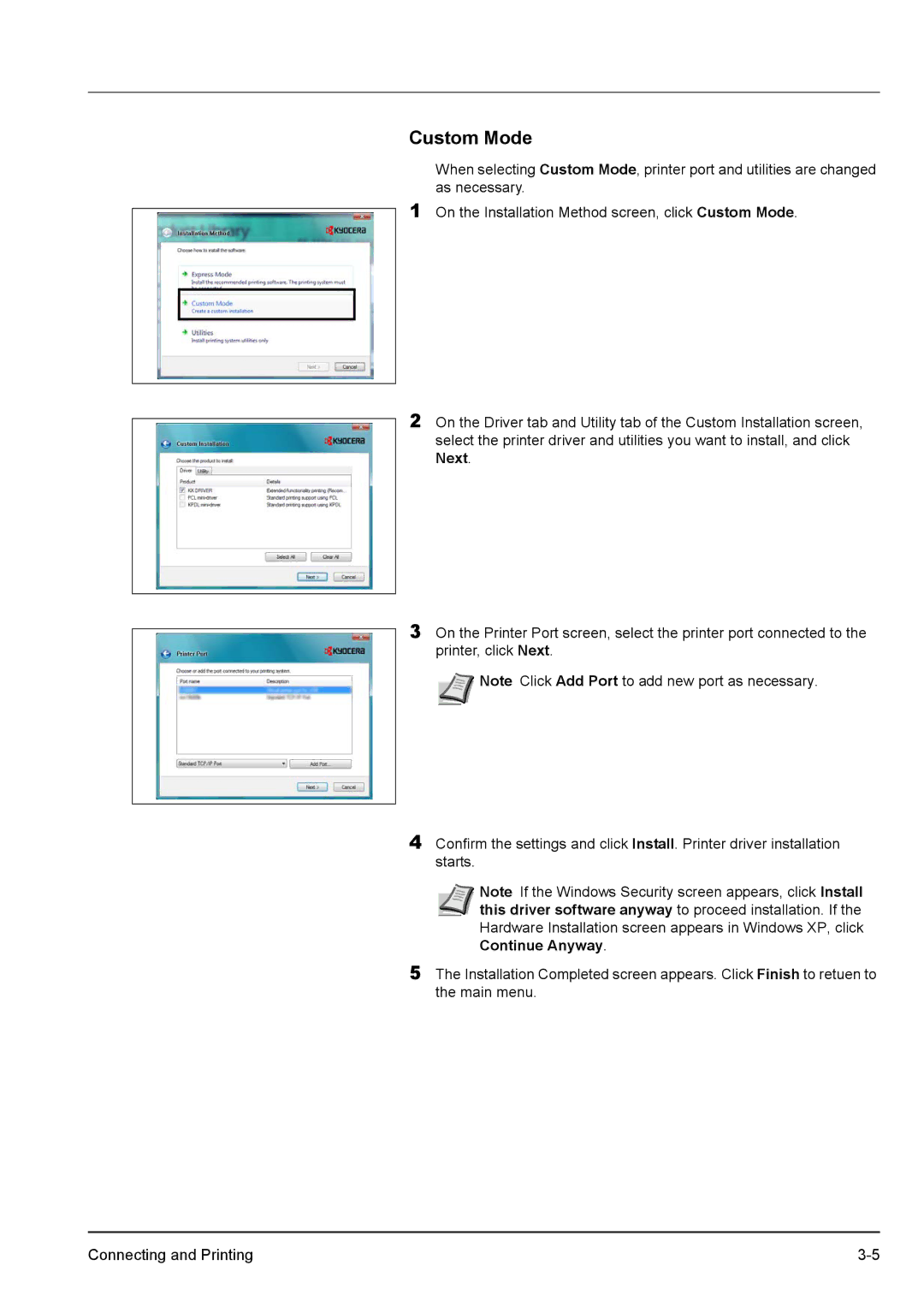Custom Mode
When selecting Custom Mode, printer port and utilities are changed as necessary.
1On the Installation Method screen, click Custom Mode.
2On the Driver tab and Utility tab of the Custom Installation screen, select the printer driver and utilities you want to install, and click Next.
3On the Printer Port screen, select the printer port connected to the printer, click Next.
![]() Note Click Add Port to add new port as necessary.
Note Click Add Port to add new port as necessary.
4Confirm the settings and click Install. Printer driver installation starts.
Note If the Windows Security screen appears, click Install this driver software anyway to proceed installation. If the Hardware Installation screen appears in Windows XP, click Continue Anyway.
5The Installation Completed screen appears. Click Finish to retuen to the main menu.
Connecting and Printing |