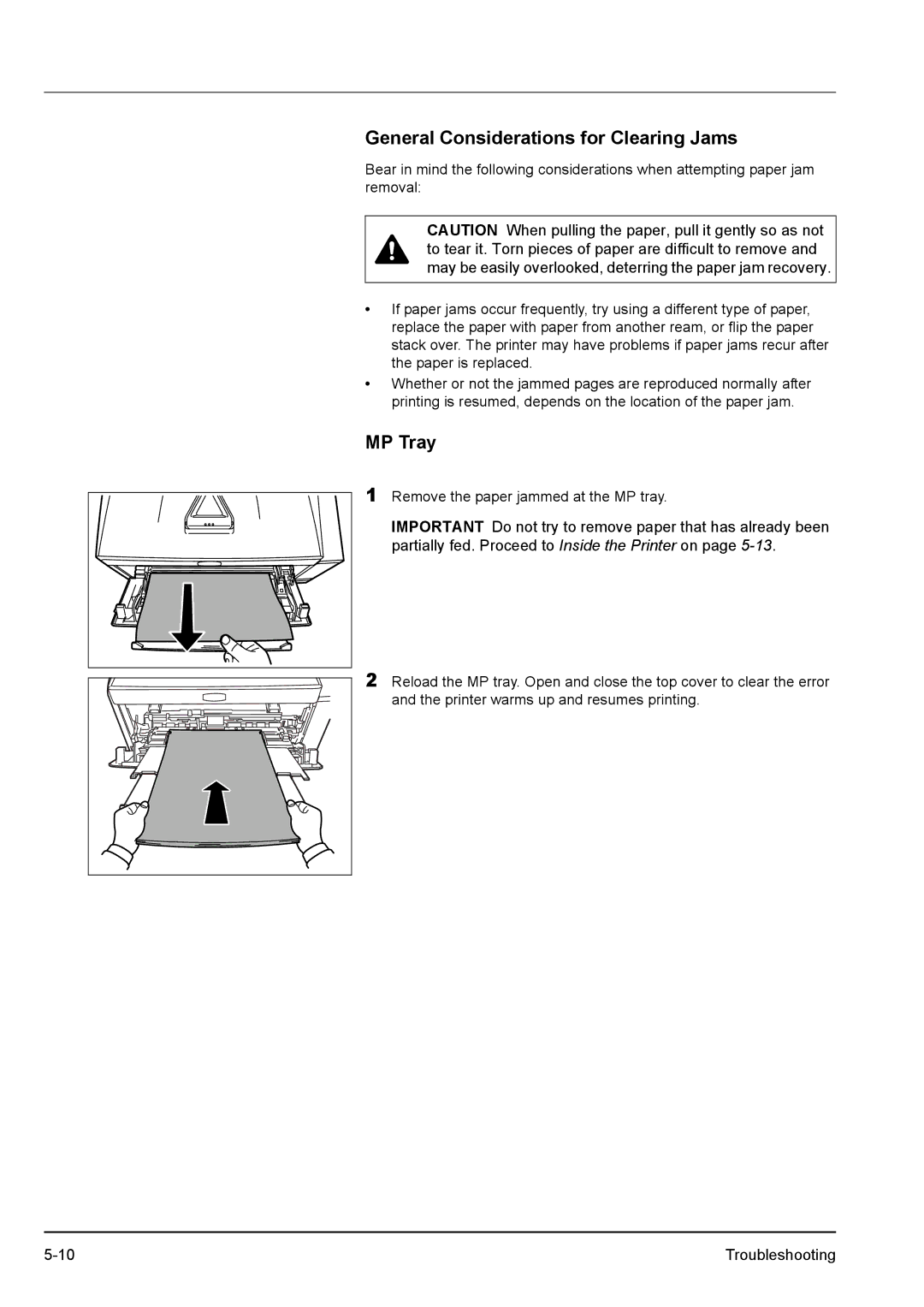General Considerations for Clearing Jams
Bear in mind the following considerations when attempting paper jam removal:
CAUTION When pulling the paper, pull it gently so as not to tear it. Torn pieces of paper are difficult to remove and may be easily overlooked, deterring the paper jam recovery.
•If paper jams occur frequently, try using a different type of paper, replace the paper with paper from another ream, or flip the paper stack over. The printer may have problems if paper jams recur after the paper is replaced.
•Whether or not the jammed pages are reproduced normally after printing is resumed, depends on the location of the paper jam.
MP Tray
1Remove the paper jammed at the MP tray.
IMPORTANT Do not try to remove paper that has already been partially fed. Proceed to Inside the Printer on page
2Reload the MP tray. Open and close the top cover to clear the error and the printer warms up and resumes printing.
Troubleshooting |