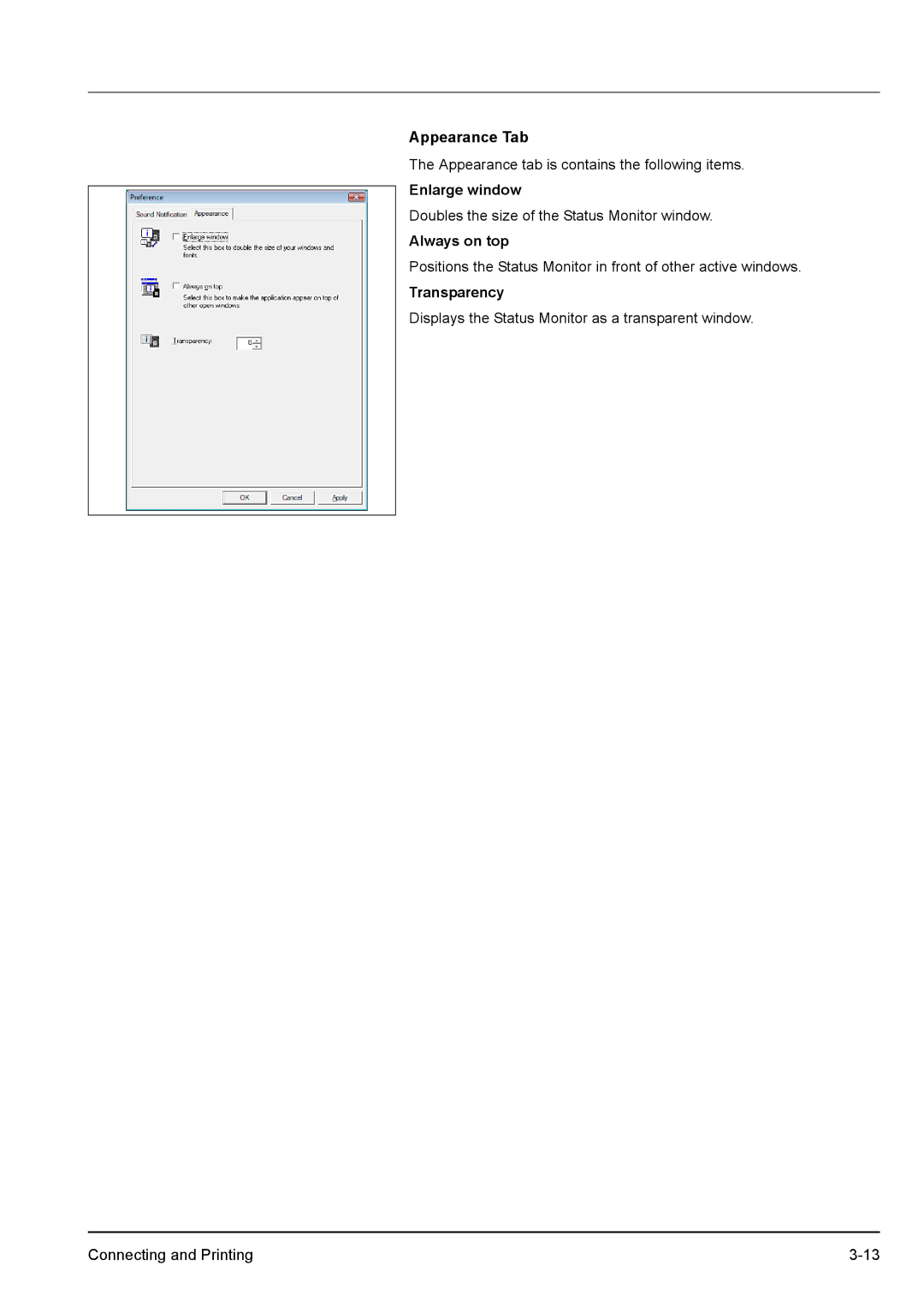Appearance Tab
The Appearance tab is contains the following items.
Enlarge window
Doubles the size of the Status Monitor window.
Always on top
Positions the Status Monitor in front of other active windows.
Transparency
Displays the Status Monitor as a transparent window.
Connecting and Printing |