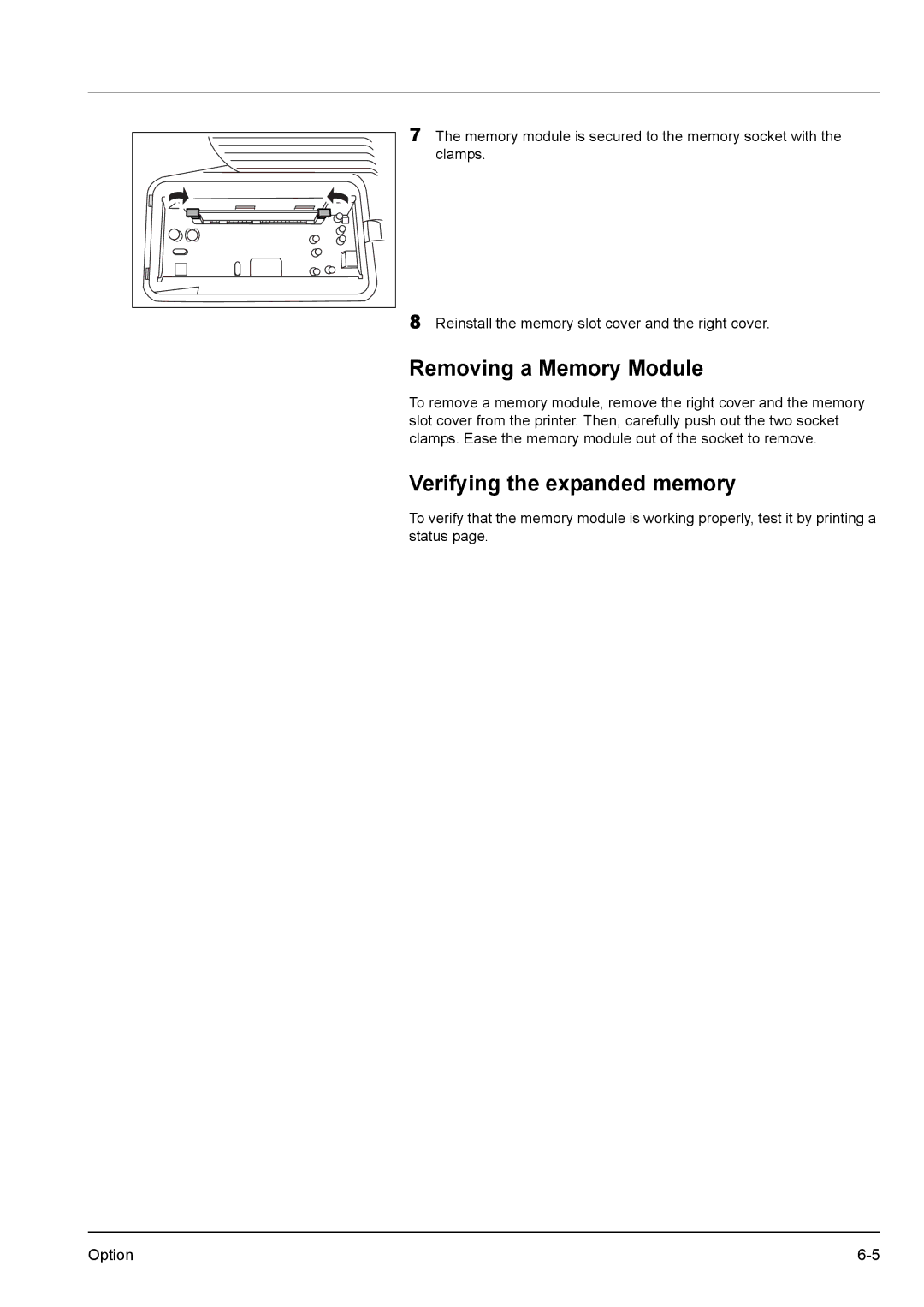7The memory module is secured to the memory socket with the clamps.
8Reinstall the memory slot cover and the right cover.
Removing a Memory Module
To remove a memory module, remove the right cover and the memory slot cover from the printer. Then, carefully push out the two socket clamps. Ease the memory module out of the socket to remove.
Verifying the expanded memory
To verify that the memory module is working properly, test it by printing a status page.
Option |