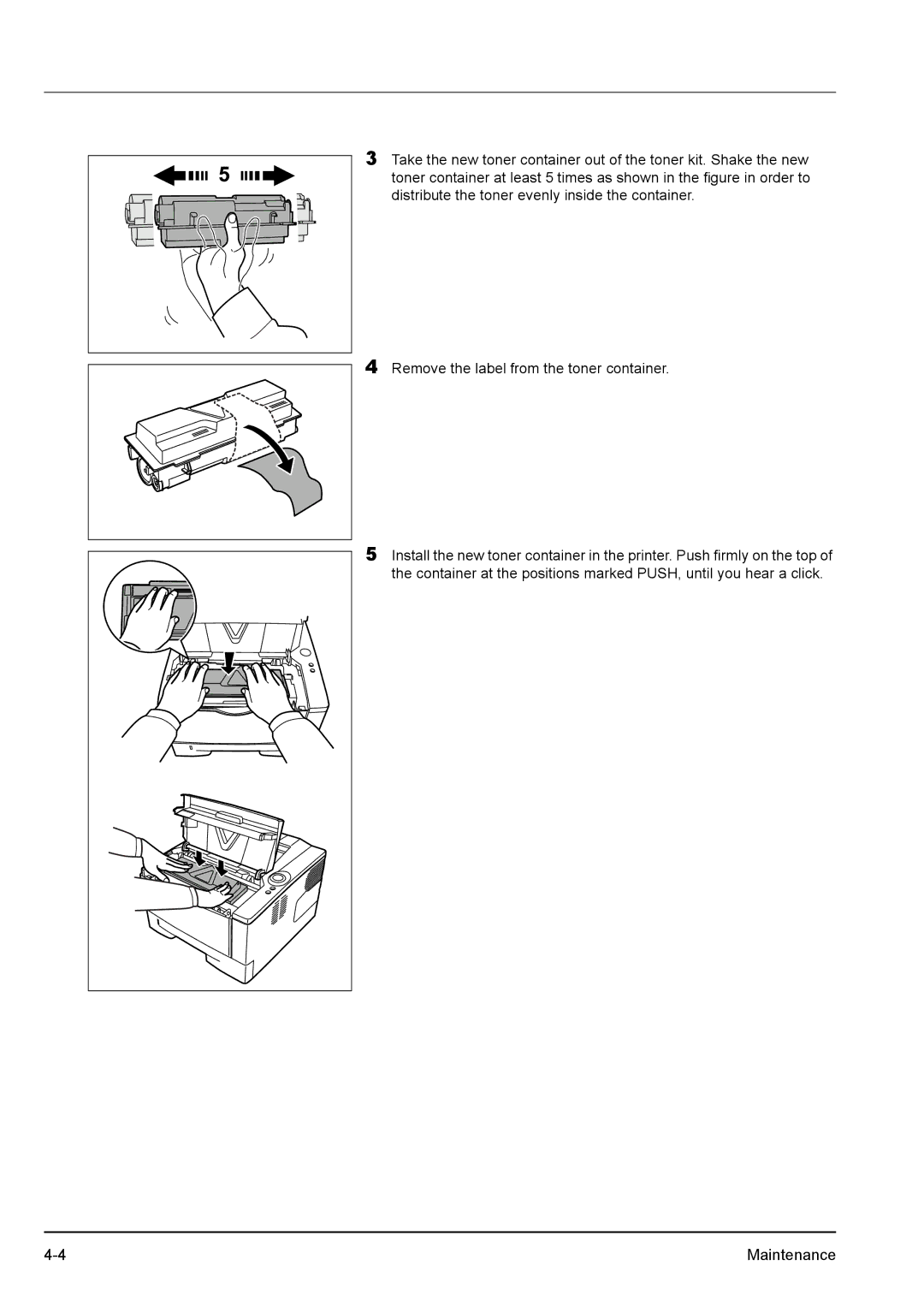3Take the new toner container out of the toner kit. Shake the new toner container at least 5 times as shown in the figure in order to distribute the toner evenly inside the container.
4Remove the label from the toner container.
5Install the new toner container in the printer. Push firmly on the top of the container at the positions marked PUSH, until you hear a click.
Maintenance |