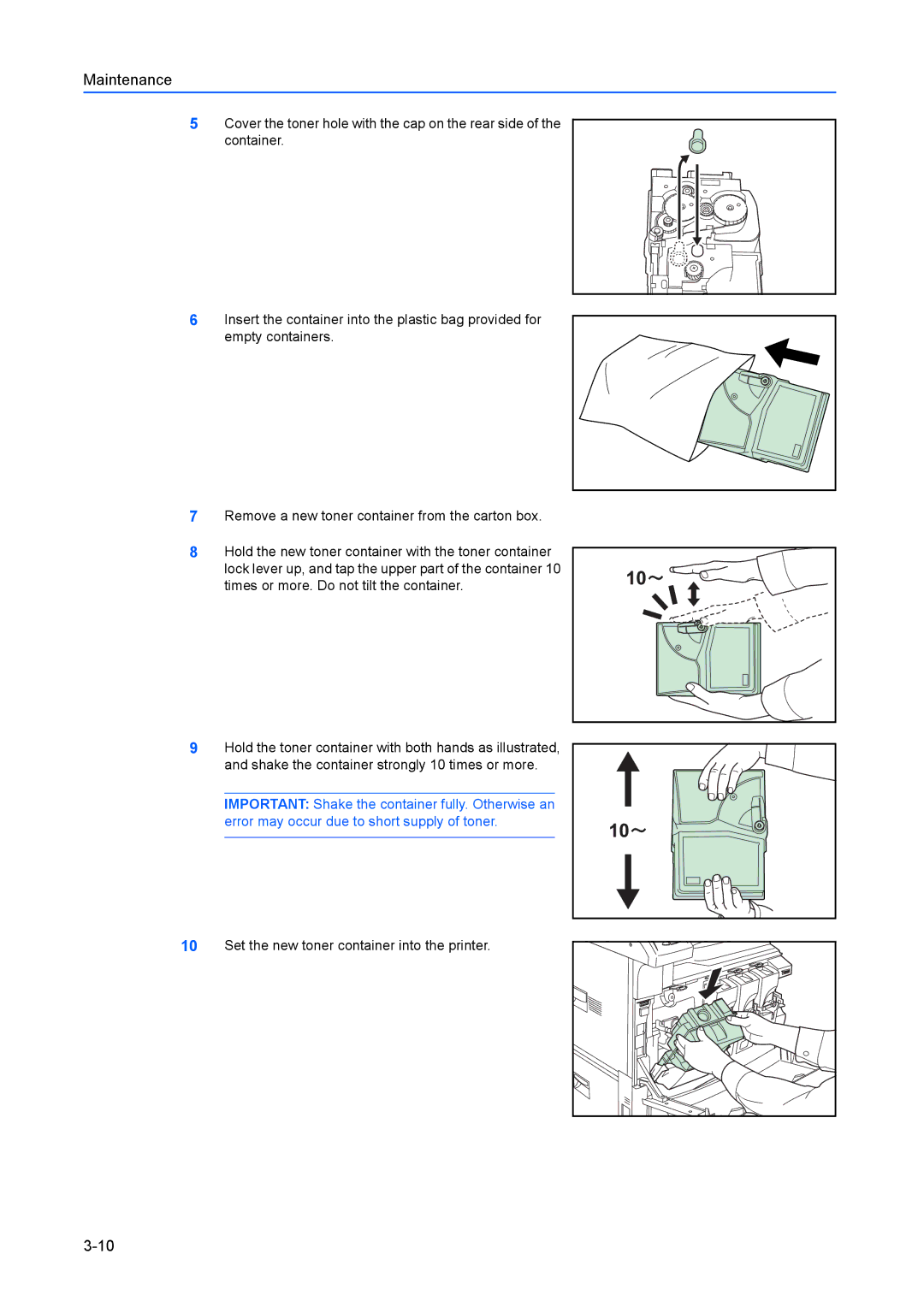Maintenance
5Cover the toner hole with the cap on the rear side of the container.
6Insert the container into the plastic bag provided for empty containers.
7Remove a new toner container from the carton box.
8Hold the new toner container with the toner container lock lever up, and tap the upper part of the container 10 times or more. Do not tilt the container.
9Hold the toner container with both hands as illustrated, and shake the container strongly 10 times or more.
IMPORTANT: Shake the container fully. Otherwise an error may occur due to short supply of toner.