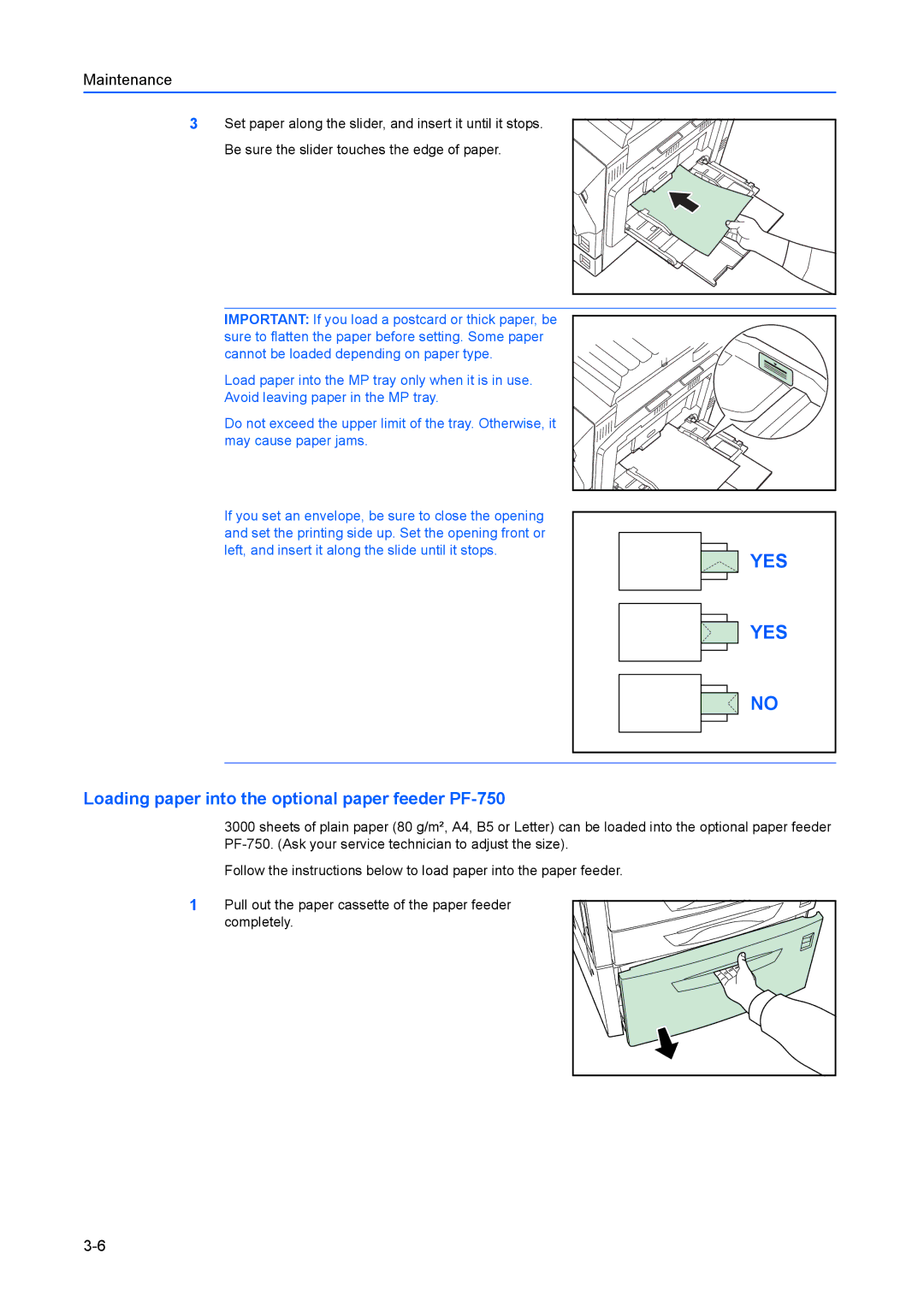Maintenance
3Set paper along the slider, and insert it until it stops. Be sure the slider touches the edge of paper.
IMPORTANT: If you load a postcard or thick paper, be sure to flatten the paper before setting. Some paper cannot be loaded depending on paper type.
Load paper into the MP tray only when it is in use.
Avoid leaving paper in the MP tray.
Do not exceed the upper limit of the tray. Otherwise, it may cause paper jams.
If you set an envelope, be sure to close the opening and set the printing side up. Set the opening front or left, and insert it along the slide until it stops.
Loading paper into the optional paper feeder PF-750
YES
YES
NO
3000 sheets of plain paper (80 g/m², A4, B5 or Letter) can be loaded into the optional paper feeder
Follow the instructions below to load paper into the paper feeder.
1 Pull out the paper cassette of the paper feeder completely.