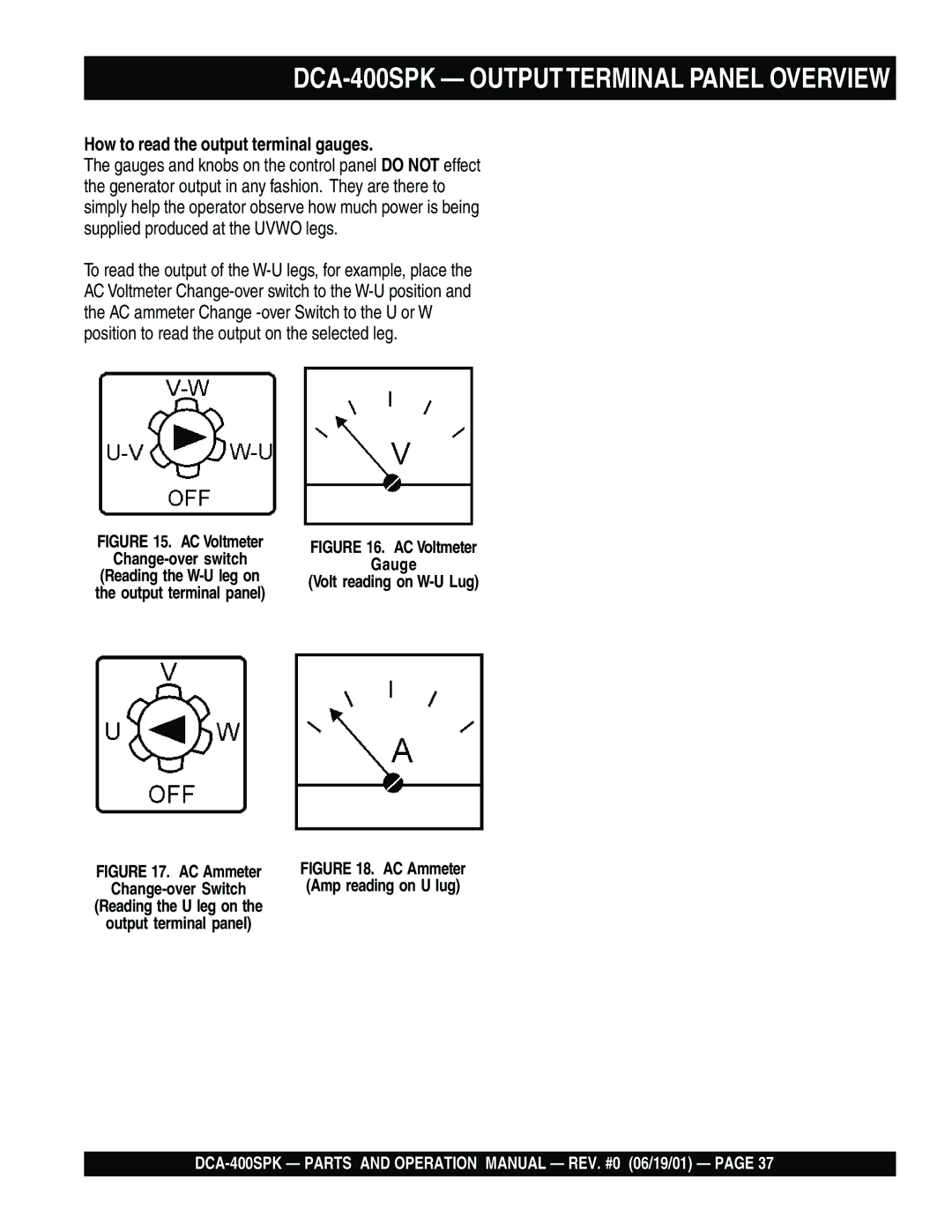DCA-400SPK specifications
The Multiquip DCA-400SPK is a powerful and versatile diesel generator designed to meet the demands of both commercial and industrial applications. Known for its robust performance and reliable operation, this generator is engineered to provide consistent power in various environments, making it a go-to solution for contractors, events, and emergency backup needs.One of the DCA-400SPK's standout features is its Cummins QSB6.7 engine, which provides 400 kVA (kilovolt-amps) of output. This engine is renowned for its fuel efficiency and durability, ensuring that users get the most out of their investment without frequent refueling. The generator is also equipped with a two-pole alternator that contributes to its ability to handle heavy loads without compromising performance.
Another notable characteristic of the DCA-400SPK is its advanced control panel. The generator comes with a fully digital control system that offers real-time monitoring and control of the generator’s functions. This includes features such as automatic voltage regulation (AVR), which ensures stable output voltage, and can be vital for protecting sensitive electronic equipment from power fluctuations.
In terms of sound attenuation, the DCA-400SPK is designed with a sound-attenuated canopy that significantly reduces noise levels during operation. This makes it suitable for use in residential areas or other noise-sensitive locations, allowing for operation without disturbing the surrounding community.
For ease of transport, the generator includes a sturdy frame and is equipped with forklift pockets and lifting hooks. This enhances its portability, making it easier to move from one job site to another. Additionally, the unit offers comprehensive connectivity options, allowing it to interface with remote monitoring systems, which can be essential for maintenance and operational oversight.
The Multiquip DCA-400SPK also features an environmentally friendly design, with a low oil shutdown feature and a robust fuel containment system to prevent spills. This not only ensures compliance with environmental regulations but also enhances the safety of operation.
Overall, the DCA-400SPK stands out as a reliable, efficient, and user-friendly generator that meets the stringent demands of the modern world, making it a preferred choice among professionals in various industries.