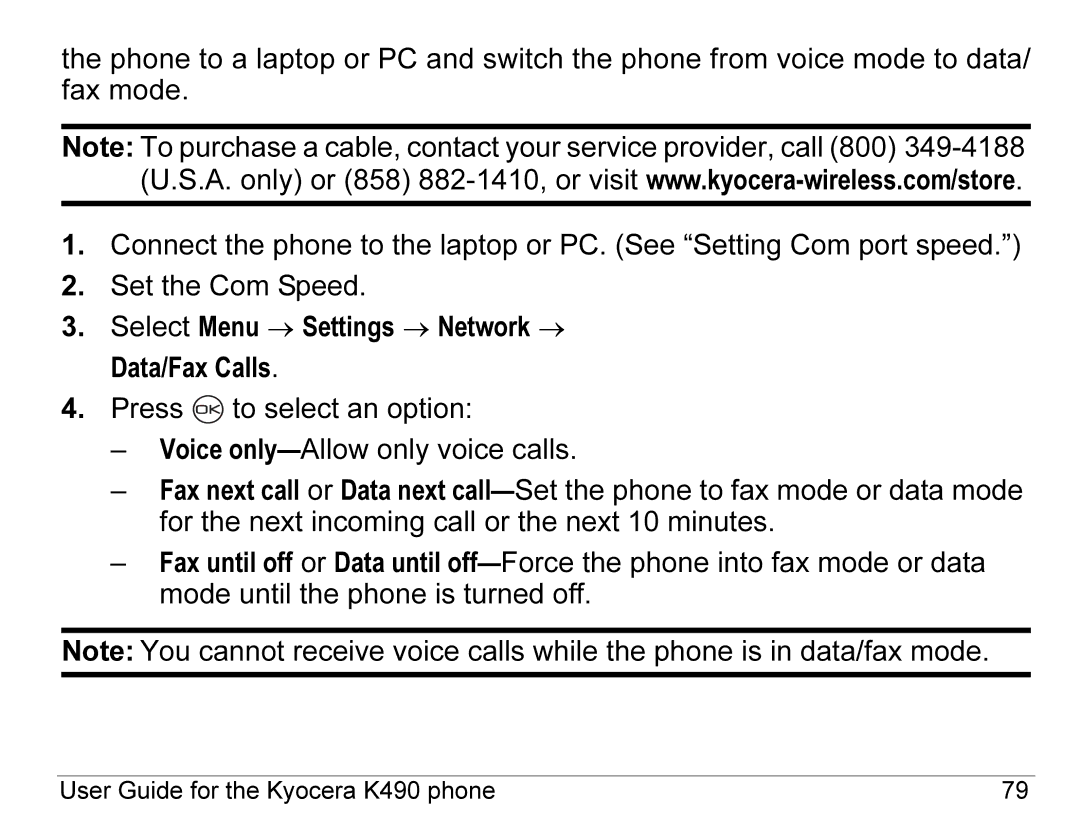the phone to a laptop or PC and switch the phone from voice mode to data/ fax mode.
Note: To purchase a cable, contact your service provider, call (800)
1.Connect the phone to the laptop or PC. (See “Setting Com port speed.”)
2.Set the Com Speed.
3.Select Menu → Settings → Network → Data/Fax Calls.
4.Press ![]() to select an option:
to select an option:
–Voice
–Fax next call or Data next
–Fax until off or Data until
Note: You cannot receive voice calls while the phone is in data/fax mode.
User Guide for the Kyocera K490 phone | 79 |